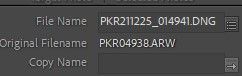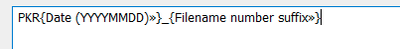- Home
- Lightroom Classic
- Discussions
- Re: File numbers switched on Import
- Re: File numbers switched on Import
File numbers switched on Import
Copy link to clipboard
Copied
I import Sony raw files .ARW into LR Classic (v11) and rename, adding a prefix (happens with both the COPY as DNG *and* the COPY function). This has always worked seemlessly until v11
Now, the original file number on the memory card is switched with other photos being imported. This seems to be a random reassignment of the file numbers to imported files.
e.g. PKR04938.ARW becomes PKR211225_014941 while the file PKR04941 becomes PKR211225_014937. So it's not just switching a single pair of file numbers.
The same thing happens when I just use the COPY function on import - without converting to DNG.
Dell desktop 8930, Windows 10, 64-bit.
Copy link to clipboard
Copied
Please post a screenshot of the file renaming template you're using for import.
Copy link to clipboard
Copied
Hey, sorry for taking so long to post this, but the problem tapered off, and then with a adobe rep on the chat line, it completely dissappeared once (after setting GPU accelerator to AUTO). I just tried a IMPORT of 200+ images and the same problem there still. Even if I don't do the DNG convert, it still does it. So.... here's the rename template I use:
ALSO, not only does the renamimg get messed up. the whole import process from the start is slower than ever and produces the white screen "The process is not responding..." dialog several times. I've tried changing cache to 16 Gb, turning this and that off, etc. Turning GPU accelerator to AUTO seemed to help when the Adobe rep was on the chat, but it's behaving the same way now, even though GPU is still on Auto. I managed to do the IMPORT by skipping the rename template, and just importing and copying to DNG. I renamed after the import was done.
Copy link to clipboard
Copied
Check the template for the fields you are using. If the text box contains any "sequence" field, this is an internal counter. If you want the original file number, you need a "original number" or "file number suffix" field, probably in the "filename" group.
Copy link to clipboard
Copied
Yeah, thanks. I'm aware of that. This bug is actually switching the original file numbers between pairs of files as they are renamed.
Copy link to clipboard
Copied
The template you screenshot above uses the sequence keyword. That will randomly flip fom the original order as imports are done multithreaded meaning more than one image is imported at a time and you can randomly flip sequence numbers this way from what you would expect looking at the alphabetical order. Use the "original number" or "file number suffix" as @ManiacJoe suggests.
Copy link to clipboard
Copied
@ManiacJoe & @Jao vdL
My apologies for the quick unthinking response! Thanks so much for being persistent! I see what you're saying. The problem I have with using filename (which I tried first a long time ago) is that I like to rename my files with the last 5 digits being the approxiamte shutter count of the camera. That means when my aRIII has a file name out of camera of PKR04567 and it's really the 14,567th image, I want to drop a "1" in front of the "4" in the renaming process. I can't if I use filename because the preceding "0" will still be there. You can see that in the screenshot below (ignoring the switched #s). And, as far as I can tell, there's no way to get the cam to spit out a 4 digit # unless I switch to AdobeRGB vs sRGB (maybe I have to rethink that choice??).
Can you think of any way around this quandry - and why LR is suddenly multithreading this process and it never has before - or a way to STOP LR multithreading this process??
Copy link to clipboard
Copied
I suggest you depart from the "4 digit #" mindset and accept a 5 digit # File Number SUFFIX. Don't let the leading zero put you off!
And use the Rename Preset like-
Thus you original camera file PKR04567 will be renamed PKR20220203_04567.
Find more inspiration, events, and resources on the new Adobe Community
Explore Now