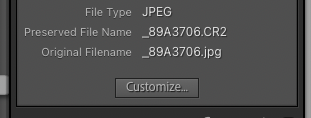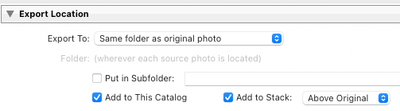Adobe Community
Adobe Community
- Home
- Lightroom Classic
- Discussions
- Re: Finding my way back to the RAW file from the J...
- Re: Finding my way back to the RAW file from the J...
Finding my way back to the RAW file from the Jpeg when you're disorganized
Copy link to clipboard
Copied
I am running the latest LR. I work from a Surface. I am worried that my disorganized workflow is creating a problem and while I try and clean up the mess I left, I want to discontinue the confusion. I will edit a RAW image to my satisfaction, then make a Jpeg from it, but will rename it with something other than a number because it is going out in the world. Now I have my best jpgs and find since I have learned more editing tricks that I should go back and rework the RAW images. How can I find my way back to the original RAW file if I only have a jpg with the name I gave it, and more pertinently, how can I watermark or in some way put marking information on my future jpegs to make this process easier? Thanks, as always.
Copy link to clipboard
Copied
Well, don't rename the JPG and remove the original filename. Instead, you can add to the original file name, so the JPG might be named DSC_3024_Boston2.jpg
Or if you must remove the DSC_3024 from the file name (why?) you can ask Lightroom to include the exported JPG in the catalog, it will be stacked next to the original. So if your export is named green_frog.jpg, just search the catalog for files whose file name contains green_frog, and the original is right next to it.
Copy link to clipboard
Copied
[This post contains formatting and embedded images that don't appear in email. View the post in your Web browser.]
"How can I find my way back to the original RAW file if I only have a jpg with the name I gave it,"
One way is to select the JPEG, click on All Photographs, and do View > Sort > Capture Time. The raw should be next to the selected JPEG.
You can also look at the Preserved File Name and Original Filename [sic] fields in the Metadata panel (click Customize to show them in the Default panel):
"how can I watermark or in some way put marking information on my future jpegs to make this process easier?"
Many people here will tell you not to keep the JPEGs around in your catalog. I don't know your entire workflow and won't presume to dictate that. But if you really want to keep the derived JPEGs in your catalog, you can either sort by capture time as described above, or create the JPEGs by using these Export options:
which stacks the newly created JPEG with the original raw.
Copy link to clipboard
Copied
Immensely helpful, John. I like your Capture Time option because it allows me not to worry about naming. The Raw can retain the original number given on import, the jpeg something fanciful or descriptive without losing the continuity. But here is where I get to reveal my newbie status. When I export an image and choose the Jpeg format, I have been putting it in a folder outside the LR catalog beause it is on its way to social media or email. Where or how do people like to store their jpegs within the LR catalog? In a collection? And if one does that and one needs to send the jpeg stored in LR how does one do that? All I generally do is create collections and don't know how to find my way back to a collection to "open" a jpeg for email etc. Thanks
Copy link to clipboard
Copied
I do not import and store exported derivative JPG files in LrC. If I need it again I can just select the edited RAW and reexport
Copy link to clipboard
Copied
I used and like the suggestion that when I export I name the file using both the designation number of the original raw file and the more folkloric description say of the project. But I noticed that when I exported the Jpeg (and of course I can chose the folder I want to save to) I have the option of saving that to my catalog. But where would I find that? Thanks
Copy link to clipboard
Copied
It's in the Export dialog box, under the header "Export Location".
Copy link to clipboard
Copied
How are you renaming the Published photos? Is that rename syntax appropriate for your original RAW? Consider renaming the RAW, prior to editing, as to keep a consistent name strategy throughout