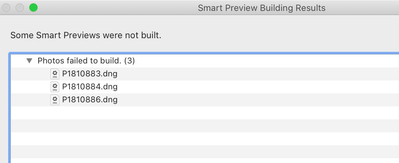- Home
- Lightroom Classic
- Discussions
- Smart previews fail to build after import
- Smart previews fail to build after import
Copy link to clipboard
Copied
Is anyone else having this issue with the latest update? If I try to build smart previews and convert to dng on import, it will always say the smart previews failed to build. If I build smart previews after import it's fine. It just seems like a new bug. I did have one complete crash as well, before the October update the software has been pretty stable. This is my system info.
Lightroom Classic version: 10.0 [ 202010011851-ef6045e0 ]
License: Creative Cloud
Language setting: en-US
Operating system: Mac OS 10
Version: 10.15.7 [19H2]
Application architecture: x64
Logical processor count: 12
Processor speed: 3.2 GHz
SqLite Version: 3.30.1
Built-in memory: 65,536.0 MB
Real memory available to Lightroom: 65,536.0 MB
Real memory used by Lightroom: 11,855.1 MB (18.0%)
Virtual memory used by Lightroom: 32,031.1 MB
Memory cache size: 14,758.7MB
Internal Camera Raw version: 13.0 [ 610 ]
Maximum thread count used by Camera Raw: 5
Camera Raw SIMD optimization: SSE2,AVX,AVX2
Camera Raw virtual memory: 2806MB / 32767MB (8%)
Camera Raw real memory: 3227MB / 65536MB (4%)
Displays: 1) 6016x3384, 2) 2560x1440, 3) 2560x1440
Graphics Processor Info:
Metal: AMD Radeon RX 580
Application folder: /Applications/Adobe Lightroom Classic
Library Path: /Volumes/Lightroom Catalog/Lightroom Catalog/Lightroom Catalog Macbook-2-2-2-v10.lrcat
Settings Folder: /Users/ryansmith/Library/Application Support/Adobe/Lightroom
Installed Plugins:
1) jf Bulk Develop
2) JPEGmini
3) Luminar 4
4) Pixieset
5) WP/LR Sync
Config.lua flags: None
AudioDeviceIOBlockSize: 512
AudioDeviceName: $$$/dvaaudiodevice/SystemDefaultAndEffectiveDeviceName=System Default (External Headphones)#{comment}DVAAU-4201250: Open the audio hardware preferences page.
AudioDeviceNumberOfChannels: 2
AudioDeviceSampleRate: 48000
Build: LR5x42
CoreImage: true
GL_ACCUM_ALPHA_BITS: 0
GL_ACCUM_BLUE_BITS: 0
GL_ACCUM_GREEN_BITS: 0
GL_ACCUM_RED_BITS: 0
GL_ALPHA_BITS: 8
GL_BLUE_BITS: 8
GL_DEPTH_BITS: 24
GL_GREEN_BITS: 8
GL_MAX_3D_TEXTURE_SIZE: 16384
GL_MAX_TEXTURE_SIZE: 16384
GL_MAX_TEXTURE_UNITS: 8
GL_MAX_VIEWPORT_DIMS: 16384,16384
GL_RED_BITS: 8
GL_RENDERER: AMD Radeon RX 580 OpenGL Engine
GL_SHADING_LANGUAGE_VERSION: 1.20
GL_STENCIL_BITS: 8
GL_VENDOR: ATI Technologies Inc.
GL_VERSION: 2.1 ATI-3.10.18
OGLEnabled: true
GL_EXTENSIONS: GL_ARB_color_buffer_float GL_ARB_depth_buffer_float GL_ARB_depth_clamp GL_ARB_depth_texture GL_ARB_draw_buffers GL_ARB_draw_elements_base_vertex GL_ARB_draw_instanced GL_ARB_fragment_program GL_ARB_fragment_program_shadow GL_ARB_fragment_shader GL_ARB_framebuffer_object GL_ARB_framebuffer_sRGB GL_ARB_half_float_pixel GL_ARB_half_float_vertex GL_ARB_imaging GL_ARB_instanced_arrays GL_ARB_multisample GL_ARB_multitexture GL_ARB_occlusion_query GL_ARB_pixel_buffer_object GL_ARB_point_parameters GL_ARB_point_sprite GL_ARB_provoking_vertex GL_ARB_seamless_cube_map GL_ARB_shader_objects GL_ARB_shader_texture_lod GL_ARB_shading_language_100 GL_ARB_shadow GL_ARB_shadow_ambient GL_ARB_sync GL_ARB_texture_border_clamp GL_ARB_texture_compression GL_ARB_texture_compression_rgtc GL_ARB_texture_cube_map GL_ARB_texture_env_add GL_ARB_texture_env_combine GL_ARB_texture_env_crossbar GL_ARB_texture_env_dot3 GL_ARB_texture_float GL_ARB_texture_mirrored_repeat GL_ARB_texture_non_power_of_two GL_ARB_texture_rectangle GL_ARB_texture_rg GL_ARB_transpose_matrix GL_ARB_vertex_array_bgra GL_ARB_vertex_blend GL_ARB_vertex_buffer_object GL_ARB_vertex_program GL_ARB_vertex_shader GL_ARB_window_pos GL_EXT_abgr GL_EXT_bgra GL_EXT_bindable_uniform GL_EXT_blend_color GL_EXT_blend_equation_separate GL_EXT_blend_func_separate GL_EXT_blend_minmax GL_EXT_blend_subtract GL_EXT_clip_volume_hint GL_EXT_debug_label GL_EXT_debug_marker GL_EXT_depth_bounds_test GL_EXT_draw_buffers2 GL_EXT_draw_range_elements GL_EXT_fog_coord GL_EXT_framebuffer_blit GL_EXT_framebuffer_multisample GL_EXT_framebuffer_object GL_EXT_framebuffer_sRGB GL_EXT_geometry_shader4 GL_EXT_gpu_program_parameters GL_EXT_gpu_shader4 GL_EXT_multi_draw_arrays GL_EXT_packed_depth_stencil GL_EXT_packed_float GL_EXT_provoking_vertex GL_EXT_rescale_normal GL_EXT_secondary_color GL_EXT_separate_specular_color GL_EXT_shadow_funcs GL_EXT_stencil_two_side GL_EXT_stencil_wrap GL_EXT_texture_array GL_EXT_texture_compression_dxt1 GL_EXT_texture_compression_s3tc GL_EXT_texture_env_add GL_EXT_texture_filter_anisotropic GL_EXT_texture_integer GL_EXT_texture_lod_bias GL_EXT_texture_mirror_clamp GL_EXT_texture_rectangle GL_EXT_texture_shared_exponent GL_EXT_texture_sRGB GL_EXT_texture_sRGB_decode GL_EXT_timer_query GL_EXT_transform_feedback GL_EXT_vertex_array_bgra GL_APPLE_aux_depth_stencil GL_APPLE_client_storage GL_APPLE_element_array GL_APPLE_fence GL_APPLE_float_pixels GL_APPLE_flush_buffer_range GL_APPLE_flush_render GL_APPLE_object_purgeable GL_APPLE_packed_pixels GL_APPLE_pixel_buffer GL_APPLE_rgb_422 GL_APPLE_row_bytes GL_APPLE_specular_vector GL_APPLE_texture_range GL_APPLE_transform_hint GL_APPLE_vertex_array_object GL_APPLE_vertex_array_range GL_APPLE_vertex_point_size GL_APPLE_vertex_program_evaluators GL_APPLE_ycbcr_422 GL_ATI_blend_equation_separate GL_ATI_blend_weighted_minmax GL_ATI_separate_stencil GL_ATI_texture_compression_3dc GL_ATI_texture_env_combine3 GL_ATI_texture_float GL_ATI_texture_mirror_once GL_IBM_rasterpos_clip GL_NV_blend_square GL_NV_conditional_render GL_NV_depth_clamp GL_NV_fog_distance GL_NV_light_max_exponent GL_NV_texgen_reflection GL_NV_texture_barrier GL_SGI_color_matrix GL_SGIS_generate_mipmap GL_SGIS_texture_edge_clamp GL_SGIS_texture_lod
{Moderator Note: Edited the thread title}
 1 Correct answer
1 Correct answer
Hi all,
We're happy to announce the release of Lightroom Classic 10.1 which includes the fix for this issue.
Here's the list of fixed issue in this release: https://helpx.adobe.com/lightroom-classic/kb/fixed-issues.html
Let us know if the update resolves the problem for those affected and share your feedback with us.
Thanks,
Mohit
Copy link to clipboard
Copied
Exactly the same problem on a Windows 10 PC.
Copy link to clipboard
Copied
Same here, Windows 10 PC, getting this error right after I update my cat to v10.
Adobe?
Copy link to clipboard
Copied
I have the same problem. After upgrading to v10.0 I am importing in exactly the same way as before (Copy as DNG, Build Smart Previews) but now get the 'Photos failed to build' in every case.
Copy link to clipboard
Copied
Yes, every time I download photo's with the latest update, I alway get the following message: "Smart Previews fail to buid" and it lists every photo I have just downloaded. Will there be a fix soon????????
Copy link to clipboard
Copied
Same problem here on a Mac; just started after the 10.0 October upgrade. Thanks for your tip on creating smart previews after the import. I hadn't thought of that!
Copy link to clipboard
Copied
Apparently a acknowledged bug, Adobe investigating.
see (and add to):
Copy link to clipboard
Copied
Yes!!!! I have the same issue. Thought it was my computer. Hope they get it fixed soon.
Copy link to clipboard
Copied
yep. Windows 10, Latest LR build
Copy link to clipboard
Copied
Same issue here on an Imac. They still haven't fixed it?
Copy link to clipboard
Copied
Unfortunately I am having a similar issue. So far only seems to ocur with SOME HEIC files from iPhone. I haven't imported many RAW files yet after upgrading to LrC v10 so i cannot say for certain I won't suddenly start having issues with RAW files as well.
Copy link to clipboard
Copied
I have the same problem on import but I'm able to build Smart Previews after import. Adobe definitely has a Lightroom bug they need to address. My computer is brand new iMac 5k 27 inch model.
Copy link to clipboard
Copied
After updating my catalog for LRC version 10, I'm now getting an error that smart previews will not build after import. Here's my process:
Mac version 10.15.7 (brand new iMac that replaced my old machine)
LRC version 10.0
I'm importing photos from my CF card via USB adapter to a folder on my Lacie Rugged external drive via Thunderbolt. The photos import without issue, however I do have the "create smart previews" box checked so they will build after import. I get the following error box: Some Smart Previews were not built. Then it lists all of the photos I imported stating "Photos failed to build".
After spending an hour on the phone with customer service. They told me that it was a permissions issue with my Lacie external drive. After navigating to it in finder, the drive shows read & write access for: Me, Staff & everyone.
Please help,
Ray
Copy link to clipboard
Copied
Smart Preview are stored in a folder Named CatalogName Smart Previews.lrdata and that folder is stored in the same folder as the Catalog file.
Is your catalog file on your external drive?
In Finder look in the folder where your catalog file is stored for that folder. If one isn't there then in LrC select an image or 2 then go to the Library menu item and then the Previews entry and select Build Smart Previews.
Then check if that folder was created Or If you get that error message again. If you ge the error message then your username does not have the proper permissions for LrC to create that folder.
Post back with the results of the questions and step I included.
Copy link to clipboard
Copied
Hi! Thanks so much for taking the time to check on my issue.
My catalog and the Smart Previews.lrdata file are in the same folder on my local hard drive. The photos are stored on my external drive. After import I had to manually create smart previews, which were created without an issue. It just looks like they won't automatically build after import. That's when the error occurs. If I import a photo to a folder on my local machine, the smart previews build. It's only an issue with the external drive. I've checked permissions and LRC has access to all files and folders. I also checked the permissions on the drive and it's read & write for all.
Any thoughts?
Copy link to clipboard
Copied
Any more thoughts?
Thanks,
Ray
Copy link to clipboard
Copied
Add yourself to:
https://feedback.photoshop.com/conversations/lightroom-classic/lightroom-classic-
correction
That is at the official feedback site, where Adobe Techs like to see such issues, where actual Adobe Techs pay attention.
Add your Sys Info, to your comments.
Copy link to clipboard
Copied
Thanks for the reply. I get a 404 page not found error trying to follow your link.
Copy link to clipboard
Copied
For some reason, the link has been truncated. Try this https://feedback.photoshop.com/topics/lightroom-classic/5f5f2093785c1f1e6cc40872
Copy link to clipboard
Copied
A known bug in v10.0 release:
SMART PREVIEWS NOT BUILT v10.0
Copy link to clipboard
Copied
Hi everyone,
At the conclusion of the last 2 imports the attached alert appeared. a) why? and, b) what to do to fix it? and, c) anything needs be done about the images thus imported?
Thanks a lo for your time,
Raphael
Copy link to clipboard
Copied
Oops, the alert ....
Copy link to clipboard
Copied
I believe this is an acknowledged 'bug' in v10.0
Until a fix is included in an update- Import file, then later create Smart Previews from the Menu: Library > Previews > Build Smart Previews
Copy link to clipboard
Copied
Thanks a lot WobertC.
Puts my mind at ease.
Copy link to clipboard
Copied
Indeed. I just uploaded images and everything went well.
And .. do I have to worry about those images that triggered the alert when uploaded (before the fix)?
Thanks,
Raphael
-
- 1
- 2
Find more inspiration, events, and resources on the new Adobe Community
Explore Now