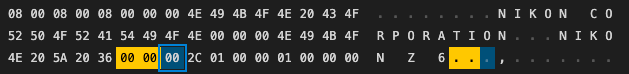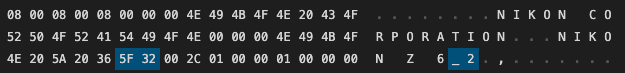- Home
- Lightroom Classic
- Discussions
- Fixed: Support for Nikon Z6 II Camera
- Fixed: Support for Nikon Z6 II Camera
Copy link to clipboard
Copied
I just got my Z6 II but i was not able to download all the raw files to Lightromm Classic
please help
Regards
Gan
{Moderator Note: Edited title}
 1 Correct answer
1 Correct answer
Hi all,
We're happy to announce the release of Lightroom Classic 10.1, Lightroom 4.1, and Camera Raw 13.1 which includes the support for the Nikon Z6 II camera.
Here's the list of new cameras and lenses
Let us know if that helps and share your feedback with us.
Thanks,
Mohit
Copy link to clipboard
Copied
Thats fine. I've worked with in IT and with developesr for over 20 years now often having to clean up after them or find workaround for coding mistakes. The fact that changing that tag allows for processing on the backend tells me all I need to know or care to know . And in any case the fix only has to work good enough unto; the official support is in place. Also what is with the defensive posture? This fix does nothing to you or your photos- why do you care? It also effects Adobe and Nikon not at all.
Copy link to clipboard
Copied
Now I would like to add that @D Fosse is not wrong, these work-arounds for both the PC and MAC are forcing LR to kind of shave the corners of a square peg so that it fits in a round hole, and probably some LR goodness is either missing or not optimal. For me again, it just has to work enough for me to be able to use the camera, and if there is a photo that I'm super concerned over On1 Photo Raw 2021 opens the raws files with no problems so I would just switch over to using that if it was an ultra super important photo.
Copy link to clipboard
Copied
I simply *batch renamed* a group of DNG files to "jpg." Then I was able to
import those "jpg" files into Lightroom and was able to process them there
normally! *No file conversions required*, *just a simple file rename! *It
was very fast, and the import into Lightroom was equally fast. Could it
really be this simple? Try it and see for yourself.
--
Bob Dumon
Robert Dumon Photography
2154 Royal Pines Drive, New Bern, NC 28560
Past Secretary, *Coastal Photo Club*
Email: robertdumonphotography@gmail.com
Sample photos: https://bobdumon.smugmug.com/
Cell Phone: (252) 349-7931
Copy link to clipboard
Copied
You misunderstand how this works. Faststone only shows you the embedded jpeg to begin with, it doesn't touch, or have access to, the raw data.
Any jpegs can of course be opened in Lightroom, but that's not "processing normally".
You do understand the difference between jpeg and raw file?
Copy link to clipboard
Copied
faststone is just showing jpg data when it opens a *NEF* file? Gotta run,
but to be continued, thanks....
--
Bob Dumon
Robert Dumon Photography
2154 Royal Pines Drive, New Bern, NC 28560
Past Secretary, *Coastal Photo Club*
Email: robertdumonphotography@gmail.com
Sample photos: https://bobdumon.smugmug.com/
Cell Phone: (252) 349-7931
Copy link to clipboard
Copied
opens, what you're saying is FastStone opens... what... just a jpg
equivalent of the RAW file? Excuse my ignorance, but what does it do...
automatically downsize the RAW file to a .jpg for viewing? So renaming the
NEF files to jpg and importing the "renamed" NEF files into Lightroom is
just the same as importing the original jpg files from the 6ii? Is
that correct? Rats. I *knew *it was too simple a solution. What I've
*been *doing is converting the 6ii jpg files to tiff files and then
importing those into and processing them in Lightroom. Since the .tiff
files are so huge I was assuming (hoping) the larger .tiff files would
provide more detail for me with which to work in Lightroom. Is that
right? Or should I just process 6ii jpegs and not bother with trying any
other work arounds until Adobe can provide Lightroom recognition of 6ii NEF
files? Or I can just shoot in RAW from my Z50 and work with those files in
Lightroom, which it *does *recognize.
This Z6ii has been an interesting journey. First it cost me the ability to
process NEF files in Lightroom. Then I discovered the CF card I had from a
prior camera, which one source said "will work, just slower than a Type B
card," was too large to fit into the Z6ii, so I had to shell out $120 for a
CF Express *Type B *card. Then I had to buy a CF Express Card Type B
*card reader *to be able to open files from the Type B card. THEN I
discovered that *NONE* of the flash units I had (Flashpoint, Yongnua,
etc.), all of which worked just fine on my Z7, would NOT work on the Z6ii,
so I had to buy a *NIKON *brand SB-700 flash to work on the Z6ii. Geesh!
Talk about a money pit! And finally, to make matters even worse, on my Z7
I had a couple XQD cards which I didn't think would work on my Z6ii, so I
sold them on eBay, only to discover the buyer never received them, and I
had to refund his money. Damn, I'll be glad when Adobe gets around to
letting me open RAW NEF files from this camera in Lightroom. Clearly I
should never have bothered switching from the Z7 until all this was sorted
out! Maybe someday I'll feel differently, but right now I'm *very *frustrated
over all the money I've had to spend *in addition *to just the cost of the
camera.
I hope you receive this message. The last two I tried sending were
rejected. 😞
--
Bob Dumon
Robert Dumon Photography
2154 Royal Pines Drive, New Bern, NC 28560
Past Secretary, *Coastal Photo Club*
Email: robertdumonphotography@gmail.com
Sample photos: https://bobdumon.smugmug.com/
Cell Phone: (252) 349-7931
Copy link to clipboard
Copied
So... when I click on a NEF file in FastStone and it opens, what you're saying is FastStone opens... what... just a jpg equivalent of the RAW file? Excuse my ignorance, but what does it do... automatically downsize the RAW file to a .jpg for viewing? So renaming the NEF files to jpg and importing the "renamed" NEF files into Lightroom is just the same as importing the original jpg files from the 6ii?
The camera embeds a lower resolution JPG in the raw file. That's what you are seeing. Lightroom Classic doesn't do this. What you are seeing then is not the RAW, and it is not the RAW converted to JPG. It is the RAW converted to JPG in the camera using whatever defaults the camera has, and then downsized.
What I've *been *doing is converting the 6ii jpg files to tiff files and then importing those into and processing them in Lightroom.
That's probably the only way to use the RAWs in Lightroom Classic right now. Although the conversion to TIFF applies some defaults to the image which are probably different than the Lightroom Classic defaults, but you get all the pixels (no downsizing) and you get the full 12 or 14 bits that the camera provided with those defaults applied.
Copy link to clipboard
Copied
routine. It doesn't take all that long. Today I downloaded Topaz Labs
"jpg to RAW" software and it is just wayyyyyyyyyyyyyyyy too slow to use for
any but single files. Based on how long it took today on one of my typical
realtor shoots it would take over SIX HOURS to process a shoot. Crazy!
Appreciate your help, thanks....
--
Bob Dumon
Robert Dumon Photography
2154 Royal Pines Drive, New Bern, NC 28560
Past Secretary, *Coastal Photo Club*
Email: robertdumonphotography@gmail.com
Sample photos: https://bobdumon.smugmug.com/
Cell Phone: (252) 349-7931
Copy link to clipboard
Copied
I am also seeing (after using Capture and converting to TIFF) aberrations when opening TIFF files in Lightroom.
I can't wait until its supported natively !!
Copy link to clipboard
Copied
Every conversion method is questionable..
The Nikon Capture-NX is not intuitive, I am spoiled by the adbe interface, and converting to TIFF is total rubbish, and not just the aberrations the introduction of extra noise.
Quite frankly my Sick d4 with failing shutter and scratched sensor is streets ahead of any of the "Fixes" I have tried for this camera.
I am now testing other software in the hope one of them is close to the type of result I had on my earlier cameras on the Adobe platform.
It is to the point I am considering dumping my Nikon fleet and perhaps doing the same with Adobe..
Copy link to clipboard
Copied
I had the same issue after doing a boat show shoot but luckily I used the SD slot on my Nikon Z6 II to store high quality jpeg's which were really good so the job worked out fine. Thank goodness for the new second slot. I have my D500 and D850 set up that way too. Just need an update from Adobe. I originally thought I would have to upgrade my card reader from a Sony XQD to a $100 Sony CFexpress Type/XQD card reader. I did buy the card from from B&H but I will send it back after I make sure the Sony XQD card works with the CFexpress card.
Copy link to clipboard
Copied
Another way that doesn't involve running any script is just to do it manually.. Open the file in Hex Editor tool and change the two bytes 0x5f, 0x32 "_2" to 0x00, 0x00.
I used VSCode which you could download for Windows or MacOS.
Open the Extensions, and Install the Hex Editor extension.
Open the NEF files in the extension and edit the two bytes.
after:
before:
Copy link to clipboard
Copied
Whoa, I'll need a LOT more help to do this...PLEASE!!! I've never "coded"
anything in my 82 years, and while I'm fairly proficient technically, I'd
love for you to take me through very basic "step by step" directions to
accomplish this transformation. I've downloaded and installed VS Code for
Windows. So now what. For example:
You say open a file in "Hex Editor tool" and go on to say you used VS
Code. Excuse a question that will reveal what a dunce I am to all of this,
but is VS Code the "Hex Editor?" When I tried to simply open a NEF file
there it said the file wasn't supported. It said it either used
"unsupported text encoding" or was a "binary file." Huh? You say to
change bytes. How? Where do I do that? Where and how do I "open the
extensions and install the Hex Editor extensions?" Where/how do I open the
NEF file in the extension and edit the two bytes? Sorry, but I don't
understand how to do any of this.
Sometime when you're bored and have nothing to do perhaps you could send me
some "step by step"* Coding Directions for Dummies* on how to follow your
advice? Keeping in mind I don't understand anything you said here other
than to download and install VS Script. Which I've done. HELP! Thanks....
--
Edited by mod to remove personal info.
Copy link to clipboard
Copied
Adobe to include our 6ii's on their Lightroom Classic list of supported
cameras? Someone said hopefully in December, and it's now December,
so.... fingers crossed....
--
Bob Dumon
Robert Dumon Photography
2154 Royal Pines Drive, New Bern, NC 28560
Past Secretary, *Coastal Photo Club*
Email: robertdumonphotography@gmail.com
Sample photos: https://bobdumon.smugmug.com/
Cell Phone: (252) 349-7931
Copy link to clipboard
Copied
Hey Bob! Now that I know that the exiftool exists, it's easier for sure and works quickly on all files togather..
Read the commend below on how to download it. Either follow the instructions, or if you are familier with the command line, just do this:
Download the exif tool from here: https://exiftool.org/
Run the command line where you files are:
exiftool "-EXIF:Model=NIKON Z 6" *.NEF
Copy link to clipboard
Copied
https://github.com/inadarei/nikonzfix
Copy link to clipboard
Copied
I have an early Z6. I use the Adobe DNG converter Vers 12.1.0.351 from 2019. It works fine converting the RAW files to DNG which will then be accepted by my Lightroom program.
Copy link to clipboard
Copied
Has anyone heard when LrC will support the Nikon Z6 II. I have worked away around it but it certainly isnt ideal and is very time consuming.
Copy link to clipboard
Copied
No. Adobe does not announce when or if they will be supporting a camera model.
They will no doubt but when is anyones guess.
Copy link to clipboard
Copied
Thanks for getting back to me Just Shoot Me - much appreciated. I remember this happened when i first got my Nikon D850. But from memory it didnt take that long for LrC to get the D850 locked and loaded. Hopefully the same will apply with the Z6II.
Copy link to clipboard
Copied
New releases of LrC only come out about ever 2-3 months. Maybe if they have to fix a Glaring bug they comes out with a double Point release sooner, x.x.x, and might included newer cameras in that bug fix release.
Otherwise everyone has to wait.
Personally I never buy a New camera when it is released. I wait 2-3 months. So I ahve never, that I can remember had this problem.
Copy link to clipboard
Copied
Support for the Nikon Z 6ii is now available (on December 8, 2020) in Lightroom Classic 10.1
Copy link to clipboard
Copied
Hi all,
We're happy to announce the release of Lightroom Classic 10.1, Lightroom 4.1, and Camera Raw 13.1 which includes the support for the Nikon Z6 II camera.
Here's the list of new cameras and lenses
Let us know if that helps and share your feedback with us.
Thanks,
Mohit
Copy link to clipboard
Copied
YES!!!!!
<happy dance>
Copy link to clipboard
Copied
Mohit,
I'm rather confused by ACR v13.1.
I see you have added RAW support for the new Nikon Z6 ii & the imminent Z7 ii. However, unlike all the other Nikon Z cameras that ACR supports, there are no camera profiles for these to new Z bodies.
Surely, without a profile for the actual cameras, the lens profiles which are added automatically may be completely incorrect, or am I missing something here?
I am intrigued why no camera profiles?
Chris
Find more inspiration, events, and resources on the new Adobe Community
Explore Now