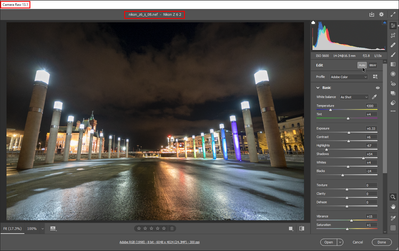- Home
- Lightroom Classic
- Discussions
- Fixed: Support for Nikon Z6 II Camera
- Fixed: Support for Nikon Z6 II Camera
Copy link to clipboard
Copied
I just got my Z6 II but i was not able to download all the raw files to Lightromm Classic
please help
Regards
Gan
{Moderator Note: Edited title}
 1 Correct answer
1 Correct answer
Hi all,
We're happy to announce the release of Lightroom Classic 10.1, Lightroom 4.1, and Camera Raw 13.1 which includes the support for the Nikon Z6 II camera.
Here's the list of new cameras and lenses
Let us know if that helps and share your feedback with us.
Thanks,
Mohit
Copy link to clipboard
Copied
Hello Mohit
I'm finding since I've updated, my overall import time is very slow. I mean painfully slow. To import a single image it's taking better than a minute ( I have not timed it ). Regardless of the body. I am dragging frames in from PhotoMechanic, which I've been doing for years without any issue. Prior the folder would immediately pop up and show all the files, with the images selected 'tic'd' and highlighted. That now take about 20-30 seconds, and then once I select Import, it's better than a minute for any response from the software (ie the status bars do not come up, etc) I have not tried reloading the software. I'll start there and circle back. Just wondering if anyone else is seeing this slow import. Thanks!
Copy link to clipboard
Copied
Have you done any testing to see if the problem is the camera card/card reader/other hardware?
Copy link to clipboard
Copied
The files are already on my hard drive. This drive is external to where the software is, but the latency in reading the files is unusually long. I have not had a chance to reload the software. Plan on doing that this evening.
Recent test.... Z6II NEF file. Dragged from PhotoMechanic, into PHOTOSHOP, and Camera Raw opened that file in 4seconds.
Same file, dragged from PhotoMechanic, into Lightroom. 9 seconds to recognize the file location and load all the available files (normal), and well over 2mins to ingest that single Z6II NEF file.
I'll reload software. And see if that helps and circle back.
Copy link to clipboard
Copied
You'd be wise to start a new thread and describe your problem from scratch.
Copy link to clipboard
Copied
Thx. I believe it's the drive. Thanks everyone.
Copy link to clipboard
Copied
How to Install this Lightroom Classic 10.1 in window 10
Copy link to clipboard
Copied
“How to Install this Lightroom Classic 10.1 in window 10”
You'd be wise to start a new thread on this.
Copy link to clipboard
Copied
According to this post, the Nikon Z6II NEF files should work with the new 13.1 camera raw plug-in. Unfortunately, it is still not working with elements 2021. Should this work? The DNG converter doesn't work either. Very disappointing if this post is incorrect and if it is correct, what do I need to do to get it to work?
Copy link to clipboard
Copied
Camera Raw 13.1 supports your camera, as will the DNG Converter 13.1, so some other problem is occurring!
Please post any error messages with the exact wording, or a screen-clip.
"Not working" and "doesn't work either" is not sufficient information for anyone to make a diagnosis.
Please include the following-
Adobe product and Version number. A Screenshot of the info panel from MENU: Help/System Info...
Operating system and Version number.
The full text of any Error Message(s)
What you were doing when the problem occurred
Screenshots of the problem.
Copy link to clipboard
Copied
What version of Camera Raw is being used in conjunction with Photoshop ELEMENTS 2021? Can and is your Elements to Camera Raw 13.1? I remember some years ago when Elements would only get Camera Raw updates until the summer and then you had to upgrade to a new version in late winter for new Camera Raw updates. Perhaps things are different now, I haven't used Elements in several years.
--
Here is a sample Z6 II raw file open in the Camera Raw 13.1 plug-in hosted by Photoshop 2021 (22.1.1):
The sample raw file is the last one on this page:
https://www.photographyblog.com/previews/nikon_z6_ii_photos
Find more inspiration, events, and resources on the new Adobe Community
Explore Now