Fuji Camera Profiles
Copy link to clipboard
Copied
I downloaded the latest version of Lightroom Classic. In the Basic tab under Profiles I cannot find the profile for my Fuji camera???
Copy link to clipboard
Copied
There are no camera matching profiles for any Fuji cameras. You should just have the default set of Adobe profiles (Adobe Color, etc.) and the creative profiles.
Copy link to clipboard
Copied
https://forums.adobe.com/people/Jao+vdL wrote
There are no camera matching profiles for any Fuji cameras. You should just have the default set of Adobe profiles (Adobe Color, etc.) and the creative profiles.
That is incorrect, Jao. For at least 2-3 years there have been camera-matching profiles for Fuji cameras. See the attached from 7.
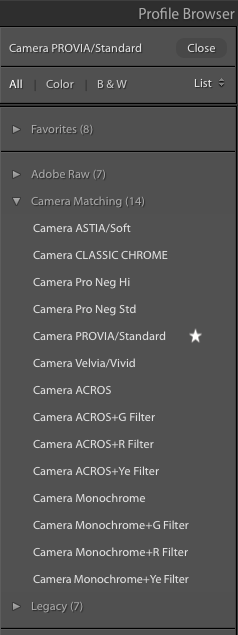
Copy link to clipboard
Copied
You are right! They are there now. I was acting on old information clearly.
Copy link to clipboard
Copied
I have the same issue. With the latest update of Lightroom Classic CC all of the Fujifilm RAF camera profiles and film simulations such as Provia, Astia, Velvia, and Acros which were available with earlier editions of LR are gone. This is a disturbing regression regarding the development of Lightroom Classic CC.
I am hoping that Adobe will fix this as soon as possible, or it might be time for me to move on to Alien Skin Exposure X3 full time.
Copy link to clipboard
Copied
Do you not see them in their new location in the Basic panel?
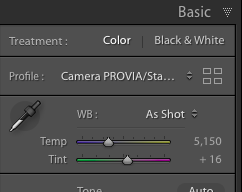
Copy link to clipboard
Copied
Thanks for that info. I was driving myself crazy looking in the old Camera Calibration location. Needless to say I am relieved to know that I can keep my old LR/PS workflow.
Copy link to clipboard
Copied
Are you certain they are not in the "Camera Matching Profiles" section when you click on this icon? Camera profiles have been moved to the basic panel in the latest release of Lightroom Classic CC.
I don't know if it happened on your computer, but right after I installed the 7.3 update I noticed a little pop-up on my taskbar that took me to this video that explains the change in how the profiles have been modified. You might like to look at it.
Find more inspiration, events, and resources on the new Adobe Community
Explore Now
