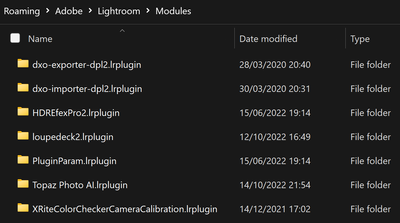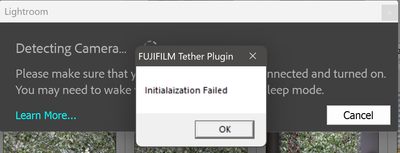- Home
- Lightroom Classic
- Discussions
- Re: Fujifilm GFX Plugin won't install
- Re: Fujifilm GFX Plugin won't install
Fujifilm GFX Plugin won't install
Copy link to clipboard
Copied
I previously installed version 1.12 of this plug in, and it still shows in the plugin manager.
But today I purchased and attempted to install version 1.20.3 because the old one is not compatible.
Creative Cloud says it's installed but it doesn't show in the plugin manager or in the modules folder.
I tried to manually install the zxp file using the command line installer and it failed with a -160! error.
It shouldn't be this hard! Any suggestions on what to o on my windows laptop?
Copy link to clipboard
Copied
Completly remove the old one first,
- In the Plug-in manager, disable it
- In the Plugin-manager, click on that button to show it in Explorer
- Close LrC
- Delete the file.
- Restart LrC
- Try your install.
Copy link to clipboard
Copied
Followed the steps, and no luck. The old one is gone, but the new one hasn't appeared in spite of the message in Creative cloud.
For some reason, the folder is not getting created in the Modules folder.
Copy link to clipboard
Copied
Do you know what folder it is in?
What happens if you move it?
Dies Fujifilm have any documentation?
Copy link to clipboard
Copied
Good news, I have made progress. I was able to unzip the file and manually move the folder to the Modules folder so I can now see the plugin in Lightroom.
So that's definitely positive. Also to test connections I have installed Fuji Webcam 2 and Fuji X Acquire. Both of these work with my GFX50SII and my X100V. So that rules out cables etc., although I will buy a Tether Tools USB C cable tomorrow.
However, the plugin is failing to initialize when it tries to detect the tethered camera.
So definitely moving forward - maybe not enough though for the $79!
Copy link to clipboard
Copied
See these sections of the plugin's page in Adobe Exchange for troubleshooting the installation:
https://exchange.adobe.com/apps/cc/16759/fujifilm-tether-shooting-plug-in-pro-mac
INFO
IMPORTANT NOTICE ... Sometimes, the purchased plug-in is not listed in the plugin manager...
...
WHERE TO FIND IT
Copy link to clipboard
Copied
I'm on Windows, not Mac - so not clear if this fully applies.
Find more inspiration, events, and resources on the new Adobe Community
Explore Now