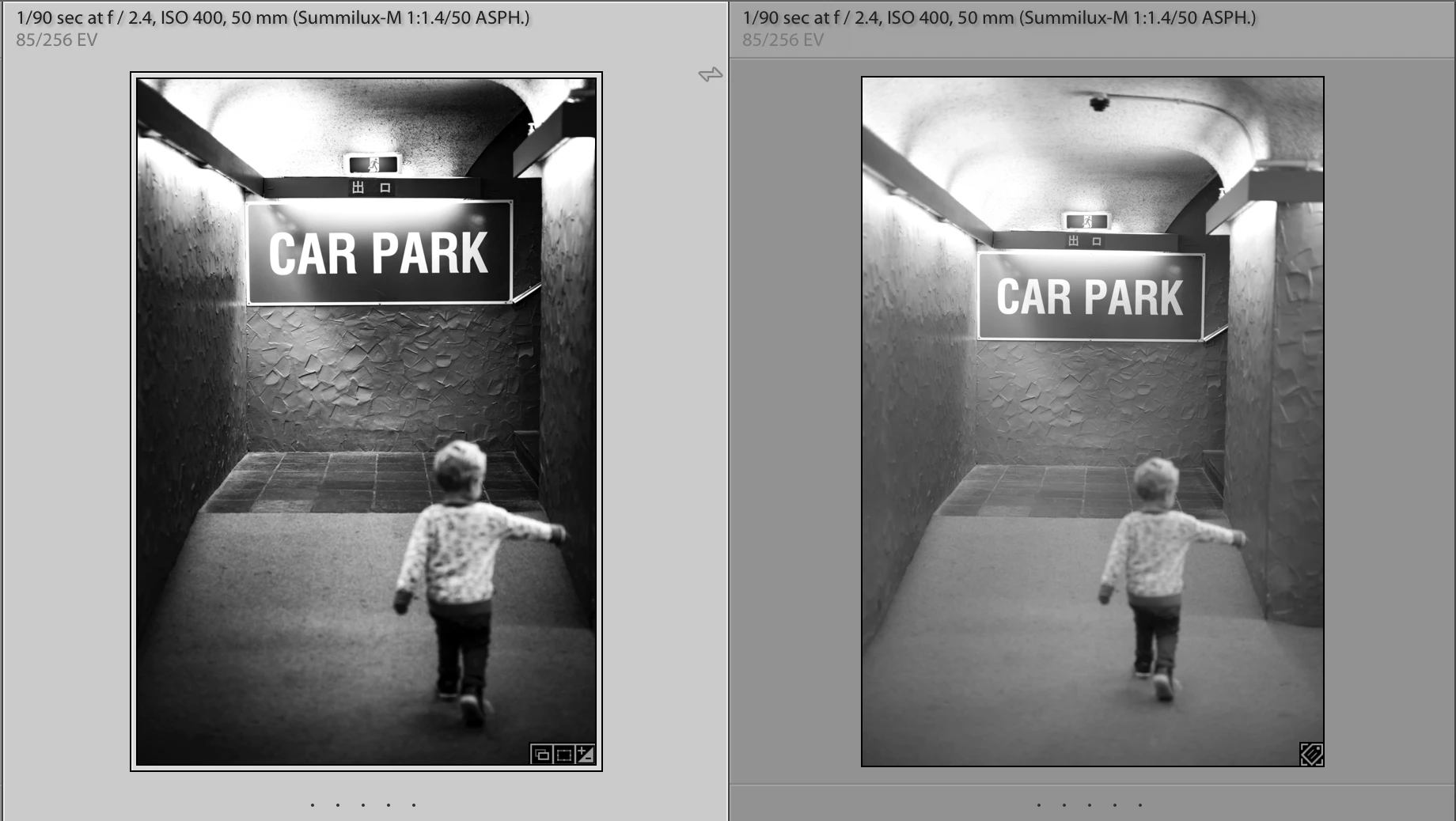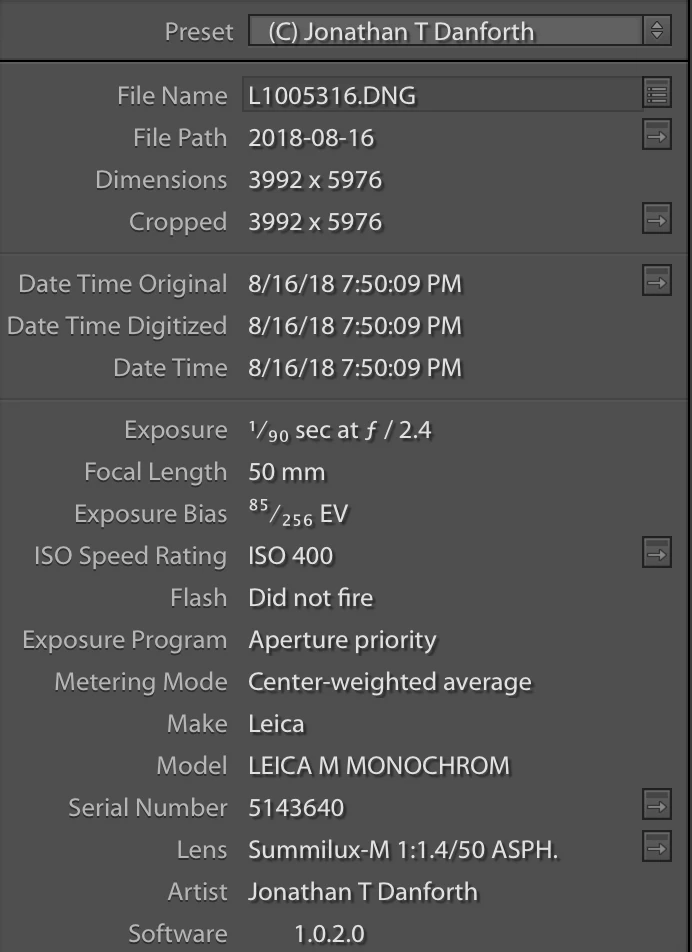Getting duplicates when importing SD card to Classic after synced file already in library
When I import RAW files to Classic CC from an SD card on my desktop after the file has already been synced from LR CC iOS app, the import process does not identify the synced file as a duplicate.
I know this is convoluted. Here's my workflow.
1. I Import RAW from cam roll to "Lightroom CC" iOS app
2. Make luscious edits
3. File syncs to cloud
4. Open LR Classic CC on desktop
5. File syncs and I see the luscious edits
6. Import original RAW from SD card (I DO have "Don't import selected dupicates" checked)
7. I get duplicates
Some info:
- The EXIF data are identical except for the cropped image size.
- I am importing the RAW from the SD card because when in the field I only import and edit select shots, not the whole card. On the import screen I don't see the typical greyed-out thumbnails I see if the images came from a previous SD card import.
- The file names are identical because they are in different folders
- The preference "Use subfolders formatted by capture date" in the "Lightroom Sync" tab is set to a different format than I use for SD cards (for no good reason)
- Even if I make the subfolder format mentioned above identical the duplicates still show up. Lightroom just appends a "-1" to the file name and stuffs it in the same folder