- Home
- Lightroom Classic
- Discussions
- GPU for image processing is Greyed out even though...
- GPU for image processing is Greyed out even though...
Copy link to clipboard
Copied
Mine is greyed too ![]()
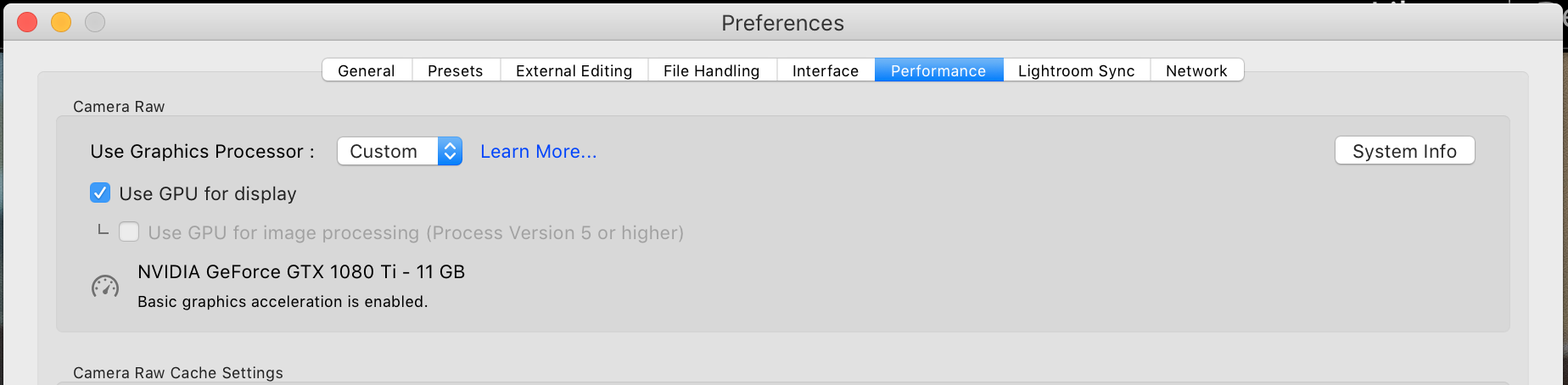

 1 Correct answer
1 Correct answer
Everything is at the latest version - Windows, all drivers, LR etc.
I can see that Adobe have acknowledged it's a known bug. Just as well as my 1060 card should have blown away any minimum specs.
Copy link to clipboard
Copied
Following Saksham's advice I found that all of the files named
"crs:gpu_compute_quick_self_test_passed="False" were already set to "True" but I noticed that within the GPU > Adobe Photoshop Lightroom Classic folder there was a single file called "TempDisableGPU" !!!
I then renamed this file
Started Lightroom Classic
And it seems to work much faster now 🙂
Now, after shutting down Lightroom, I have found that within the GPU > Adobe Photoshop Lightroom Classic folder there is a file called "Camera RAW GPU Config" which is set to "True".
I have no idea what I've done, but it seemed logical 'switch off'' the "TempDisableGPU" file by renaming it.
And it seemed to work!!!
Copy link to clipboard
Copied
This worked for me, thanks a lot!
Copy link to clipboard
Copied
Thanks so much for this solution. I assembled a new PC beginning of this year, with an i12700 cpu and Radeon 6500.
And was very dissapointed when I couldn't get a decent graphics acceleration, although promised in the latest releases of LrC.
So I'm thrilled to have it working now with your description and help. I tried to export a test file and it simply works :-).
Copy link to clipboard
Copied
This really solved my problem. Using a Radeon RX 6600 that was not appearing the option. After theses steps, i could select the options that were grayed.
-
- 1
- 2