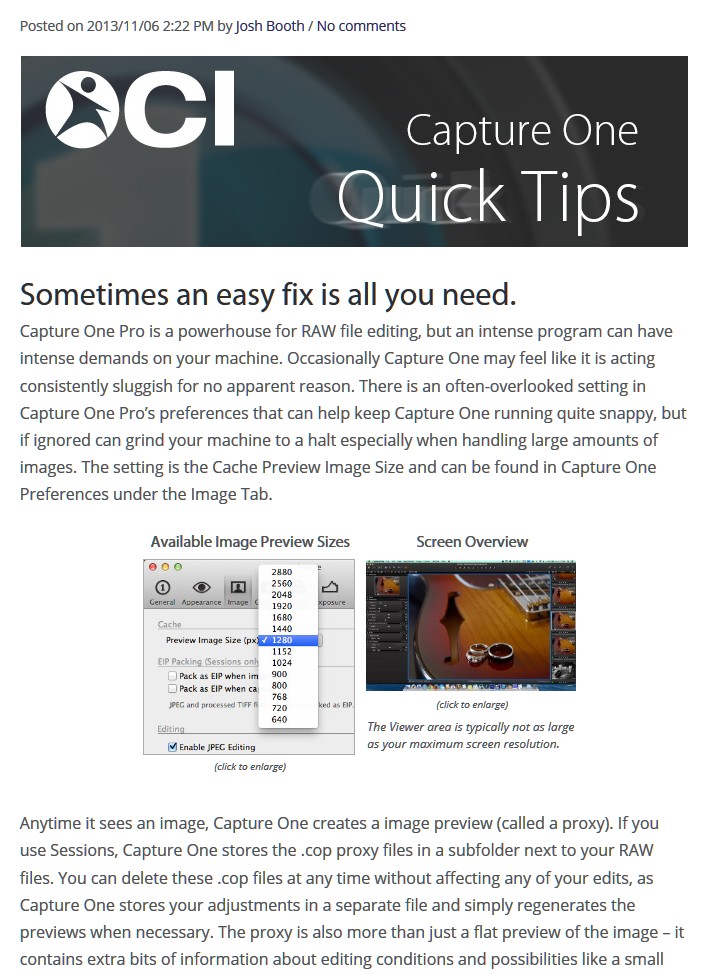- Home
- Lightroom Classic
- Discussions
- Re: GPU notes for Lightroom CC (2015)
- Re: GPU notes for Lightroom CC (2015)
GPU notes for Lightroom CC (2015)
Copy link to clipboard
Copied
Hi everyone,
I wanted to share some additional information regarding GPU support in Lr CC.
Lr can now use graphics processors (GPUs) to accelerate interactive image editing in Develop. A big reason that we started here is the recent development and increased availability of high-res displays, such as 4K and 5K monitors. To give you some numbers: a standard HD screen is 2 megapixels (MP), a MacBook Retina Pro 15" is 5 MP, a 4K display is 8 MP, and a 5K display is a whopping 15 MP. This means on a 4K display we need to render and display 4 times as many pixels as on a standard HD display. Using the GPU can provide a significant speedup (10x or more) on high-res displays. The bigger the screen, the bigger the win.
For example, on my test system with a 4K display, adjusting the White Balance and Exposure sliders in Lightroom 5.7 (without GPU support) is about 5 frames/second -- manageable, but choppy and hard to control. The same sliders in Lightroom 6.0 now run smoothly at 60 FPS.
So why doesn't everything feel faster?
Well, GPUs can be enormously helpful in speeding up many tasks. But they're complex and involve some tradeoffs, which I'd like to take a moment to explain.
First, rewriting software to take full advantage of GPUs is a lot of work and takes time. Especially for software like Lightroom, which offers a rich feature set developed over many years and release versions. So the first tradeoff is that, for this particular version of Lightroom, we weren't able to take advantage of the GPU to speed up everything. Given our limited time, we needed to pick and choose specific areas of Lightroom to optimize. The area that I started with was interactive image editing in Develop, and even then, I didn't manage to speed up everything yet (more on this later).
Second, GPUs are marvelous at high-speed computation, but there's some overhead. For example, it takes time to get data from the main processor (CPU) over to the GPU. In the case of high-res images and big screens, that can take a LOT of time. This means that some operations may actually take longer when using the GPU, such as the time to load the full-resolution image, and the time to switch from one image to another.
Third, GPUs aren't best for everything. For example, decompressing sequential bits of data from a file -- like most raw files, for instance -- sees little to no benefit from a GPU implementation.
Fourth, Lightroom has a sophisticated raw processing pipeline (such as tone mapping HDR images with Highlights and Shadows), and running this efficiently on a GPU requires a fairly powerful GPU. Cards that may work with in the Photoshop app itself may not necessarily work with Lightroom. While cards that are 4 to 5 years old may technically work, they may provide little to no benefit over the regular CPU when processing images in Lr, and in some cases may be slower. Higher-end GPUs from the last 2 to 3 years should work better.
So let's clear up what's currently GPU accelerated in Lr CC and what's not:
First of all, Develop is the only module that currently has GPU acceleration whatsoever. This means that other functions and modules, such as Library, Export, and Quick Develop, do not use the GPU (performance should be the same for those functions regardless of whether you have GPU enabled or disabled in the prefs).
Within Develop, most image editing controls have full GPU acceleration, including the basic and tone panel, panning and zooming, crop and straighten, lens corrections, gradients, and radial filter. Some controls, such as local brush adjustments and spot clone/heal, do not -- at least, not yet.
While the above description may be disappointing to some of you, let's be clear: This is the beginning of the GPU story for Lightroom, not the end. The vision here is to expand our use of the GPU and other technologies over time to improve performance. I know that many photographers have been asking us for improved performance for a long time, and we're trying to respond to that. Please understand this is a big step in that direction, but it's just the first step. The rest of it will take some time.
Summary:
1. GPU support is currently available in Develop only.
2. Most (but not all) Develop controls benefit from GPU acceleration.
3. Using the GPU involves some overhead (there's no free lunch). This may make some operations take longer, such as image-to-image switching or zooming to 1:1. Newer GPUs and computer systems minimize this overhead.
4. The GPU performance improvement in Develop is more noticeable on higher-resolution displays such as 4K. The bigger the display, the bigger the win.
5. Prefer newer GPUs (faster models within the last 3 years). Lightroom may technically work on older GPUs (4 to 5 years old) but likely will not benefit much. At least 1 GB of GPU memory. 2 GB is better.
6. We're currently investigating using GPUs and other technologies to improve performance in Develop and other areas of the app going forward.
The above notes also apply to Camera Raw 9.0 for Photoshop/Bridge CC.
Eric Chan
Camera Raw Engineer
Copy link to clipboard
Copied
Victor,
I used files from a 7D Mark2 with 20MP. At the moment I cannot test other files, because the Adobe Cloud doesn`t let me sign in on my Surface pro, although I`ve signed out on my other machines......
Copy link to clipboard
Copied
klsteven, you are lucky, I'm working with 50MP+ images from medium format cameras, it's just unusable, GPU ON or OFF much slower. but perfectly fine in 5.7.1. Those machines have NVIDIA chips? Or are any other brand? I should test with smaller images and see if is any better. I do not see real time on anything, in fact, I get all kind of glitches on the GUI after working for a while.
Sent from my iPad
Copy link to clipboard
Copied
Victor,
I just made a pano from 10 HDR files (from a 50D with 15MP). So I got an HDR pano with about 14000x3500 pixels. All sliders that I tried in develop module are realtime.
I also tried that file in ACR 9 (spread about 3 monitors, which are about 4000pixels wide in total. Every slider is very smooth! The only "problem" is that if I zoom in, I sometimes have to wait a second or two, before the image gets sharp.This is on my 6-core machine. I`m using a nvidia GTX970 on this machine. It nearly never goes above 20% GPU usage. What I don`t understand is, why Eric said that we shloud have 1 or 2 GB VRAM. VRAM usage never went above 350MB in my tests. At the moment CC lockes me out of both my other machines....
Copy link to clipboard
Copied
Klsteven that is very weird. I'm using an HP Z820 with a raid of SSDs that gives about 1600MB/s and both, a Quadro 6000 and a Titan Black, and it sucks. Have you tried the brush with the GPU on? Sliders I don't care much if they are real time or not. It's the fact that paint something is close to impossible what makes it unusable for me. I do jewelry photography and the brush is essential for me.
Sent from the Moon
Copy link to clipboard
Copied
Victor,
I tried again with that giant HDR pano file on my 6 core Haswell E:
In Lightroom I can only use the develop module on my main monitor, which is 1200x1920px. The brush is rather fast, even if I`m zoomed in. It does slow down very much, if I add noise or remove moire etc. But as long as I only use sliders like exposure, contrast etc. it`s nearly realtime.
I then tried the same file on ACR 9, because here I can spread the ACR window over all 3 monitors to get something comparable to a 4K monitor. Same here: the brush is nearly realtime, as long as I don`t add noise etc. to the brush settings.
If you can send me a testfile and tell me exactely the brush settings that you use, I can test it on my system.
You do have the newest GPU driver (350.12)?
Do you have The Quadro AND the Titan in one system? Maybe this is a problem.
Copy link to clipboard
Copied
Victor,
have you already tried ACR 9 and if yes, how does it work for you?
Copy link to clipboard
Copied
Hello
As far as I know, Lightroom works independently of the camera file size, until Export.
Lightroom uses low res proxies, based on the display resolution of the monitor.
!920x 1200 images in 16bit are about 12mb. 4k or 5k are the order of 50mb.
If you want to get work done use low res proxies of 1920x1200.
My machine is 6 years old and my GPU is very basic, but I have very few problems,
except with the clone tool and only when I have about 15 complex patches to remove objects
.It really seems that people who are having problems are using 4k or 5k systems.
These are expensive systems and naturally people want to use them, but if work cannot actually be done, then lower the resolution.
I suspect that these high res monitors have caught out some big problems in Lightroom, which were never anticipated.
MDE
Copy link to clipboard
Copied
All I know is that Lightroom is crazy slow on my UHD monitor when Capture One Pro is incredibly fast with the same files from the same camera on the same computer. To me, that says Adobe is not doing a good job. Also have a GPU that can push all what is needed to get that very fast, as seen when using Capture One Pro. Also, same files are incredibly fast on the same computer with adjustment layers in Photoshop, which is basically what LR does. This proves the computer have the hardware to do it right. LR is not ready, may be they have to abandon the idea of working with proxies. And I doubt the proxy works on the Development module, since once you are in there you can zoom in 1:1. With GPUs having 4 to 8 GB or RAM today, they should work with the real files. That's what probably Capture One is doing and the reason why there are no delays with it.
Sent from a Rectangle thing with pretty small keyboard for giant hands. So excuse the typos.
Copy link to clipboard
Copied
Hello
Are you actually comparing like with like. Does Capture one use the same preview metaphor?
Are the file sizes the same? If you can with some authority say that Capture One and Lightroom have the same architecture then you might have a point? Lightroom with a 4096x2160 monitor makes 1:1 previews of that size. That is of the order of 50mb at 16bit. Do you know what Capture One uses? I bet it still uses 1920x1200 or smaller previews, which means that it works very well. Create 1920x1200 previews in Lightroom and then compare.
MDE
https://captureintegration.com/quick-tips-speed-up-capture-one-pro/
Copy link to clipboard
Copied
I don't know what sizes of preview uses. I know I can zoom in 1:1 no problem.
Sent from a Rectangle thing with pretty small keyboard for giant hands. So excuse the typos.
Copy link to clipboard
Copied
Hello
But what does the 1:1 mean in terms of pixels and hence the actual files sizes the applications are dealing with?
Have a look at the prefs in Capture One and see what its preview size is.
This does have an important bearing on how fast processing can be done in either application.
You mention that Autodesk works better with GPU.
Again Autodesk is as far as I know a vector drawing programme, it is not processing pixels.
MDE
Copy link to clipboard
Copied
The Autodesk software I'm using, called Lustre, it's a color correction software, so it is 100% working pixels.
I'm not in front of my computer with Capture One right now, but I'm pretty much sure it's using the full size file, will confirm as soon as I can.
Still, the point here is, the hardware is capable of doing it, I'm 100% sure about it, and Adobe is doing a horrible job with Lightroom performance.
Sent from a Rectangle thing with pretty small keyboard for giant hands. So excuse the typos.
Copy link to clipboard
Copied
Just tested it. To answer your questions
Capture One Pro on a computer with a 1920x1080 screen.
Previews set to 2560 pixels, photos from an A7RII. Imports and creates the previews at a speed that is hard to measure, it almost instantaneous. When zooming into 1:1 it changes from the preview image to the real 43 MP image in about 1/3rd of a second. I can draw masks without any delays. As many as I want. All this in the same hardware where LR can't do it either with or without GPU acceleration without struggling and becoming slow to the point of being unusable.
On Capture ONE edits done to color and image in general are done to the proxy, and updated to the full image almost instantaneously at 2560 pixels previews. With previews size of 5120 pixels things takes a bit longer, still faster than LR.
All the same files, the same computer.
Sent from a Rectangle thing with pretty small keyboard for giant hands. So excuse the typos.
Copy link to clipboard
Copied
Hello
Excellent, now we have a more scientific basis to the complaints about Lightroom being slow.
I have downloaded Capture One. As far as I can see ,it does not do lens correction, cloning or geometry corrections.
Am I correct?
MDE
Copy link to clipboard
Copied
Not sure how scientific you need to be when so many people complain about it. It's not just me.
Sent from a Rectangle thing with pretty small keyboard for giant hands. So excuse the typos.
Copy link to clipboard
Copied
One has to wonder if Adobe actually looks at these posts and if they do, do they care?
I am amazed at the number of bugs/issues/problems with the latest updates, especially the latest memory leak.
When the updates came once every 18 months or so, they had time for some extensive testing followed by some beta testing, and all before the general release. Now, the update schedule has become so much more often that perhaps there is not enough testing or beta testing. I spent 30 years in the custom software development business and this level of issues would have surely chased away many of my customers.
Adobe has taken a leap with CC by changing the software constantly. Perhaps someone up at Adobe HQ needs to take a deep breath and slow down. Personally, I would rather have fewer new features that actually work correctly spread out over a longer time period than the rapid deployment of poorly tested updates we are getting today.
Copy link to clipboard
Copied
Some employees look at this, but this is not the official way to report issues.
Sent from a Rectangle thing with pretty small keyboard for giant hands. So excuse the typos.
Copy link to clipboard
Copied
Oh. And the brushes adjustments with GPU ON are now worst than before. Much worst.
Sent from a Rectangle thing with pretty small keyboard for giant hands. So excuse the typos.
Copy link to clipboard
Copied
Have you tried this tips I applied on my system:
Lightroom 6: GPU works too slowly --> Tips to improve it
To do short I desactivated my antivirus on lightroom activity (only).
The result is incredible. Why? Don't know, I supposed that Lightroom needs to access too many files at the same time...
Copy link to clipboard
Copied
not worked for me,
I have also Kaspersky 2015 Internet Security
Tested on my laptop
I7 2.4 Ghz 8Gb Ram Radeon 7000 mobile
and on my desktop
i7 2.6 Ghz 8Gb Ram Nvidia Gtx 560 ti 448
salvo
Copy link to clipboard
Copied
Antivirus is not the problem. On the machines at the office there is no antivirus installed, so that can't be the reason. Adobe just should chime in and say, people, we are sorry, we screwed it. Please keep using 5.7.1 until we get Lightroom CC in a usable shape. It feels like if it was not even beta tested. Was it?
Sent from the Moon
Copy link to clipboard
Copied
It probably was beta tested, y'know, on their multi-thousand dollar dev machines they have at Adobe.
Copy link to clipboard
Copied
I'm using it at my office on $20K+ machines, and still sucks. So.... I'm surprised they didn't do any real world beta testing... That is when real problems show up.
Sent from the Moon
Copy link to clipboard
Copied
I suspect it was beta tested. Serge Ramelli released training videos for LR6/CC on the same day it was released, so it's likely it was given to a number of people for testing over a fairly long period of time.
Unfortunately this doesn't equate to the big wider world with multiple permutations of computers of different specifications.
After the debacle with LR5, I'd have thought Adobe would have learnt their lesson. It appears not.....
Copy link to clipboard
Copied
Okay, I get it but I simply don't get it!
I am using an HP Envy Laptop, less than one year old with the upgraded video board package (Intel HD 4400)
With Graphics accelerator turned on, the performance makes the software almost unusable. If I click on the crop tool, the screen goes black and then a few seconds later the image comes up with the crop box. When I click the next photo arrow in the filmstrip bar it is really slow displaying the next photo. I am comparing these speeds to the performance of LR 5.7 on the same computer. My LR 5.7 has the graphics option turned ON.
When I turned off the graphics accelerator option and restarted LR CC, the speed was back to normal.
I guess I can use it with this setting off but wonder why the accelerator on a new computer makes the performance suffer. I read your comments but we should be able to do better!!!
Here are the specs from my pc.
Lightroom version: CC 2015.0.1 [ 1018573 ]
License: Creative Cloud
Operating system: Windows 8.1 Home Premium Edition
Version: 6.3 [9600]
Application architecture: x64
System architecture: x64
Logical processor count: 4
Processor speed: 2.5 GHz
Built-in memory: 16314.1 MB
Real memory available to Lightroom: 16314.1 MB
Real memory used by Lightroom: 292.2 MB (1.7%)
Virtual memory used by Lightroom: 241.1 MB
Memory cache size: 0.0 MB
Maximum thread count used by Camera Raw: 2
Camera Raw SIMD optimization: SSE2,AVX,AVX2
System DPI setting: 96 DPI
Desktop composition enabled: Yes
Displays: 1) 1920x1080
Input types: Multitouch: Yes, Integrated touch: Yes, Integrated pen: No, External touch: No, External pen: No, Keyboard: Yes
Graphics Processor Info:
Intel(R) HD Graphics 4400
Check OpenGL support: Passed
Vendor: Intel
Version: 3.3.0 - Build 10.18.10.3496
Renderer: Intel(R) HD Graphics 4400
LanguageVersion: 3.30 - Build 10.18.10.3496
Application folder: C:\Program Files\Adobe\Adobe Lightroom
Library Path: C:\Users\Joel\Pictures\Lightroom Catalogs\Lightroom Default\Lightroom Default-2.lrcat
Settings Folder: C:\Users\Joel\AppData\Roaming\Adobe\Lightroom
Installed Plugins:
1) Behance
2) Canon Tether Plugin
3) Facebook
4) Flickr
5) Leica Tether Plugin
6) Nikon Tether Plugin
7) Perfect B&&W 9
8) Perfect Effects 9
9) Perfect Enhance 9
10) Perfect Photo Suite 9
11) Perfect Portrait 9
12) Perfect Resize 9
Config.lua flags: None
Updated Toolkit: Adobe Camera Raw 9.0 for Lightroom 6.0 (build 1014445)
Updated Toolkit: Book Module 6.0 (build 1014445)
Updated Toolkit: Develop Module 6.0 (build 1014445)
Updated Toolkit: Import Module 6.0 (build 1014445)
Updated Toolkit: Library Module 6.0 (build 1014445)
Updated Toolkit: Map Module 6.0 (build 1014445)
Updated Toolkit: Monitor Module 6.0 (build 1014445)
Updated Toolkit: Print Module 6.0 (build 1014445)
Updated Toolkit: Slideshow Module 6.0 (build 1014445)
Updated Toolkit: Web Module 6.0 (build 1014445)
Updated Toolkit: com.adobe.ag.AgNetClient 6.0 (build 1014445)
Updated Toolkit: com.adobe.ag.AgWFBridge 6.0 (build 1014445)
Updated Toolkit: com.adobe.ag.Headlights 6.0 (build 1014445)
Updated Toolkit: com.adobe.ag.LibraryToolkit 6.0 (build 1014445)
Updated Toolkit: com.adobe.ag.MultiMonitorToolkit 6.0 (build 1014445)
Updated Toolkit: com.adobe.ag.archiving_toolkit 6.0 (build 1014445)
Updated Toolkit: com.adobe.ag.bridgetalk 6.0 (build 1014445)
Updated Toolkit: com.adobe.ag.catalogconverters 6.0 (build 1014445)
Updated Toolkit: com.adobe.ag.cef_toolkit 6.0 (build 1014445)
Updated Toolkit: com.adobe.ag.coretech_toolkit 6.0 (build 1014445)
Updated Toolkit: com.adobe.ag.curculio 6.0 (build 1014445)
Updated Toolkit: com.adobe.ag.discburning 6.0 (build 1014445)
Updated Toolkit: com.adobe.ag.email 6.0 (build 1014445)
Updated Toolkit: com.adobe.ag.export 6.0 (build 1014445)
Updated Toolkit: com.adobe.ag.ftpclient 6.0 (build 1014445)
Updated Toolkit: com.adobe.ag.help 6.0 (build 1014445)
Updated Toolkit: com.adobe.ag.iac 6.0 (build 1014445)
Updated Toolkit: com.adobe.ag.imageanalysis 6.0 (build 1014445)
Updated Toolkit: com.adobe.ag.layout_module_shared 6.0 (build 1014445)
Updated Toolkit: com.adobe.ag.pdf_toolkit 6.0 (build 1014445)
Updated Toolkit: com.adobe.ag.sdk 6.0 (build 1014445)
Updated Toolkit: com.adobe.ag.sec 6.0 (build 1014445)
Updated Toolkit: com.adobe.ag.socket 6.0 (build 1014445)
Updated Toolkit: com.adobe.ag.store_provider 6.0 (build 1014445)
Updated Toolkit: com.adobe.ag.substrate 6.0 (build 1014445)
Updated Toolkit: com.adobe.ag.ui 6.0 (build 1014445)
Updated Toolkit: com.adobe.ag.video_toolkit 6.0 (build 1014445)
Updated Toolkit: com.adobe.ag.xml 6.0 (build 1014445)
Updated Toolkit: com.adobe.wichitafoundation 6.0 (build 1014445)
Adapter #1: Vendor : 8086
Device : a16
Subsystem : 228e103c
Revision : b
Video Memory : 0
Adapter #2: Vendor : 10de
Device : 1391
Subsystem : 228e103c
Revision : a2
Video Memory : f92
Adapter #3: Vendor : 1414
Device : 8c
Subsystem : 0
Revision : 0
Video Memory : 0
AudioDeviceIOBlockSize: 1024
AudioDeviceName: Speaker/HP (Realtek High Definition Audio)
AudioDeviceNumberOfChannels: 2
AudioDeviceSampleRate: 44100
Build: Uninitialized
Direct2DEnabled: false
GPUDevice: not available
OGLEnabled: true
Find more inspiration, events, and resources on the new Adobe Community
Explore Now