 Adobe Community
Adobe Community
- Home
- Lightroom Classic
- Discussions
- Grain / Noise in Develop Mode for Canon EOS R CR3 ...
- Grain / Noise in Develop Mode for Canon EOS R CR3 ...
Grain / Noise in Develop Mode for Canon EOS R CR3 Files
Copy link to clipboard
Copied
After years of successfully using my EOS 5D MK3 with Lightroom, I recently upgraded to an EOS R which produces the new CR3 files.
Adobe Lightroom can open the files - however in develop mode, it adds some very strange noise / grain to the raw image.
Below the comparisons:
1:1 in Canon Digital Photo Professional 4 - no noise
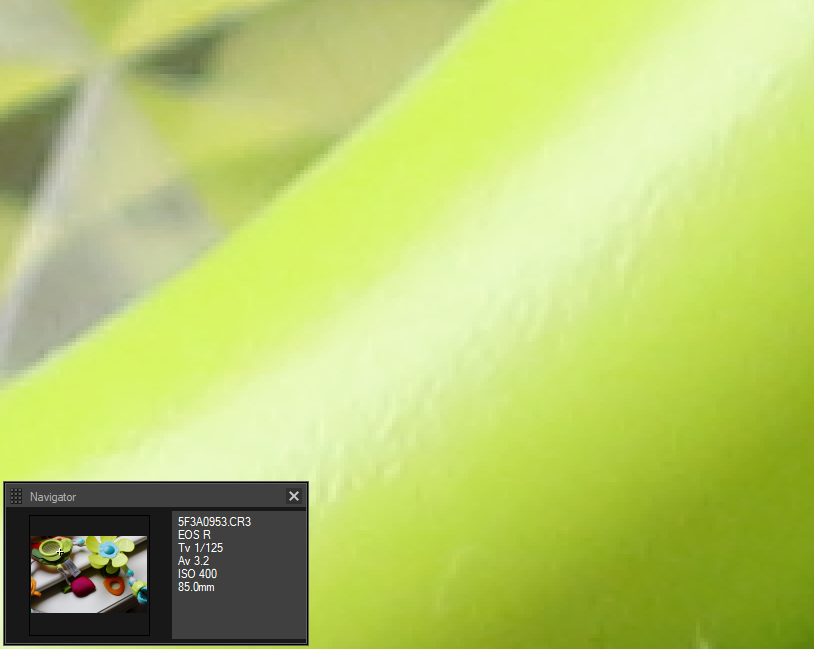
1:1 embedded preview in Lightroom 8.2.1 with Camera Raw 11.2.1 (no noise because preview)

Development mode in Lightroom 8.2.1 with Camera Raw 11.2.1

Suddenly added significant grain / noise (even worse on skin tones) where there should be none.
I have never had these issues with any previous Canon Camera. I have also tried disabling GPU acceleration but with no success.
Any suggestions would be most appreciated.
Here is the link the underlying raw file: https://vocabulize.com/canon/5F3A0953.CR3
Many thanks in advance,
Johannes
Copy link to clipboard
Copied
My guess is that the Canon software reads and applies noise reduction settings written to the raw file by the camera.
Lightroom doesn't understand these proprietary settings, and ignores them.
So you have to apply noise reduction in Lightroom to match the Canon software.
But I don't see anything unusual when viewing the image at 1:1 in Lightroom – a little noise is normal at ISO 400.
At 4:1 (which is what you posted), I see the same thing as you – at this magnification any noise will be very visible.
There is normally no need to go beyond 1:1.
Copy link to clipboard
Copied
Hi Per - thank you for the quick reply.
There is very little to no noise at 400 ISO on an EOS R (which has practically the same sensor as the 5D MKIV). In all other programs like Faststone Image Viewer or Capture One there is virtually no noise. I used to shoot with 6400 ISO on the 5D MKIII and got a lot less noise in Lightroom than with this new setup before making any changes. What's more, the noise reduction in Lightroom does not help me to remove enough of the noise (when there should be almost none to begin with).
I only magnified to 4:1 to illustrate the big difference.
So I think you are right - Lightroom does not correctly read some proprietary data from the EOS R CR3 files - but as I said, all other competitors (incl free ones) have no problems at all. So it would be great if Lightroom could review their CR3 file handling.
Copy link to clipboard
Copied
johannesb64033534 wrote
So I think you are right - Lightroom does not correctly read some proprietary data from the EOS R CR3 files - but as I said, all other competitors (incl free ones) have no problems at all. So it would be great if Lightroom could review their CR3 file handling.
Lightroom doesn't read proprietary settings from any camera, except the Nikon Z6 and Z7, which write some settings in the Adobe XMP format, that Lightroom understands.
Again, I have to say that the image looks perfectly normal at 1:1, and this screenshot from DP Review confirms that there is some noise at ISO 400.
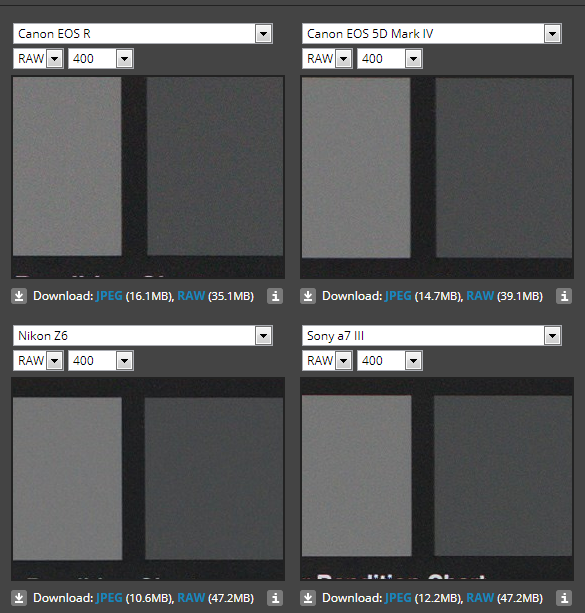
In all other programs like Faststone Image Viewer or Capture One there is virtually no noise.
Then my guess is that these program apply some noise reduction, which Lightroom doesn't, so you have to apply it yourself.
There is of course the possibility that Lightroom has a problem with files from this camera, but I haven't seen any posts about it on this forum. (but since I'm not a Canon user, I may not have noticed them)
I tried to edit the raw file to roughly match the embedded jpg at 4:1, and ended up with the settings below.
Note the masking slider under Sharpening. It controls what areas that receive sharpening, based on edges. Dragging it to the right protects flat areas (where noise is most visible) from sharpening. Hold down the Alt (Option) key while dragging, and you will see the effect. Black areas will not be sharpened, and white areas will be sharpened.
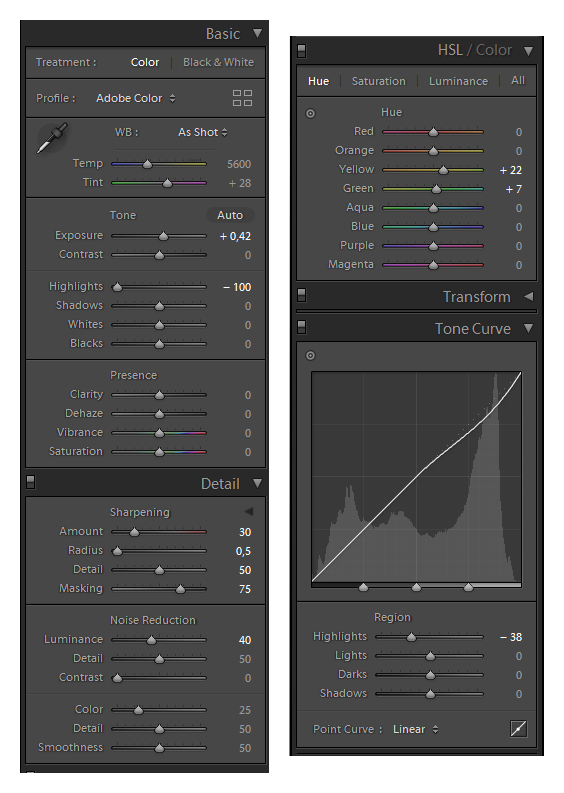

Copy link to clipboard
Copied
Thanks a lot Per, most appreciated!
Copy link to clipboard
Copied
Hi Johannes,
I have noticed similar issues with my EOS RP C-RAW images. Reading the thread, I concur with Per's analysis.
The CR3 contains both the raw sensor data as well as the in-camera settings. DPP uses all this data whereas Lightroom accesses only the sensor data. I believe that LR can mimic some of the DPP behaviour using Camera Profiles although I haven't tried this myself.
If you want to retain the DPP processing in LR, one way is to export the image from DPP as a (16-bit) TIFF file and then import the TIFF.
My version of LR (6.14) doesn't support the CR3 format so I use the TIFF import method. This approach is preferable to using DNG Converter since the DNG file doesn't reflect the in-camera settings. BTW, the TIFF files are very large so I discard them after editing. If needed, they can be regenerated from the CR3 files using DPP.
Hope this helps.
- David
Copy link to clipboard
Copied
I also experience significant noise on the C-RAW from my EOS RP, especially in dark tones, starting already from ISO 400. At ISO 800 the grain/noise is already so heavy that it seems the equivalent to ISO 1600 or 3200 on the 6D.
I've read that the Canon Compact RAW can save around 40% of size compared to an uncompressed file, but maybe ACR or Lightroom cannot recover the artifacts introduced by the compression.
My solution is, I will avoid Compact RAW on the next shooting and use uncompressed RAW for storing images. My card will be sooner full, but at least the image quality should be better!
Copy link to clipboard
Copied
Hi! Late to the party here, but I am experiencing this EXACT issue. I am on a Mac, I have the Canon EOS R, & again am having this EXACT issue. Was there everya solution for this problem? Because I have been searching high & low & have even completed a remote help session with Adobe with no success. I am honestly freaking out at this point & beyond frustrated. Any help is appreciated!
Copy link to clipboard
Copied
Hi! Late to the party here, but I am experiencing this EXACT issue. I am on a Mac, I have the Canon EOS R, & again am having this EXACT issue. Was there everya solution for this problem? Because I have been searching high & low & have even completed a remote help session with Adobe with no success. I am honestly freaking out at this point & beyond frustrated. Any help is appreciated!
By @JourneyCF
Upload a DNG with your edits (or otherwise, a proprietary raw without) to something like Dropbox so we can examine the image data outside of Lightroom Classic.