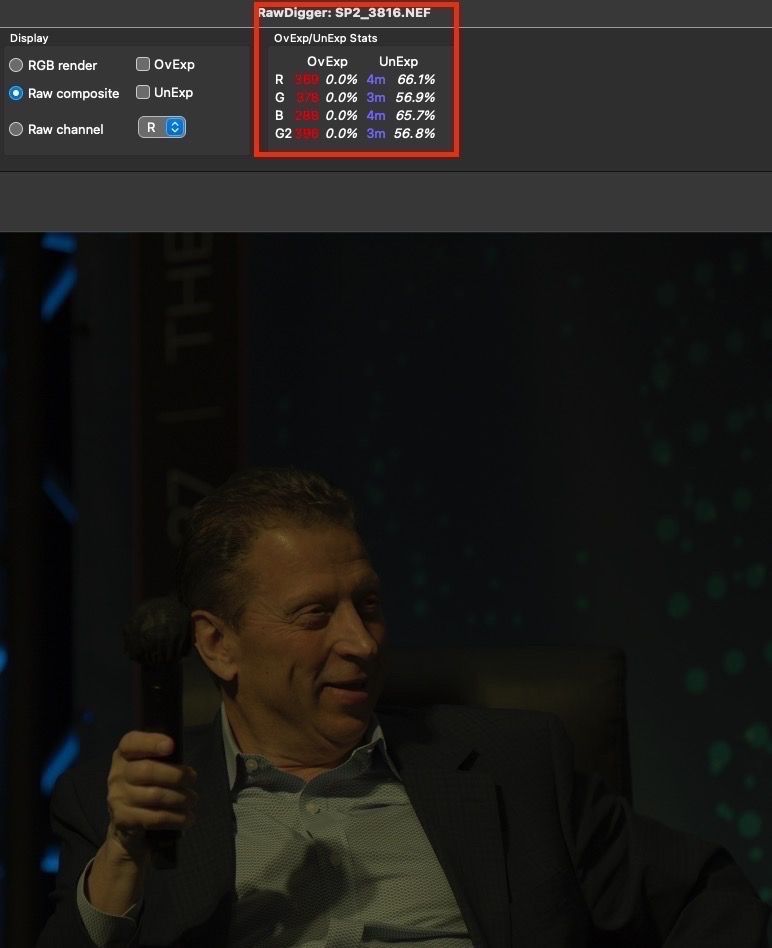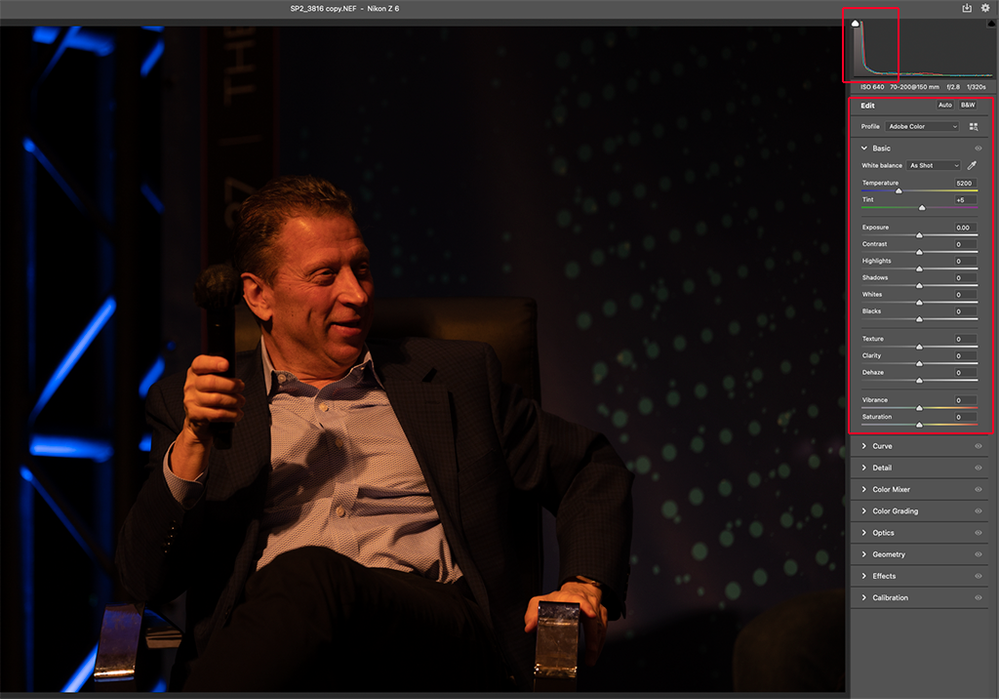- Home
- Lightroom Classic
- Discussions
- Having issues where the exported images are way da...
- Having issues where the exported images are way da...
Having issues where the exported images are way darker than what I have edited.
Copy link to clipboard
Copied

Copy link to clipboard
Copied
It appears you are using Lightroom Classic, not CC (which doesn't exist anymore). Three questions. I. What color space are you exporting to? It should generally be sRGB if you are going out to the web. II. What are you using to view the images? I don't recognize that viewer and it wouldn't surprise me if it isn't color managed (very rare on Mac OS X but very common on windows) and if you don't use sRGB with non-color managed apps you can get results that are way too dark. III. How are you calibrating your display? You HAVE to use a hardware calibrator such as colormunki, spyder X, etc. to get correct color even on Macs.
Copy link to clipboard
Copied
Just adding to @Jao vdL , I recently had a similar problem with my prints and the problem turned out to be the intensity of the monitor settings (not the color calibration). I was at 195 and had to drastically reduce the brightness to get it down to 120.
Copy link to clipboard
Copied
To build on Jao's comments, the screenshot shows you are viewing the exported photo with the Microsoft Photos app, which is most certainly not color-managed. Windows apps that are color managed include LR, Photoshop, Firefox, Irfanview, and Faststone (you need to explicitly enable color management with the last two, which are both free). So as a first step, view the exported photos with a color-managed app.
Copy link to clipboard
Copied
To build on Jao's comments, the screenshot shows you are viewing the exported photo with the Microsoft Photos app, which is most certainly not color-managed. Windows apps that are color managed include LR, Photoshop, Firefox, Irfanview, and Faststone (you need to explicitly enable color management with the last two, which are both free). So as a first step, view the exported photos with a color-managed app.
By @johnrellis
For the record, the Windows Photos app is now color managed, at least on Windows 10. I don't have Windows 11 to test.
Also, all the major web browsers on Windows are color managed. (Edge, Chrome, Opera, Firefox)
Copy link to clipboard
Copied
"Also, all the major web browsers on Windows are color managed."
I've read that Chrome on Windows doesn't (or didn't) correctly implement ICC profile transfer functions:
https://discuss.pixls.us/t/web-browsers-color-management-solved/15071/29
https://chromium-review.googlesource.com/c/chromium/src/+/1592680
This bug caused profiles produced by some calibration software to be incorrectly interpreted by Windows Chrome.
I'm not competent at navigating Chrome's bug system, but that latter page seems to indicate the bug hasn't been fixed. Can anyone contribute more authoritative information?
Copy link to clipboard
Copied
"For the record, the Windows Photos app is now color managed, at least on Windows 10. I don't have Windows 11 to test."
Thanks for that update.
I tested the Photos app on Windows 11 (with the January 25 update), and it too appears to obey both the ICC profile embedded in the photo and the profile assigned to the display. (In past years, many Microsoft apps would obey the embedded profile but assume that sRGB was assigned to the display, regardless of the actual assigned profile.)
Miracle of miracles...amazing that it took Microsoft all these years.
Copy link to clipboard
Copied
It's sRGB. Majority of the other images in the project didn't have any issues. Even the following image after the efftected one.
I used Dropbox and sent it to my phone, windows photo viewer, put it in Chrome and Firefox, and used InfranView. Only a small batch of like 30 random photos out of 600 had drastic darker results after exporting.
I used my Mac and PC with different catalogs, used it with and without the relating xmp. Both computers displayed a darker image for the one I was trying to fix.
Copy link to clipboard
Copied
Added note: I need LR Classic compared to the mobile version which is still frequently updated.
Copy link to clipboard
Copied
Any color managed application will match Lightroom Classic which is color managed (ditto for ACR, Photoshop etc). If there is a mismatch, the likelihood is, the 'other' application isn't color managed. Saving to sRGB isn't a solution per se; non color managed applications have no idea what sRGB means. And on a wide gamut display, it looks awful. There may be a disconnect between display A and B if viewing the same image but if you see a big difference on the same machine between Lightroom and some other application on that same computer, that other app is the issue.
Copy link to clipboard
Copied
I edited the efftect image on my Mac and PC but both displayed the incorrect exposure after exporting. The other 500+ images from the set didn't have any issues.
Copy link to clipboard
Copied
Select one of the problem photos and do Metadata > Save Metadata To File. Upload the photo and its .xmp sidecar to Dropbox, Google Drive, or similar and post the sharing link here. That will let others see if the issue occurs in their configurations and narrow down where the problem lies.
Copy link to clipboard
Copied
So I did that in a previous test which is why I used my Mac to see if it was just on my personal computer. Same issue had happed. So I even did a +4 on exposure to offset the resulting exported image.
Copy link to clipboard
Copied
Copy link to clipboard
Copied
From windows photo viewer, to Chrome, to Infran view, images are exported somehow way darker han what I see in LR. Again, this only happens to a few photos out of an entire set.
Copy link to clipboard
Copied
Can you share an image that this happens to including envelop settings? Easiest way is export it to dng and put it on Dropbox or similar. If it is just a few of your images something else is happening.
Copy link to clipboard
Copied
I uploaded the files here and Dropbox a few minutes ago
Copy link to clipboard
Copied
Downloaded your file and it does not show the problem on my machine. The image is rather strongly underexposed though, even at the settings in your xmp file it is still way too dark. In fact it is identical to your exported jpeg also in Lightroom. Interestingly it flashes bright for a second when first loading into Develop and then turns dark and remains dark. To get the correct exposure on both the display in Classic and on the exported jpeg I need to dial in exposure comp of around +3.7. The export is identical to the display in Lightroom at that setting and looks normal.
Perhaps the preview database on your machine is corrupted and/or the camera raw cache is corrupted. See if generating a new preview helps and if purging the camera raw cache helps (Preferences->performance).
Copy link to clipboard
Copied
I too saw the flash (lighter version) then dark, I was wondering if that was some embedded JPEG and like you, the image is very dark with the settings provided. The Exposure is set to over 2 stops and still looks dark, at zero it is massively dark. I see this in ACR so I don't think this is anything to do with LR's database.
The image is quite under exposed:
Copy link to clipboard
Copied
I observe the same thing Jao vdL does. Also, just changing Shadows = +25 (from -25), Highlights = -25 (from -55) gives pleasing results.
Copy link to clipboard
Copied
It's weird because it only happened on random images. I pre render the smart, standard, and full sized previews before editing in batch. In develop it shows the correct exposure until I go to a 1:1
I've been searching this issue for a few days and I finally found a related topic: https://community.adobe.com/t5/lightroom-classic-discussions/lightroom-problem-exporting-dark-b-amp-...
Copy link to clipboard
Copied
Copy link to clipboard
Copied
As others have already indicated, the edited image is suffering from underexposure, and much of this is caused by -25 Shadows edit. When I used the Auto button, the Shadow sliders jumped to +75. Between this and the histogram being compressed into the lower 2-3 stops of the EV range would be a good inicator that the original unedited image is significantly underexposed (see below screesnhot).
Referring to your video, which suggests the original images is well exposed, then the most probable reason for the difference is that your monitor brightness is set miles to high.
Copy link to clipboard
Copied
The image I edited next to this was on the same camera and same settings, applied the same preset and even applied from previous photo. But one comes with the error and the other doesn't. It has something to do with LR and not the raw image itself.
Copy link to clipboard
Copied
Yes, which is why I suggested purging the camea raw cache. You might also want to reset the Lightroom preferences. It appears your Lightroom rendering engine gets stuck somewhere and forgets to update something in its pipeline. When it exports it actually does apply all the settings you made. One difference between the display in the develop module is that it uses the GPU in your computer to render the image and when you export, it uses the CPU, so the code doesn't use the GPU in that case. It is possible that the code path in your GPU has a bug. Turning off the GPU in preferences would be a test for that.
-
- 1
- 2
Find more inspiration, events, and resources on the new Adobe Community
Explore Now