- Home
- Lightroom Classic
- Discussions
- Re: HDR merge all of a sudden high contrast, high ...
- Re: HDR merge all of a sudden high contrast, high ...
HDR merge all of a sudden high contrast, high saturation, hot WB
Copy link to clipboard
Copied
I use HDR to merge all of my real estate photography and all of sudden today when I merge the same (low exposure, correct exposer, and high exposer) images together, Lightroom is giving me an orange, highly contrasted, highly saturated mess of an image that isn't fixable. All my settings seems the same so what is the deal?!?!?!?!?!??!?
You can see the 3 original images and the weird 4th images is the HDR image.



Copy link to clipboard
Copied
[moved from Adobe Creative Cloud to Lightroom Classic CC — The desktop-focused app]
Copy link to clipboard
Copied
Without seeing any settings, who can tell?
Copy link to clipboard
Copied
What settings do you want to see? 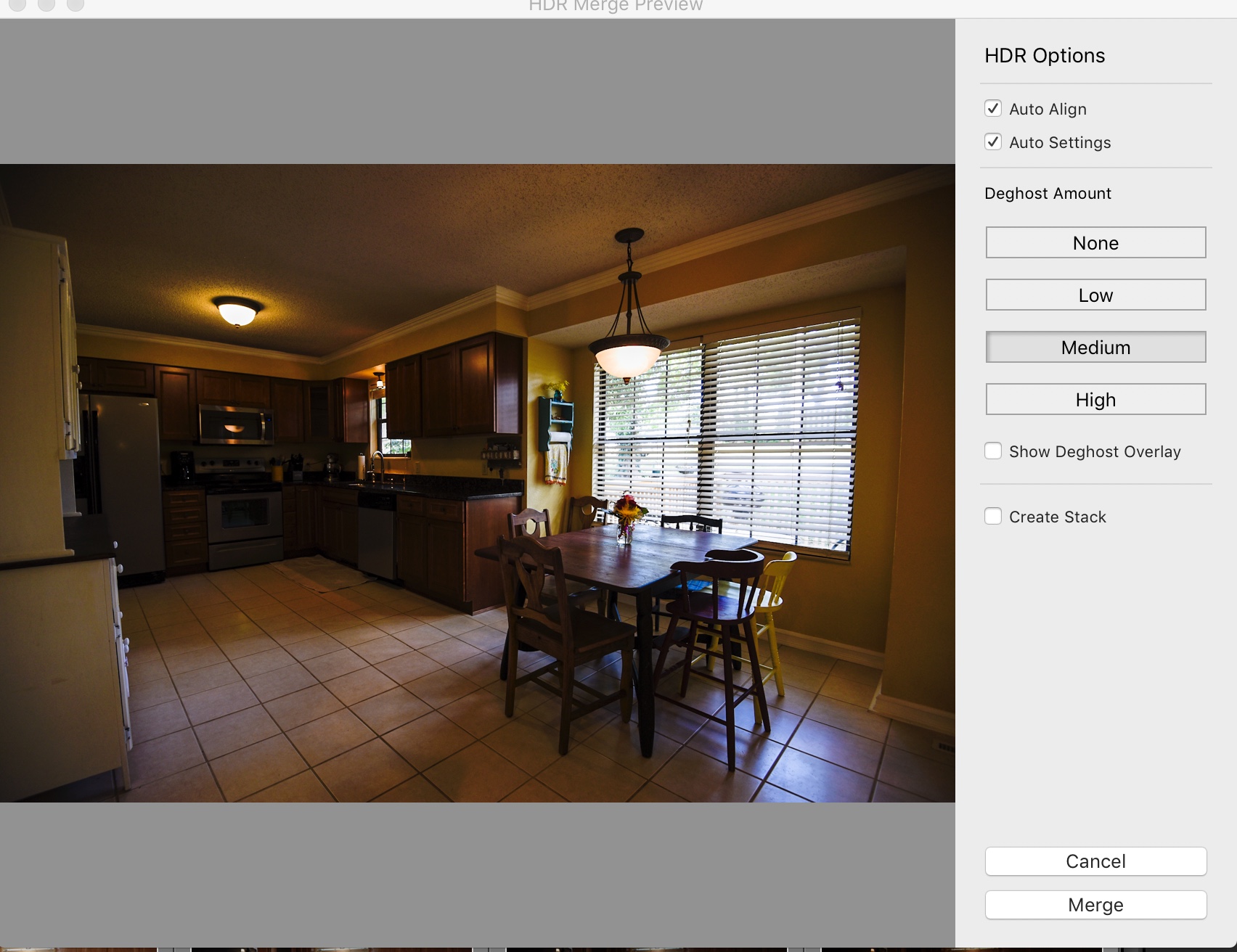
Copy link to clipboard
Copied
I have done hundreds of these sessions and this has never happened. Perhaps I'm not explaining it very well.
Copy link to clipboard
Copied
What happens if you set Deghost to None?
I have created many HDRs somewhat similar to yours, and have never used Deghost.
Copy link to clipboard
Copied
I tried that and it didn't do anything ![]() I have it at the same settings that I always use so I'm baffled. I took them into Photoshop and did an HDR merge and it was perfect so I know something is off in Lightroom and it has the workflow I prefer.
I have it at the same settings that I always use so I'm baffled. I took them into Photoshop and did an HDR merge and it was perfect so I know something is off in Lightroom and it has the workflow I prefer.
Copy link to clipboard
Copied
The final settings in the Develop module in Lightroom. All this screenshot tells me is that Auto Settings is not effective with this image. That can happen sometimes. It doesn't show me that you could not manually get a good result.
Copy link to clipboard
Copied
I use HDR in real estate and nature extensively. From what I see, your lightest exposure is what I would call the normal one. If this was my series, I would expect middle and brightest shots to be about 1.5 to 2 stops brighter. The orange you are talking about is the result of the inside tungsten light being rendered too dark. As colors get darker in an image, they also seem to be more saturated.
Copy link to clipboard
Copied
Thank you for trying to help! Yes on interior light and sometimes I do have a brighter one also, but in today's case, it didn't matter. It was even doing this crazy saturation on my exterior natural light images. I was able to adjust the exterior pictures, but not the interior. Lightroom couldn't correct the white balance. The 4th picture is the HDR merged picture. But all this to say, I'm using the same exact workflow and something has changed.




Copy link to clipboard
Copied
I'm still waiting to see the settings in Lightroom. You seem to think that the merge should always directly produce a final result, without you having to do any further tweaking in the Develop module. That is not the case. The merged HDR DNG is just the starting point for your edits, like any other raw file.
Copy link to clipboard
Copied
No I don't think the HDR merge gives the final image. ![]() I always do some tweaking in Develop after (adjusting WB, exposure, etc). Like I said, I've done hundreds of homes and the workflow is off in Lightroom. I don't need guidance as to HOW to do this, I was simply wondering if anyone had experienced the same problem recently meaning there was bug or something wrong with Lightroom.
I always do some tweaking in Develop after (adjusting WB, exposure, etc). Like I said, I've done hundreds of homes and the workflow is off in Lightroom. I don't need guidance as to HOW to do this, I was simply wondering if anyone had experienced the same problem recently meaning there was bug or something wrong with Lightroom.
Copy link to clipboard
Copied
I imported the files in Lightroom and created HDRs, and the results I get are very different from yours, so I'm not sure what's going on.
I enclose screenshots that include the History panel, so you can see what I did after creating the HDR.
Both were a little over saturated, so I set Saturation and Vibrance to 0. The yellow cast in the interior was fixed by setting Temp to 4100.
The lens suffers from quite strong barrel distortion, which was fixed by checking Enable lens profile, and I also corrected the perspective in the interior using Guided upright.
You have also taken all the pictures at f/4, which is not a good idea. For this kind of work, always stop down 2-3 stops (f/8 to f/11), which will produce sharper images (particularly in the corners/edges), and also increase depth of field.
And since I guess you're using a tripod, there is no need to use ISO 320 (which introduces noise and reduces the dynamic range), use ISO 100.


Copy link to clipboard
Copied
EXACTLY!!!!! Thank you! If you and I are getting very different merge images, then something is wrong with mine. I was finally able to fix them by adjusting sliders, but it's the initial MERGE image that is so off. That's what I need help fixing. I may try uninstalling and reinstalling because my brushes are no longer working either.
I do always enable lens profile correction. And thank you for the top about the f-stop and ISO. I need a better tripod, my confidence is low in mine by taking the ISO all the way down for interior shots.
Copy link to clipboard
Copied
sumnicole wrote
I may try uninstalling and reinstalling because my brushes are no longer working either.
I don't think a reinstall will fix this. First try to restart Lightroom, and/or restart your computer.
If neither of these help, try resetting Lighroom's preferences.
See https://www.lightroomqueen.com/how-do-i-reset-lightrooms-preferences/
Copy link to clipboard
Copied
Thanks. I have closed and restarted Lightroom and my computer, so I will reset the preferences next!
Copy link to clipboard
Copied
In my opinion, you don't really need to use HDR on these photos. Lightroom is quite capable of using the range of exposures. For example, I used your second exposure and in Photoshop (as I don't have the raw file) using the Camera Raw Filter produced this result.
Your 2nd exposure:

Using Camera Raw Filter - exposure, white balance etc

Same with your outdoor shot.
Your second exposure shot:

Using Camera Raw Filter

The Camera Raw Filter, by the way, emulates the Camera Raw window as if you were using a raw file.
HDR is good when you have a strong contrast between highlights and shadows. I don't think the contrast is strong enough in these shots.
(Feel free to disagree though![]() )
)
Copy link to clipboard
Copied
Thanks, yeah, I agree about the exterior shot. It doesn't require HDR though it usually just makes my workflow easier to do them all the same. On the interior shot, I think it definitely needs the HDR. The final image I (finally) got after merging in Photoshop and then tweaking in Lightroom is a much better lit and blended image than if I just tweaked my middle exposed single image. However, the only point I'm really trying to make in this post is that my Lightroom HDR merge isn't working like it is supposed to. My question isn't really about whether or not I should be using HDR ![]()

Copy link to clipboard
Copied
In some situations, using Photoshop can give a better result. I don't know why you had problems with Lightroom HDR.
Your final result looks good! Mine was just a quick example and based on what was given.
Copy link to clipboard
Copied
On the interior shot, I think it definitely needs the HDR. The final image I (finally) got after merging in Photoshop and then tweaking in Lightroom is a much better lit and blended image than if I just tweaked my middle exposed single image.
I agree that HDR is needed for the interior image. Although you could achieve a similar result tweaking one image (you would have to use the darkest one), there would be pronounced noise and poor color rendition in the shadows and to some extent also in the midtones.
If you are working with smart previews, they won't give you a true impression of the noise. You need to view the full resolution image at 1:1 to evaluate noise (and sharpness) properly.
See this article for more information: Exposing a digital image
Copy link to clipboard
Copied
This was my final exterior settings. I ended up taking the interior shots into Photoshop so the develop settings won't be the same as yours because my HDR merge in LR just wasn't savable. 
Copy link to clipboard
Copied
I too have been shooting hundreds of realty properties, and now all of a sudden my HDR merges in Lightroom are doing the same thing.
What ever was the fix for you?
Copy link to clipboard
Copied
Anytime LrC starts doing something strange, try resetting the preferences.
Copy link to clipboard
Copied
That brings up a question for the OP.
What camera?
The order of photos recorded in the bracket may not be -2, -1, 0, +1, +2, depending on in camera settings.
My Fuji X annoys me that way, I think I have st it up correctly, but often get a different order..
Copy link to clipboard
Copied
I have solved the issue! So I have (2) Canon 5D Mark II bodies, I use one for real estate, never having to take the 17-40mm lens off, and I use the other one for my portrait work and pretty much everything else.
2 weeks ago, my one 5D Mark II body came up with the ERR 20 error, and nothing I did could remove it. So I switched that 17-40mm lens to my other 5D Mark II. The realty 5D MKII was always set for interiors shot with C1, C2, and C3 which I have each one set for certain parts of the flambient shooting method, always capturing RAW+JPG. The exterior bracketed images, I use AV mode, with one stop above, and one stop below. Also set to capture RAW+JPG. Fast farword to when I switched the lens to the 2nd 5D MK II, I set C1, C2, C3 appropriately.....but I did not notice that in AV mode, it was set to capture JPG only. Manual was set to RAW+JPG, which I shoot almost everything else in Manual Mode. So the reason I'm getting over-staturated and muddy looking detail is because Lightroom was combining JPG images, and not the RAW images.
So glad I figured this out because I shoot at least one property almost every day, which has been non-stop for almost 18 months.
Thanks for everyone that replied with their thoughts and ideas! Shoot well my friends!
-
- 1
- 2



