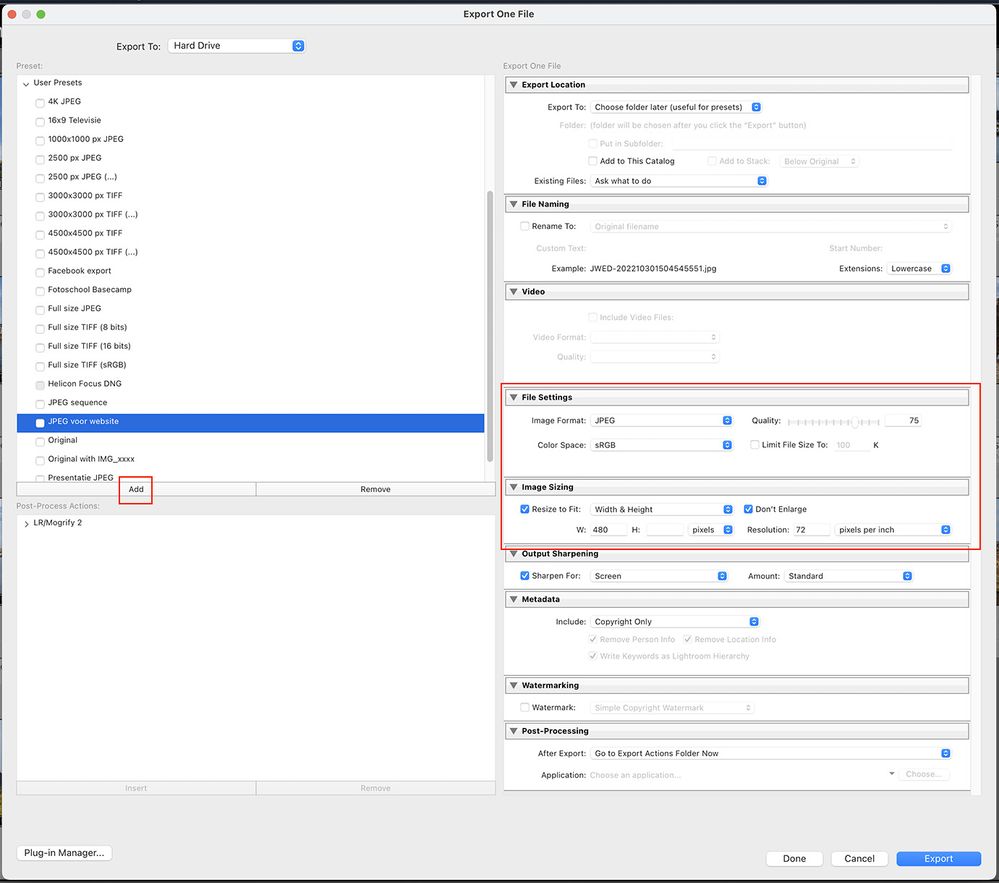Adobe Community
Adobe Community
- Home
- Lightroom Classic
- Discussions
- How do I create a preset to export a Low Res jpg t...
- How do I create a preset to export a Low Res jpg t...
How do I create a preset to export a Low Res jpg to disk?
Copy link to clipboard
Copied
I am trying to create a user export preset to create low res jpgs. However whenever I create a preset to do this LR changes is to DNG. I have contacted support and they don't seem too have a clue - they even suggest it's not possible. Any ideas out there?
Thanks
Pete
Copy link to clipboard
Copied
Of course that is possible, but you have to select JPEG as file format in the Export dialog.
Copy link to clipboard
Copied
If you have got "Original" selected as the file type setting for the export, then a straight duplicate of the underlying imported image is exported, not an edited copy. That is necessarily of the same file type as the imported image and has the same starting content (so, under this option alone can a Raw file be exported). It will however be accompanied by a set of Adobe metadata describing your latest LrC edits.
If you instead choose an explicit image file type, then whatever the original image's type might be, a new file of the chosen sort will be created. The bitmap content of this file will directly reflect your latest edits.