- Home
- Lightroom Classic
- Discussions
- How do I export just only one image?
- How do I export just only one image?
Copy link to clipboard
Copied
I'm done working on my image in the Develop. I right click and choose Export->Export... and then it shows 1730 files to exported. How do I just export one image or just the current one that I'm working in the develop? I'm using Lightroom Classic CC 7.1 Release.
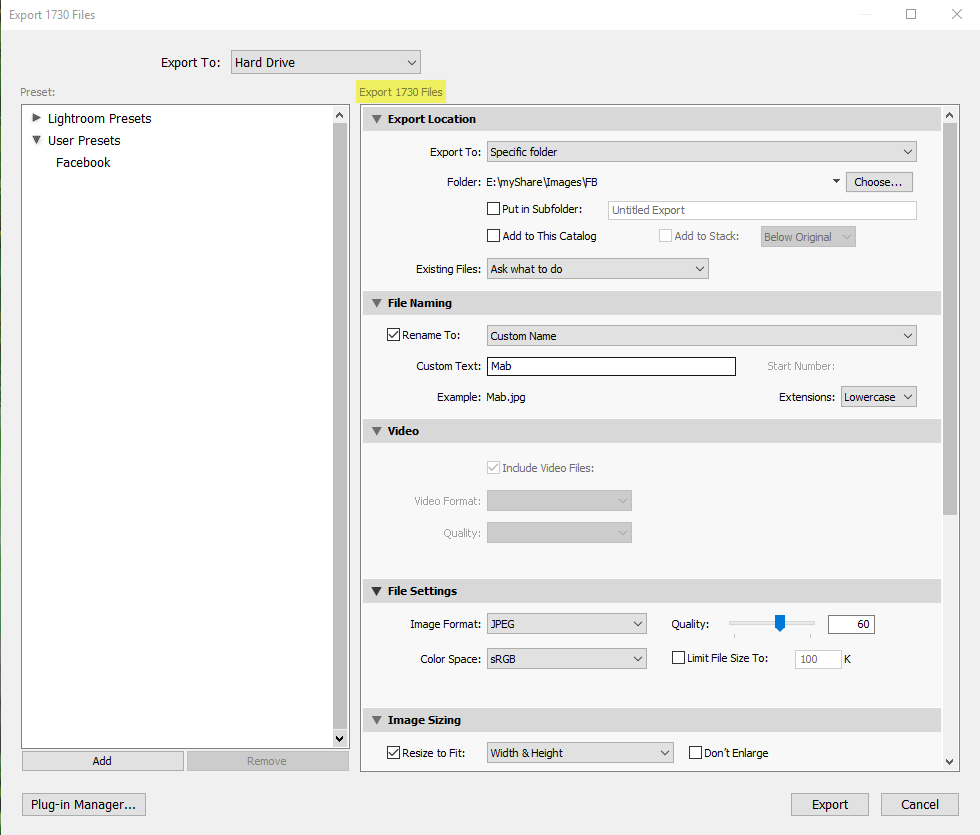
 1 Correct answer
1 Correct answer
If you have multiple images selected and you click on the actual image what you are doing is changing the Primary selected image and not Deselecting all the others. If you multiple images selected to Deselect all the others you have to click on the boarder of the image you want to leave selected.
You can do all that in the Film Strip area in the Develop module so you don't have to go back to the Library module.
But that is what you have to do.
I suggest the only time you select multiple images if y
...Copy link to clipboard
Copied
You currently don't have any photos selected, so LR helpfully assumed that you wanted to export all of them. In Library view, select just the one photo and do File > Export.
Copy link to clipboard
Copied
First, if I'm on the Develop tab, why do I have to select just one photo? Does LR automatically assumed that the current picture in the Develop tab is the image I want to export? Why do I have to switch to Library, select a single image that I was currently in the Develop tab and export?
Second, even if I switch to the Library tab and select a single image to export, LR still shows 1730 files to be exported. Why is that?
Third, it just start working now regardless which way I export (Library or Develop). For some reason, by select one and/or multiple images and deselecting again that seemed to cause LR to re-calculate or something and now it's getting the correct number of images to be exported now.
Thanks for the response!
Copy link to clipboard
Copied
I think the answer is the opposite of what John thought. LR has two levels of selection (and two shades of grey to indicate selection), Selected and Most Selected. Multiple files can be selected but only the currently active file is Most Selected and it is always Most Selected. I think you had all 1730 photos selected while you worked on the Most Selected and then wanted to export it, but LR saw that all files were selected and assumed that you wanted to export all. And you didn't have to go to Library to fix that, it could have been done in Develop, where you have an easily seen indication of multiple selections - the large "Previous" button at the lower right changes to "Sync" or "Auto Sync" (according to the switch position).
Copy link to clipboard
Copied
If you have multiple images selected and you click on the actual image what you are doing is changing the Primary selected image and not Deselecting all the others. If you multiple images selected to Deselect all the others you have to click on the boarder of the image you want to leave selected.
You can do all that in the Film Strip area in the Develop module so you don't have to go back to the Library module.
But that is what you have to do.
I suggest the only time you select multiple images if you want to apply the same develop settings to all of them.
Once you complete that select the boarder of the one you want to stay selected and be displayed in the Develop module.
Find more inspiration, events, and resources on the new Adobe Community
Explore Now
