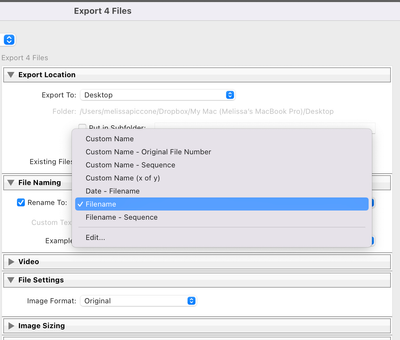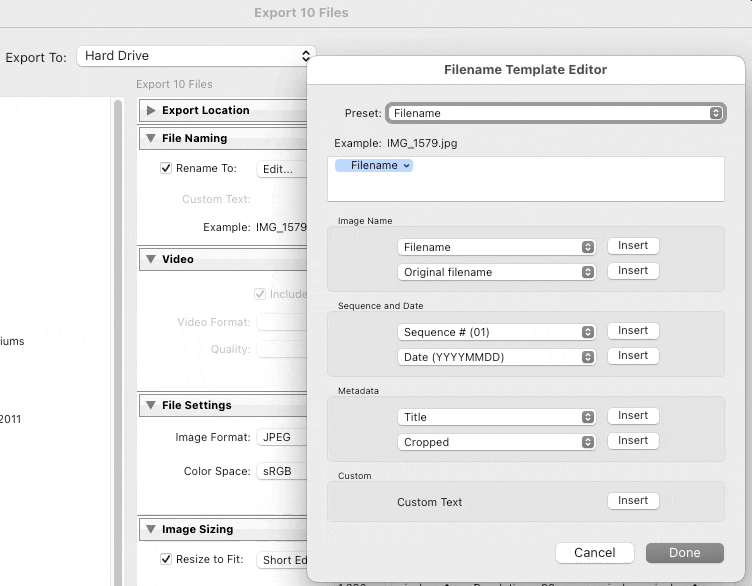Adobe Community
Adobe Community
- Home
- Lightroom Classic
- Discussions
- How to create alphabetical filenames when exportin...
- How to create alphabetical filenames when exportin...
How to create alphabetical filenames when exporting photos
Copy link to clipboard
Copied
I'm trying to upload photos to a photobook provider (Photobox). To make their system show my photos in order, they need to be in alphabetical filename order. Is there a way to export my photos creating new filenames in alphabeticl order eg A, B C etc and then with a number when it repeats?
Copy link to clipboard
Copied
No, but why not create new file names with a sequence number at the beginning? That is something that Lightroom can do and those images will sort the same way.
Copy link to clipboard
Copied
Sent from Yahoo Mail for iPhone
Copy link to clipboard
Copied
You can rename them in your library or you can rename them on export:
Copy link to clipboard
Copied
It looks to me as though the number only appears after a name. But if it could be done number first, it would be ideal.
By @briant62694325
You can drag a file renaming token (in this case Sequence) to any position in the filename. In your case, drag it to the beginning, as shown in the demo below. It also shows inserting a hyphen to separate the sequence token from the filename.
Copy link to clipboard
Copied
You can also first empty the field, and then add anything that is available in any order you want.
Copy link to clipboard
Copied
Many thanks to you all for your help which has enabled me to sort out my problem. The specific help was the ability to edit the template as explained by Conrad C. I didn't have much hope of a solution when I posted my question so I'm very pleased and grateful. Brian