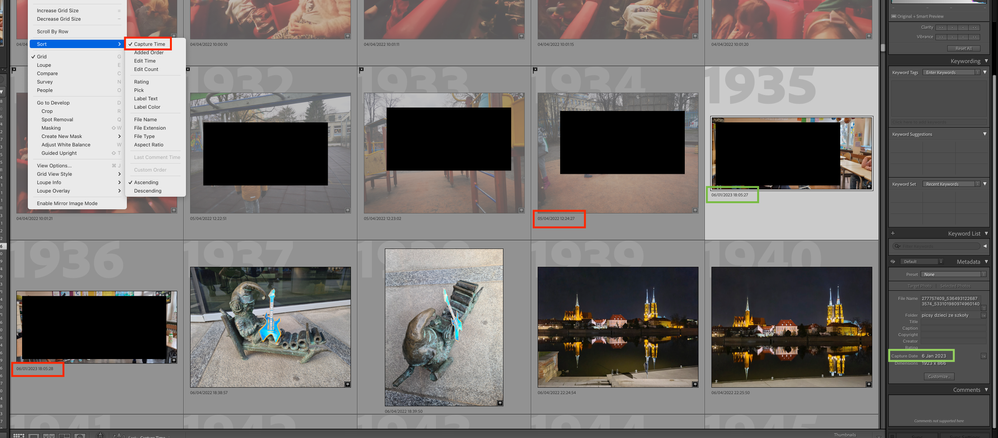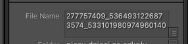Adobe Community
Adobe Community
- Home
- Lightroom Classic
- Discussions
- Re: How to find the actual capture date/time of a ...
- Re: How to find the actual capture date/time of a ...
How to find the actual capture date/time of a photo?
Copy link to clipboard
Copied
I have a photo that seems to have a corrupted capture date, as it is set to a later date (seems like an import date or something).
This date is seen in grid view, in loupe view, in metadata in edit metadada, I've checked with exteral exif reader and all agree on this "newer" date.
However LR correctly sorts this image according to it's actual capture date. (I happe to rouhly know when this picture was taken).
How do I extract this actual date from LR?
It's the picture with "Green box" in my screenshot.
Copy link to clipboard
Copied
With a Filename for the selected image-
Are you sure you havn't imported photos from the Smart Previews cache?
An example of one of my Smart Previews
And Dimensions 1923x666px is also strange!! Are you supposedly looking at original camera files?