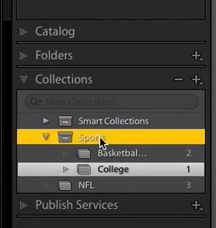- Home
- Lightroom Classic
- Discussions
- Re: How to get the yellow line when dragging a fol...
- Re: How to get the yellow line when dragging a fol...
Copy link to clipboard
Copied
Scott Kelby drags a folder to a collection and there is a yellow line that follows the folder so you can see where you are placing the folder. How to I get the yellow line? (or was this just for Scott's example so students could see the movement?) Thanks. Kent
 1 Correct answer
1 Correct answer
If the yellow part of the animation below is what you saw…
…then the way I figured it out was:
- I think Scott Kelby uses a Mac.
- Johan’s reply mentioned a blue line on his Mac, and that got me thinking because…
- Blue is the default Accent Color on macOS.
Putting it all together, the demo above shows the Accent Color being changed to Yellow in the General pane of macOS System Preferences, which affects all Mac applications. The Highlight Color also seems to affect Lightroom Classic list d
...Copy link to clipboard
Copied
I see a blue line on my Mac. Not sure about Windows.
Copy link to clipboard
Copied
Probably a Windows OS animation feature turned on. Typically I have all such fluff off.
Copy link to clipboard
Copied
In Windows I only see a faint grey line!
Copy link to clipboard
Copied
If the yellow part of the animation below is what you saw…
…then the way I figured it out was:
- I think Scott Kelby uses a Mac.
- Johan’s reply mentioned a blue line on his Mac, and that got me thinking because…
- Blue is the default Accent Color on macOS.
Putting it all together, the demo above shows the Accent Color being changed to Yellow in the General pane of macOS System Preferences, which affects all Mac applications. The Highlight Color also seems to affect Lightroom Classic list dragging in the same way. If you’re using Windows, I have to imagine Windows offers similar options.
If that is not what you saw, I’m not sure what else it could be.
Copy link to clipboard
Copied
I see a line that allows me to see where I place the newly created collection. That is handy if you want to drag it into a particular collection set. This line is definitely not the same as the highlight bar you show. It may indeed be blue instead of yellow because of my MacOS settings, however. Sorry, I can't post a video because I type this on my iPad right now.
Copy link to clipboard
Copied
Thanks for your response. That is exactly what it is!!! But, I'm not sure I can find the same window app in Windows 10 for Lightroom. Not going to switch to a Mac just to get the line but I think you figured it out. Many thanks. Kent
Copy link to clipboard
Copied
I took a look in Windows, and it does have a similar Accent Color feature in the system-wide Settings. However, changing the Windows Accent Color did not change the Lightroom Classic drag highlight color in Folders/Collections (it stayed gray), even if I restarted Lightroom Classic. It looks like it’s wired up differently on the two operating systems.
Copy link to clipboard
Copied
Thanks again for confirming that Windows is a little behind the Mac! I'll just have to wait and hope Windows catches up with their next update. Kent
Copy link to clipboard
Copied
there is a yellow line that follows the folder
https://youtu.be/1PNyRW38UnE?t=289
Is this the line you're referring to at the video at the above link around 4:49?
If so, see Conrad's post above.
Find more inspiration, events, and resources on the new Adobe Community
Explore Now