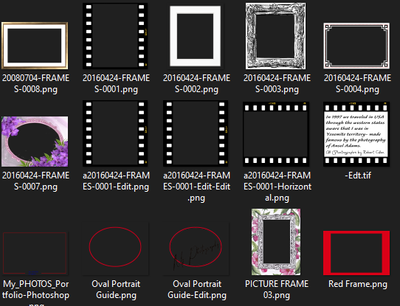Adobe Community
Adobe Community
- Home
- Lightroom Classic
- Discussions
- How to preseve crop to next image shooting thether...
- How to preseve crop to next image shooting thether...
How to preseve crop to next image shooting thethered?
Copy link to clipboard
Copied
Hi!
Does anyone knows if I can keep my crop settings preserved, so the next photo I shoot (thethered) already appears croped instead of having to sync the settings every shoot?
This feature helps me a lot when I use Capture One working as photo assitant to others photographers.
Thanks!!
Guilherme
Copy link to clipboard
Copied
Hi there,
This might give you some good ideas to work with:
https://jkost.com/blog/2020/01/20-tips-for-cropping-in-lightroom-classic.html
Let us know if you need more help
Copy link to clipboard
Copied
A Crop is one item you cannot include in a Develop Preset. (Develop Presets can be set in the Tether dialog)
Only work-arounds would be possible in LrC.
You could use a 'visual' overlay that will appear on the 'full-size' image as it arrives from the tether.
This would act as a Guide for camera framing, so that you can Crop later in a manner similar to the overlay.
Not to forget that you can Batch Crop many images in the Library Grid view by selecting a Crop preset in the Quick Develop panel.
Here is an Overlay PNG image (Red border with central transparency) applied over an image.
Overlay PNG images can be created in Photoshop-
Copy link to clipboard
Copied
Copy/Paste sounds like a better approach, if newly arriving images need the same edits repeated.
Unlike with Sync, you don't need to each time 'fetch' those same settings again.
They are continually held in memory, ready to be applied at will (with Ctrl+V / Cmd+V).