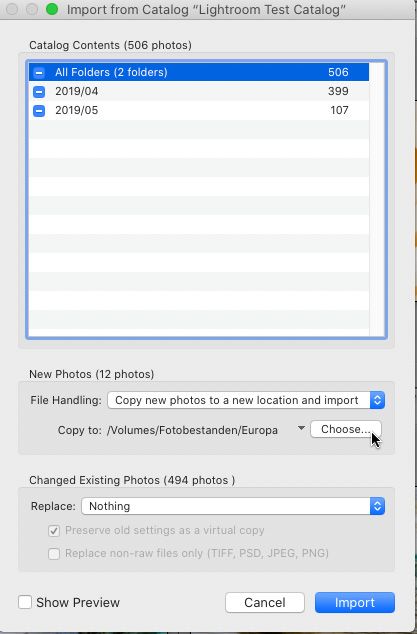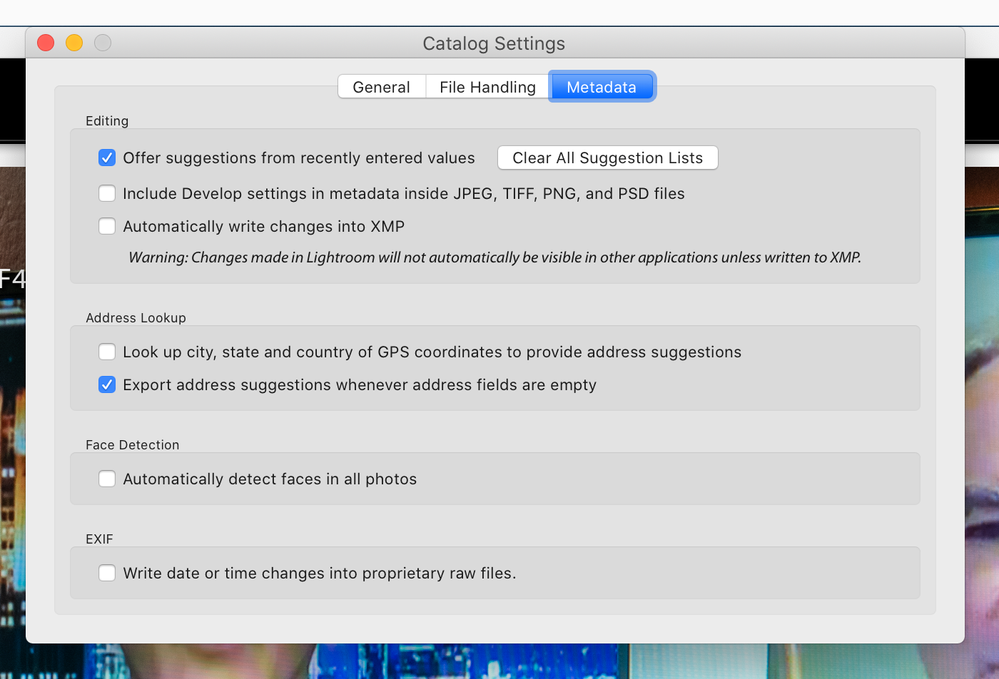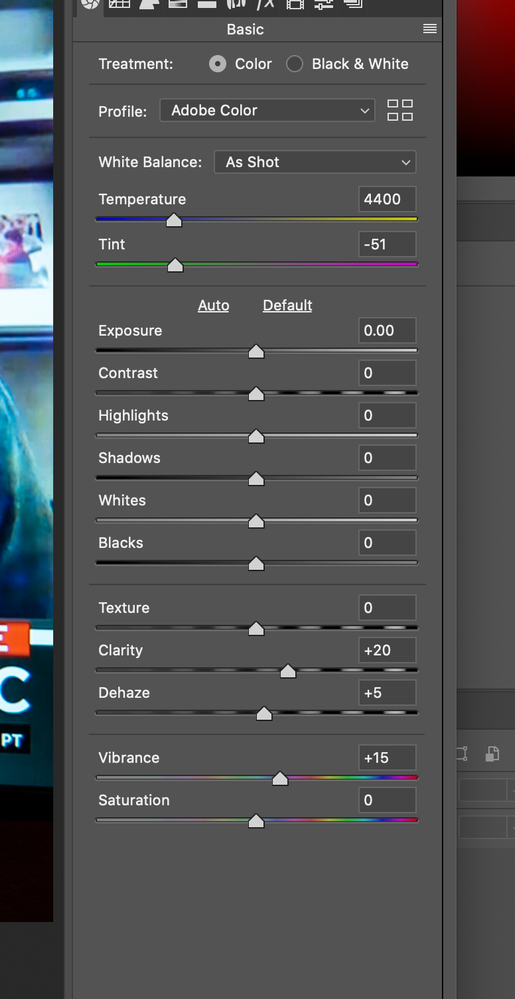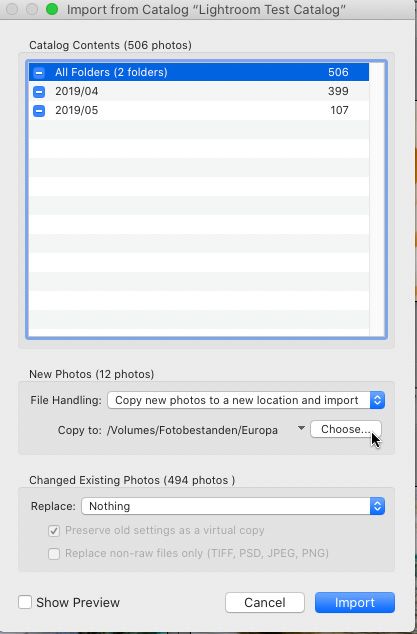Adobe Community
Adobe Community
- Home
- Lightroom Classic
- Discussions
- You should not carry out step 3. If you copy the (...
- You should not carry out step 3. If you copy the (...
Copy link to clipboard
Copied
Hi folks,
I have a question regarding workflow, probably a simple one. Most of the time, I work at my main workstation, where my main LR catalog and footage lives. However, when I travel, I sometimes work on my laptop and various mobile disks, so I have another instance of LR and another catalog on the laptop.
When I return home, I want to transfer/sync the laptop catalog and original footage to my main workstation. What would be the right procedure for this?
Here is what I currently do:
- export LR catalog on the laptop "Export as: Catalog" to the mobile disk;
- connect mobile disk to main workstation;
- transfer the raw files from mobile disk to main disk/raid via file explorer in Windows;
- open main LR catalog from the workstation;
- "Import: from catalog" and browse to the file that export on the laptop created;
Here many problems arise 😞 ... I have duplicate photos, I lose some edits, attributes (pick/reject/color label). Any idea what I am doing wrong?
Many thanks!
 1 Correct answer
1 Correct answer
You should not carry out step 3. If you copy the (new) images manually via File Explorer, then Lightroom knows nothing about that. And so when you import the catalog in step 5, Lightroom will copy the new images again and you'll get duplicates.
Copy link to clipboard
Copied
You should not carry out step 3. If you copy the (new) images manually via File Explorer, then Lightroom knows nothing about that. And so when you import the catalog in step 5, Lightroom will copy the new images again and you'll get duplicates.
Copy link to clipboard
Copied
A-HA!
So, if I understood you correctly, I should do everything the same while on the road, come back and do it like this:
- export catalog on the laptop, to the mobile disk;
- connect mobile disk to the main workstation;
- open LR on the main workstation, import the previously exported catalog;
- this import then imports all: mobile catalog edits, attributes, etc AND raw files from the mobile disk to the stationary disk/raid;
My question is this - will this import process know that it shoould also import/move raw files from mobile disk to stationary storage or will it simply import catalog assets and leave raw files on the mobile disk?
Do I potentially need to first IMPORT raw files through LR import dialog on the main workstation, THEN import LR catalog settings from mobile cat. export or will it be smart enough to do it all in one import process?
Many thanks for your reply and patience 😉
Copy link to clipboard
Copied
The Simple answer is You can NOT Sync 2 different catalogs or even sync the Same catalog from 2 Different computers.
Copy link to clipboard
Copied
Oh, that's a bummer 😞
I wonder how was it not possible to achieve. Seems like such a valid feature... People travel, need to work while on the road, when they come to their base they want to merge their work and keep it in one place. Kind of like version control for program code 🙂
Copy link to clipboard
Copied
I believe there is a misunderstanding here. This has nothing to do with syncing catalogs, this is using the 'Import from Another Catalog' menu to import the (new) images from a 'Travel Catalog' that you have on your laptop into your main catalog on your desktop when you get back home. That is definitely possible and I do that all the time.
You can specify in the dialog you'll get what you want to do with the images: copy them to the main computer, or leave them (for now) on the mobile disk so you can move them (from within Lightroom) yourself later.
Copy link to clipboard
Copied
My Bad, My Mistaken, Sorry for the confusion. When I read Sync what POPPED in my head was Syncing with the Mobile/Web LR system.
Copy link to clipboard
Copied
Two ways to definitively solve the issue :
1) do not copy anything but import directly from the external drive by Lightroom. Everything you did on your laptop will be available. Then, use the Lightroom command to,move your files to the final destination. LR will take care that all the necessary information is moved with your images.
2) you can avoid all this by converting all your images,in Lightroom Classic, to DNG format. You can do this on your laptop also. The advantages of the DNG format are double :
a) sidecars files .xmp are no longer used nor needed. All information regarding what you did in LR is recorded in the DNG file. Then you can use Windows to copy your files from one drive to the other as all information is in the .dng file
b) you can archive your images in DNG format and forget all about the native raw format for which Codec may no longer exists in 15 years from now.
I hope this will help.
Best Regards
Eric Pecquerie
Sent from my iPad Pro
Copy link to clipboard
Copied
To Eric, Quote "All information regarding what you did in LR is recorded in the DNG file. Then you can use Windows to copy your files from one drive to the other as all information is in the .dng file"
This information is not accurate Lightroom Classic by default Reads and Writes to the Catalog file.
There is also an option in the Catalog settings to "Automatically write data to XMP" this option needs to be selected if Lightroom is going to write metadata including your edits to the file. For RAW files the data is written to a xmp sidecar file. Other file types the data is written to the file header.
This option allows other applications like Photoshop/Adobe camera raw to access the info since they cannot read from the Lightroom Catalog file. Adobe Camera Raw reads and writes metadata to the file by default.
So I import a raw file from my camera into Lightroom using the Copy as DNG option so the file is saved in a folder of my choice. The DNG is in the folder with my options at import. I make several further edits. I do not have Automatically write to xmp selected.
I then exit Lightroom and open Photoshop and select the DNG file in the folder to open, the file is opened in the Adobe Camera Raw plugin. See the two screen captures below one is from Lightroom showing the edits applied there and the other the edits as opened in ACR.
When one wishes to adopt the concept of DNG they should weigh all the PROS and CONS, for me and my editing choices I cannot live with the CONS so I have chosen not to use the DNG format.
There is lots of info online about DNG.
One can start here.
https://www.adobe.com/content/dam/acom/en/products/photoshop/pdfs/dng_spec_1.4.0.0.pdf
Copy link to clipboard
Copied
I'll copy my answer to the end of this thread as well, because I believe there is a lot of misunderstanding going on here. The answers given about XMP files may not be wrong, but they are irrelevant if you use 'Import from Another Catalog', because all edits and metadata are in that catalog, regardless of whether they were saved to XMP as well, or not.
This has nothing to do with syncing catalogs, this is using the 'Import from Another Catalog' menu to import the (new) images from a 'Travel Catalog' that you have on your laptop into your main catalog on your desktop when you get back home. That is definitely possible and I do that all the time.
You can specify in the dialog you'll get what you want to do with the images: copy them to the main computer, or leave them (for now) on the mobile disk so you can move them (from within Lightroom) yourself later.
Copy link to clipboard
Copied
Very good information and I’ll just add one more clarification: If you have used Lightroom Classic catalog-level features (i.e. not stored with individual images), such as Collections, you want to use Import from Another Catalog. Because DNG files and XMP sidecars won’t record or transfer those catalog-level features, but Import from Another Catalog will.
And to clarify Johan’s point further, DNG and XMP sidecars are irrelevant when using Import from Another Catalog not just because the edits and metadata are in the catalog, but because Import from Another Catalog is specifically going to get that data out of the source catalog, not from DNG files or XMP sidecars. So if you want to use raw files with no sidecars, if you use Import from Another Catalog, you lose nothing.
Copy link to clipboard
Copied
Excellent clarification Conrad.
Copy link to clipboard
Copied
Exactly. Import from Another Catalog is by far superior to using sidecar files and importing the images. Sidecar files do not contain edit history, collection memberships, smart collections, virtual copies, stacks, books, slideshows and anything else I forgot. The only thing that will not come accross (but also not with sidecar files) is publishing services. And Import from Another Catalog is what the OP is already using anyway and what his question was all about.
Copy link to clipboard
Copied
Johan (and others) - MANY thanks for your time and all the info you shared, I appreciate it!
Just to summarize:
- go on trip, import new photos to laptop catalog, perform edits;
- get home, fire up laptop and LR catalog, do a "Export: as catalog" process;
- disconnect mobile disk from laptop, connect to main workstation;
- fire up LR on main workstation, do a "Import: from catalog" > navigate to the exported catalog "file" on mobile disk;
- [all edits and metadata get imported from the exported file into LR main catalog on the workstation];
- dialog asks if I want to transfer raw files from mobile disk as well (I DO!);
- when done, disconnect mobile disk and finish the process;
Is this correct? If it is, then I suppose this is also valid:
- reconnect mobile disk to laptop, delete this "exported catalog file" as well as raw files, not to take space anymore;
- empty laptop LR catalog (as it will inform me that the raw files are missing, which is not a problem since they have been transferred to main LR catalog and disk);
- go on next trip, do more imports, edits;
- repeat the above steps;
🙂
Many thanks!
Copy link to clipboard
Copied
Yes, that is the way to do it.
Copy link to clipboard
Copied
FIAT LUX & THXS ...
Copy link to clipboard
Copied
"- empty laptop LR catalog " can be achieved by deleting the raw files from within LR Classic on the laptop. [Within LR Classic] is always the better way to delete files rather than using Windows or MAC OS delete commands.