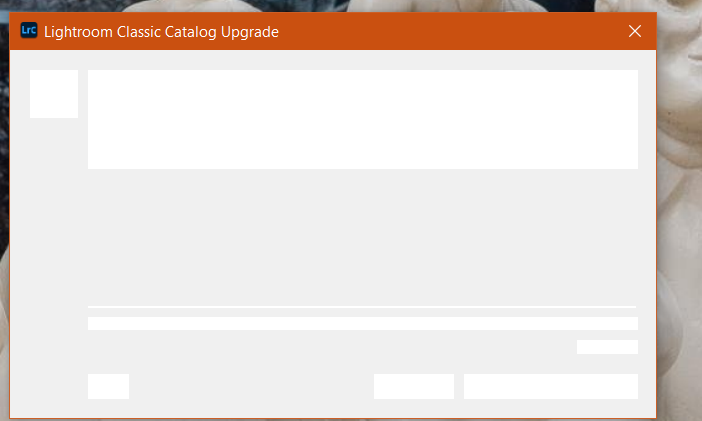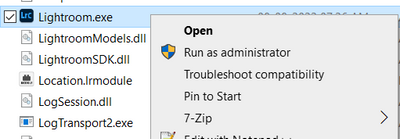- Home
- Lightroom Classic
- Discussions
- Betreff: I can not open Ligthroom classic
- Betreff: I can not open Ligthroom classic
Copy link to clipboard
Copied
Hello, I successfully installed lightroom classic 12 on my computer (win 10 home), but when I try to run it, nothing happens. Lightroom asks me to upgrade the catalog once, when I upgrade it, nothing happens. I tried reinstalling it, but nothing happened. On my second computer lightroom classic works.
 1 Correct answer
1 Correct answer
The first thing that you should try is to switch off the GPU support from the Lightroom preferences and check if that helps to fix the issue.
Go to Lightroom > Preferences > Performance tab > Uncheck "Use Graphics Processor" > Restart Lightroom.
https://helpx.adobe.com/lightroom-classic/kb/troubleshoot-gpu.html
If Lightroom doesn't start correctly the please see "Solution 2" in the document behind the link below.
Troubleshoot GPU issues | Lightroom Classic (adobe.com)
Another step is to try
...Copy link to clipboard
Copied
The first thing that you should try is to switch off the GPU support from the Lightroom preferences and check if that helps to fix the issue.
Go to Lightroom > Preferences > Performance tab > Uncheck "Use Graphics Processor" > Restart Lightroom.
https://helpx.adobe.com/lightroom-classic/kb/troubleshoot-gpu.html
If Lightroom doesn't start correctly the please see "Solution 2" in the document behind the link below.
Troubleshoot GPU issues | Lightroom Classic (adobe.com)
Another step is to try to reset the Lightroom preferences.
https://www.lightroomqueen.com/how-do-i-reset-lightrooms-preferences/
It's recommended to backup your preferences before you reset the preferences to the default settings:
https://helpx.adobe.com/lightroom-classic/kb/preference-file-and-other-file-locations.html
If this doesn't help we need more informations about your environment.
Which operating system do you use?
Which version of Lightroom do you use?
Please post the exact version and not only phrases as "recent", "latest" and so on.
Please provide also a copy of your 'System Info'. This can be get from the LrC Help > System Info menu item.
There's a copy button in the System Info dialog. Press this button and paste the info into your next forum post.
Do you get an error message? If yes, please post the exact message or an screenshot.
Copy link to clipboard
Copied
I reset the Lightroom preferences. And it works. 😉 Thank you!!!
Copy link to clipboard
Copied
I have the same issue, but when I reset my preferences, Lightroom then asks me to upgrade my catalog, and then it hangs and is unable to run - it looks like this:
I am using LrC 12.2.1, Windows 10 Pro, AMD Ryzen 9 5900X, Nvidia GeForce GTX 1070
Copy link to clipboard
Copied
Welcome to the Lightroom Community @Bety28758681cy0o. I'll try to help you figure this out.
Do you see Lightroom Classic in the Task Manager? Where is the catalog stored at the moment? In the internal drive or the external drive?
Try these steps:
- Go to Task manager > Processes > look for Lightroom Classic.exe > End task/force quit.
- Go to the Lightroom Classic's installation folder. (C:\Program Files\Adobe\Adobe Lightroom Classic - by default)
- Right-click on Lightroom.exe & select 'Run as administrator'
You can also try pressing the ALT key at launch & select 'Create new catalog' & let me know how it goes. Thanks!
Sameer K