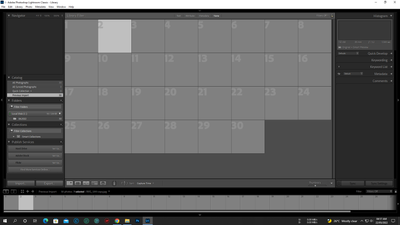Copy link to clipboard
Copied
I just updated to Lightroom Classic 8.0 yesterday and today when I imported photos they do not show up in the Library view and only show up in the Develop module if I click on a specific photo. All of my existing photos show up correctly, it's only the new imports that do not show up. I looked in finder and the pictures are in the correct folder and the metadata does show correctly in the Library module, but all I see are gray boxes, no photos. Any ideas?
 1 Correct answer
1 Correct answer
Sounds like you may have a corrupt preview cache. Open the Lightroom catalog folder and move '<catalogname> previews.lrdata' out of this folder. Then start Lightroom. At first, you will see that all images now have this grey box, but then Lightroom will start to rebuild the previews and so they should re-appear one by one, including the ones for the new images. If that works, you can trash the old previews.
Copy link to clipboard
Copied
Sounds like you may have a corrupt preview cache. Open the Lightroom catalog folder and move '<catalogname> previews.lrdata' out of this folder. Then start Lightroom. At first, you will see that all images now have this grey box, but then Lightroom will start to rebuild the previews and so they should re-appear one by one, including the ones for the new images. If that works, you can trash the old previews.
Copy link to clipboard
Copied
Thank you! Now the whole program runs much faster as well.
Copy link to clipboard
Copied
recently I get same problem
Copy link to clipboard
Copied
Replies to @shobur24550055mdkn should be directed to this other post: