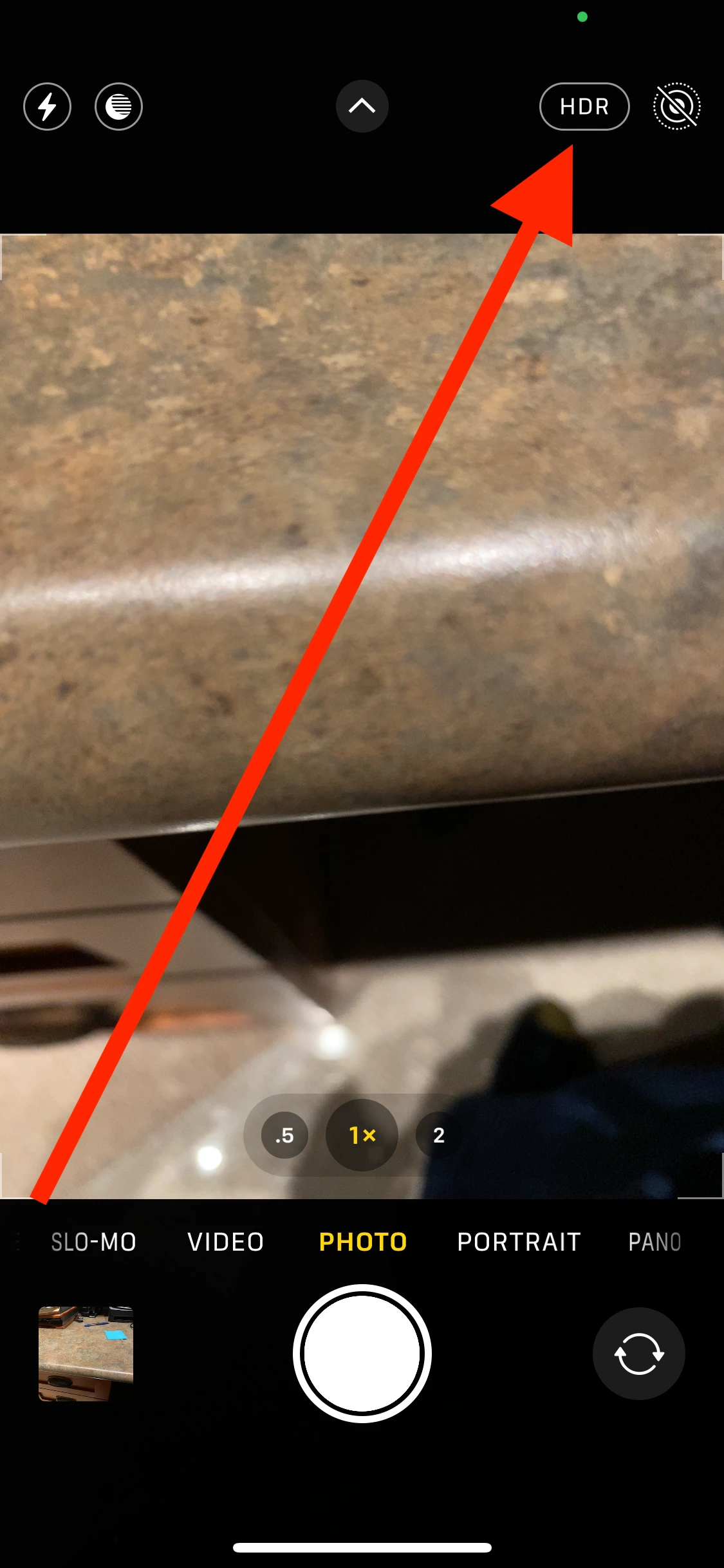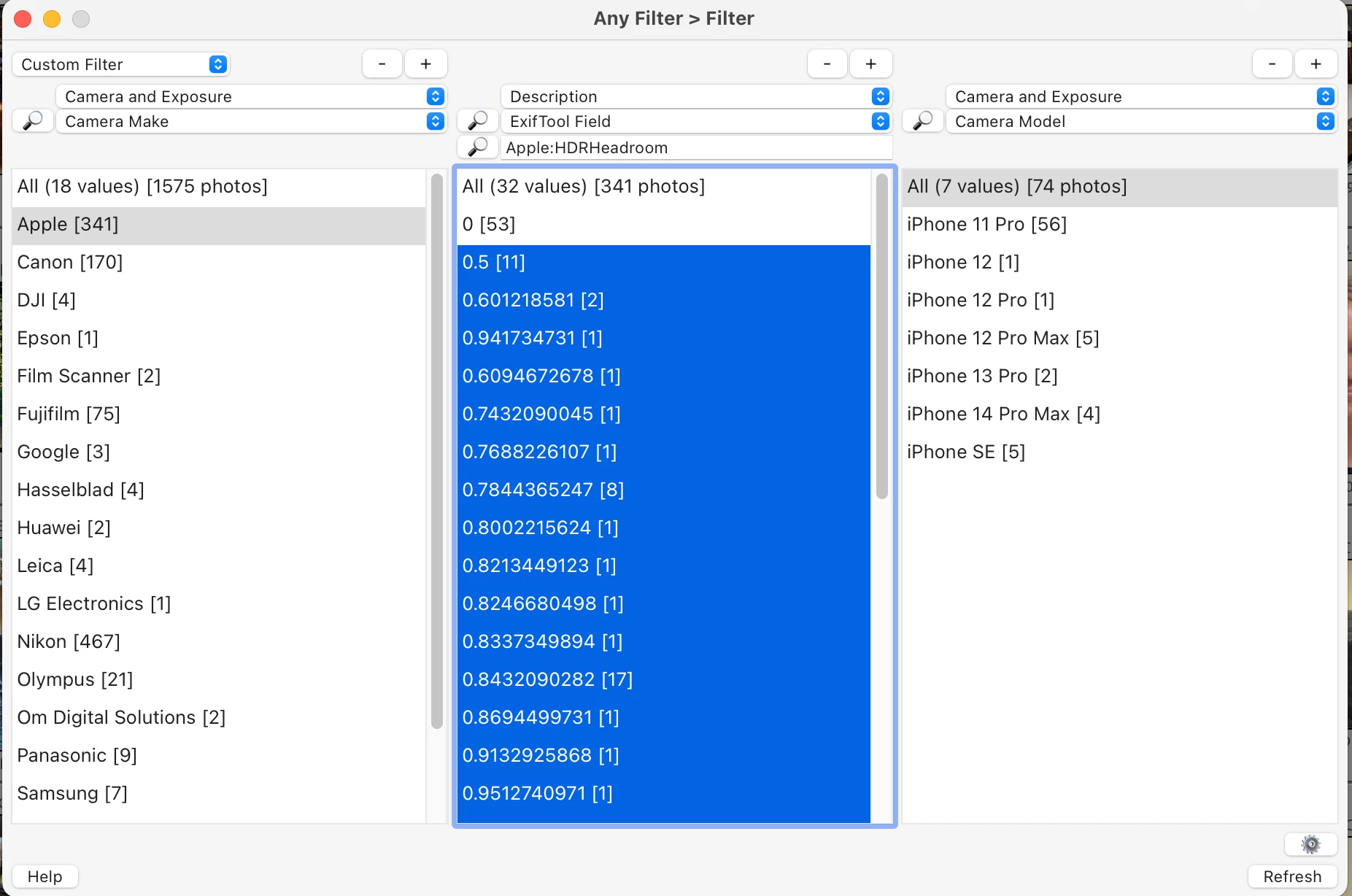Is it possible to create a smart collection (or metadata filter) that identifies HDR images?
In Lightroom Classic (version 13) is it possible to create a smart collection that identifies iPhone photos containing extended dynamc range. I see a smart collection can identify photos that have been edited in the develop module in HDR but I want to identify photos containing extended brightness even if not yet edited.
To further clarify: Apple Photos running on a Mac allows you to create a smart album with condition "Photo is HDR". Is there an equivalent in Lightroom Classic?
Thanks