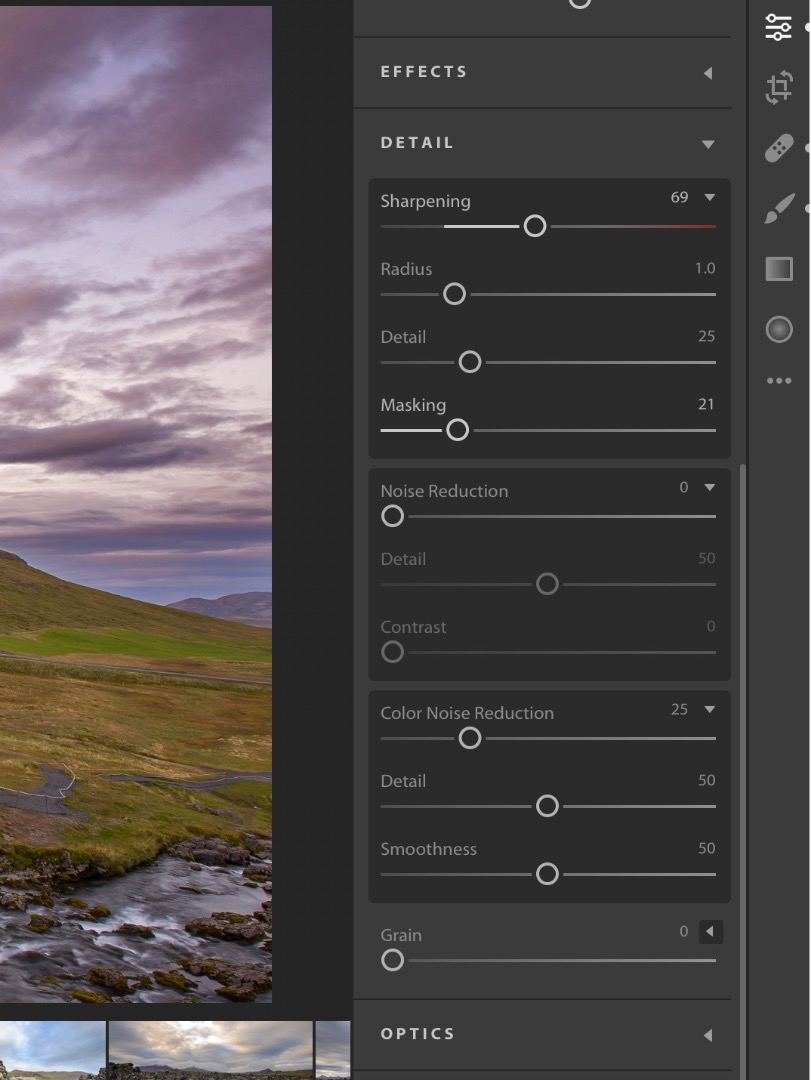- Home
- Lightroom Classic
- Discussions
- Re: Is there a future for LR Classic?
- Re: Is there a future for LR Classic?
Is there a future for LR Classic?
Copy link to clipboard
Copied
With this weeks announcement one has to wonder what Adobe's strategic plan is for Lightroom. But, there hare hints. First of all let's look at product naming. Why would thay take the name of an existing product (LR CC) and give that name to a new product and then rename the prior product "Classic" (as in "old", or "obsolete")?
To me this is a strong hint that their strategic plan is to move forward with the new CC version and abandon what they now call Classic. If that were not the case, why not call the pre-existing version "LR Pro", or :"LR Desktop" and the new one "LR Lite" or "Lightroom Elements" or "LR Web" or "LR Mobile"? There were so many name alternatives that would have made more sense if their intention was to keep both products. So, I suspect that keeping both products for the long term is not their intent.
Maybe the new CC product is fine for the casual user but the structure of the new LR CC is not conducive to the needs of the professional or advanced photographer. These are people with multiple terabytes of RAW images, These are people with multiple catalogs, these are people who do their own high end printing. These are people who's very livelihood depends on advanced features in both the Library and the Develop module (among others). I have no doubt that LR/CC will acquire the full range of tools from ACR, but the structure of LR/CC seems to preclude getting advanced features in the Library area. And, as it seems to be a mainly mobile oriented tool set the idea of a robust print capability is somewhat suspect (how many people print form their iPhone?).
And then there is caqpacity. Even if Adobe allowed unlimited cloud storage for no extra cost, who can afford the time required to upload 4 or 5 thousand images to the cloud after a shoot? And, without a folder structure (the lack of which in CC seems to be a fundamental design construct) and non hierarchical keywords managing images becomes a nightmare. Not to mention the current lack of smart collections and publish services which many of us rely on quite heavily.
So, I am scared that Adobe may just pull the plug on Classic in a year or two. In fact they have already stated that they will no longer make changes to Classic other than in the Develop Module. And they really have to do very little to incorporate new Develop Module features since they are coded in the RAW processor that is used by ACR for Photoshop, LR CC, LR Classic, and as I understand even Elements. For LR Classic all they need to do is add the slider or panel. So, in essence they are stating that they will not be devoting resources to Classic other than adding a slider or panel to operate a new RAW Processor feature.
Remember when in CC/2015.2 they destroyed the Import Dialog in a misguided attempt to "modernize" the process (read dumb down the process)? Remember the user backlash that eventually forced them to back track? Well, they didn't give up. Instead they are doing the same thing but just packaging it differently and extending it beyond just the import dialog. The seem to be dumbing down the entire product (as they did with the import dialog) but are trying to avoid the backlash by packaging it in a different product. Think about this. What would you be doing right now if they had announced that the only LR going forward was what they now call CC (or even the new CC with all the same develop module tools from Classic) and that the older version would no longer be supported? I suspect this is their ultimate goal but they are stretching out the implementation to avoid the backlash.
If you agree with my reasoning and have a problem with what I suspect is the ultimate goal, NOW is the time to let them know. Don't wait till they pull the plug on Classic which I believe is the ultimate goal. Let them know NOW that if they do they will have another "improved import dialog" disaster on their hands and it will be much worse as there are now some fine competitive products on the market where their customer base may flee to.
NOW is the time to let them know that you want Classic to remain, to be supported, and to be upgraded with new features in ALL the modules (not just the Develop Module). NOW is the time to let them know that LR/CC is not looking like it can be a long term solution to your needs.
Apologies for this rant but fear drives action and I'm scared.
Dan
Copy link to clipboard
Copied
Is Adobe violating their obligations to disabled people?
And, maybe they are confusing a desire to share 'useful' images with the sharing of 'all' images. By all means, find good ways to enable people to share images that they want to share. But, don't remove people's ability to decide what they want to share. If I make an HDR with 10 bracketed images, only the final combination should be posted to the cloud. And, so on.
I'm fine with not being cool - I never have through-out my life. Why change now?
Copy link to clipboard
Copied
I didn't mean to suggest that Adobe has any obligation to people with disabilities. Adobe is taking advantage of technology to its fullest. Adobe seems to be leading everyone to taking advantage of that technology. It's easy. With the right tools it's fast and the product is relatively cheap to produce. And the harder Adobe pushes, the greater the possibilities are realized. It's a fascinating world really. It's just more than some of us can handle.
Copy link to clipboard
Copied
In retrospect, my comment may have been a bit insensitive. Companies do have obligations under the ADA and similar acts but this isn't the place to bring up those types of issues. Sorry.
On the main theme - if Adobe would provide user control of cloud uploading, I would accept that other changes would come to address the deficiencies of the new LR CC. But, Adobe isn't acting like they know that current Internet linkage can't handle large files since they insist that everything must be uploaded.
I would like to see more balanced advertising on the main web pages to ensure that people know about the LR Classic option. If it remains 'buried', iust lends credence to the argument that it is not part of Adobe's future.
As for AI classification of images - another topic for another day. But, remember that photography is about art.
Copy link to clipboard
Copied
After perusing this thread I have been thinking of the experience I went through when adopting the change to capturing my digital images in RAW format.
It was around 2004 and was exploring the options available and was using ACR among other applications. I came upon the term FUD which I had not experienced before " Fear, Uncertainly, Doubt".
This is experienced by humans when there are being presented with change. Making a decision to move from a procedure they are comfortable with to unexplored territory.
Why the problem with the name change which is creating such a fire storm.
What is the meaning of Classic some see this as a signal that LR as we know it will be abandoned, somehow I perceive this to mean that they consider the application in its present form to be Great and Proven over time.
No one ever refers to a product that has failed or unless as Classic. That commendation is reserved for the elite.
See the screen capture on the Adobe User to User forum it clearly states that Lightroom Classic is the optimized version of Lightroom, is this not clear.
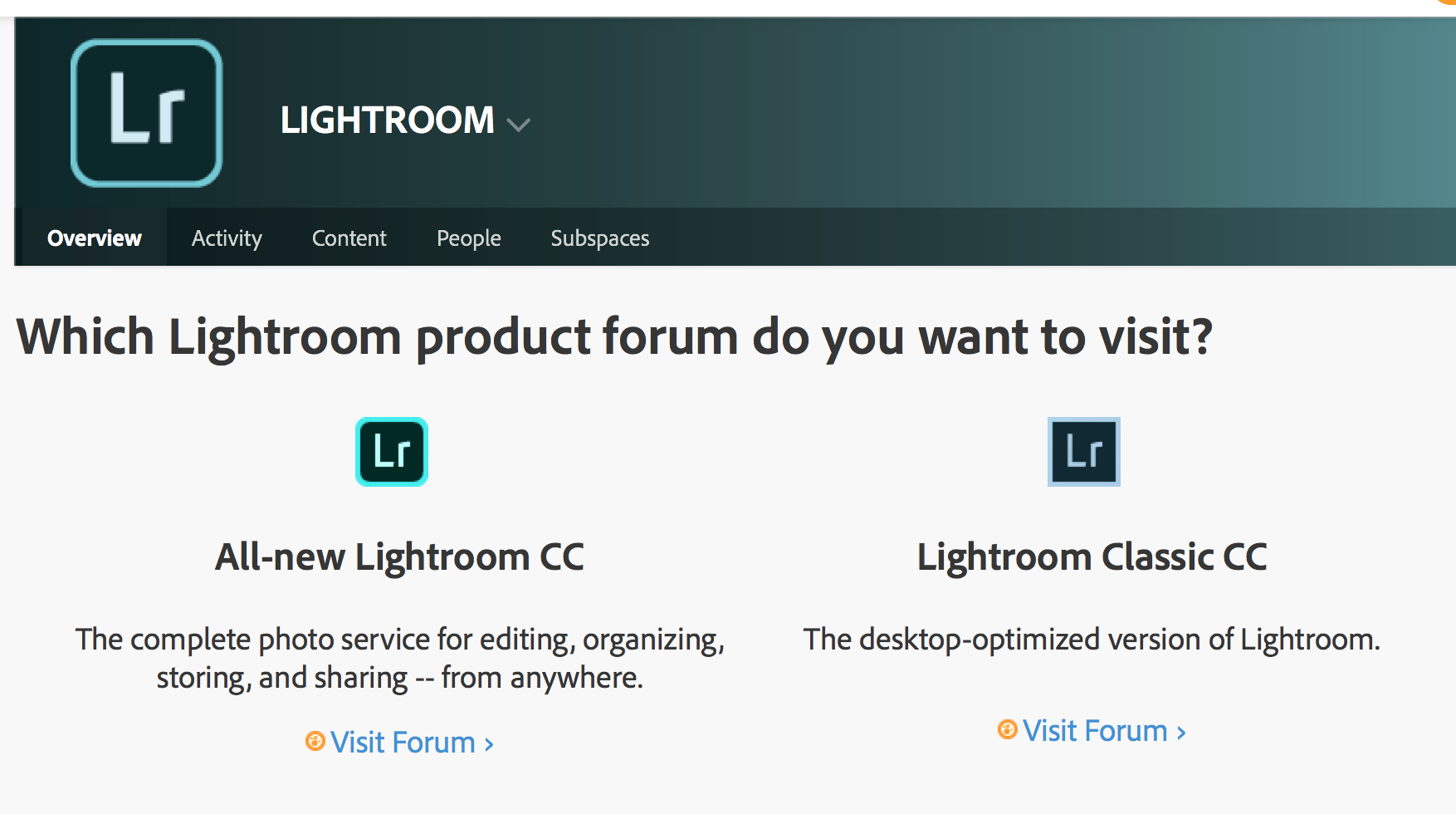
Copy link to clipboard
Copied
One thing I wholeheartedly agree on is that we need our voice to be heard on this. You're absolutely right that these are always internal battles in a company and that if their users let it be known they don't want to have all their images in the cloud they will add an option in LR CC to have selective sync (in fact that is likely already happening). They also need to hear that you need hierarchical keywords, etc, etc. Whatever the dynamics if they don't see this discussed and don't hear from us there will be some point that they decide the wrong way. I happen to think and know that Adobe does respond to customer feedback and that they will change decisions. It all depends on whether they think it will impact market share and sales. Whether their users are happy plays a big role in that for obvious reasons.
All that said, I am fairly convinced that they understand that the cloud solution is not ready for Pro users that generate lots of images since the bandwidth isn't there and won't be any time soon. Even fiber internet is not a panacea for this. I have seen no real indication except for the naming that Lightroom Classic is on the way out. In fact I would not be surprised if they look at this as targeting different market segments: pro/enthusiast and iPhone shooter/low volume shooter that wants raw capability. The first is existing and they have pretty much saturated this market. The second is needed if they want to keep growing.
Copy link to clipboard
Copied
Jao, you ought to watch that Adobe Max presentation. This new Lightroom CC program has some sort of search technology that eliminates the need for keywords. The guy who presented never uses keywords and thinks they are horrible. They are literally tearing down the whole organizational structure many of us have advocated about Lightroom for so many years. It's really going to be a whole new world.
Copy link to clipboard
Copied
I have watched it and the AI they use is many many years off from being as useful as keywords. It might in the future but right now it has no way to understand that the waterfall you photographed was in Iceland instead of in the Canadian rockies. Bladerunner like AI I am sure is in the future but we're a ways off. I would be all for rethinking how we organize images. I have always advocated not thinking about disk organization too much and using searches in database structures in Lightroom. Searches are only as good as the content of the database and right now the ease of finding stuff in Lightroom CC is frankly terrible. The filtering is not good, the search is hit and miss, there are no smart albums (even Apple's photos has these!), and there is very little access to the metadata on images to fix this. I am all for automatically populating metadata but you have to be able to fix mistakes the AI makes.
Copy link to clipboard
Copied
I agree with you wholeheartedly. But they are really hard selling the whole concept. The new Lightroom CC has to go a lot further than it is before I would never want to use it. It's not much better than Google Picasa as far as I can see.
Copy link to clipboard
Copied
JimHess wrote
I agree with you wholeheartedly. But they are really hard selling the whole concept. The new Lightroom CC has to go a lot further than it is before I would never want to use it. It's not much better than Google Picasa as far as I can see.
Bringing up Picasa as a reference is interesting, because of what happened to it. It was a desktop-based, feature-rich photo organizer. I say "was" because…Google let it go and replaced it with Google Photos, and the Google Picasa page now says: “We’ve decided to retire Picasa in order to focus on a single photo service in Google Photos – a new, smarter photo app that works seamlessly across mobile and the web.”
When Picasa was retired, many Picasa users were upset that their desktop-based feature-rich organizer was replaced by a much simpler, cloud-mandatory replacement that worked with any device. This is also how Apple transformed desktop-based iPhoto to cloud-based Apple Photos.
Adobe didn't really have a platform that could be the next step up from those services, but they do now. The future success of Lightroom CC depends on Adobe adding the right feature mix soon enough to make its ecosystem clearly superior to the other cloud-based photo services and hopefully, good enough for high volume enthusiasts/pros. But it's not quite there yet (e.g., Apple Photos has Curves on the desktop, and Lightroom CC doesn't.)
Copy link to clipboard
Copied
Interesting that you bring up iPhoto/Photos/Google and all those things.
https://forums.adobe.com/people/Conrad+C wrote
JimHess wrote
It's not much better than Google Picasa as far as I can see.
Bringing up Picasa as a reference is interesting, because of what happened to it. It was a desktop-based, feature-rich photo organizer. I say "was" because…Google let it go and replaced it with Google Photos, and the Google Picasa page now says: “We’ve decided to retire Picasa in order to focus on a single photo service in Google Photos – a new, smarter photo app that works seamlessly across mobile and the web.”
When Picasa was retired, many Picasa users were upset that their desktop-based feature-rich organizer was replaced by a much simpler, cloud-mandatory replacement that worked with any device. This is also how Apple transformed desktop-based iPhoto to cloud-based Apple Photos.
Adobe didn't really have a platform that could be the next step up from those services, but they do now. The future success of Lightroom CC depends on Adobe adding the right feature mix soon enough to make its ecosystem clearly superior to the other cloud-based photo services and hopefully, good enough for high volume enthusiasts/pros. But it's not quite there yet (e.g., Apple Photos has Curves on the desktop, and Lightroom CC doesn't.)
I'm relatively new to digital photography. Here's what I used:
1. Started in Windows Photo Gallery, which transitioned to "Live Photo Gallery". Both solid products, and let me do some quick edits. More importantly, they let me tag things and make great panoramic stitches.
2. Moved to Picasa. They imported my tags from Windows Live and allowed me to add in "Faces"
3. Picasa moved on, and I switched to Lightroom. Disappointed that my tags were lost, and I gave up and started over (only a few thousand photos at the time, so I managed to do it)
4. Lightroom got "Faces". Awesome, until LR became SOOO slow. Also exporting photos with faces caused with Smugmug. (Haven't used Faces since LR5, since I'm not confident in the feature and I don't care to tag 6 million faces again).
5. Lightroom CC comes out, I switch over and now I'm distraught because they're *maybe* phasing out LR 'classic'.
6. Move on to Darktable? Hope that Apple develops a Pro product?
Copy link to clipboard
Copied
DISCLOSURE: I am a keyword fanatic (junkie) they are the backbone of my imaging world.
I did not see the presentation, however I did see an Adobe demo on this sort of technology a few months ago. While I must admire the AI they produced to tease out content based on pixels, I guess it is not all that far removed from their Face Detection tool. I used the face detection tool for my entire (60k+ image) catalog and then for another 6 months with new shoots. After 6 months I gave up. I suspect I'd have the same problems with the new "figure out what it is" technology designed to replace or augment keywords.
1) over 20% of the faces matched to the wrong person - will it be able to tell the difference between a tree and a pole?
2) every shoot found about twice as many faces I didn't want as I did. These are just random people in the background and even billboards and signs - When I'm looking for images of mountains, will it find images of people that happen to have a mountain in the background?
3) Many times inanimate objects were detected as faces
So I have a question. If it decides that a clump of pixels is a mountain, does it assign a keyword ""Mountain" to that image or does it redo the analysis each time I search for Mountains?
Here are more concerns (again I have NOT played with it so these are just off the top of my head
How will it know if the "thing" it found is the subject or random background?
Even if it does find "objects" such as waterfall or mountain, those are generic subjects, will it know which waterfall, which mountain?
What about keywords for location and subject or location class (i,.e. National park)?
Will it know the species of "tree" or "Flower"?
I haven't tried it but assuming they give you a way to say "No, that is not a tree it is a post" (similar to their face detection workflow) will it remember that the tall thin thing in that photo is not a tree so the next time I go looking for trees that photo will not show up or will I always have that image of a post come up when I want trees?
Will it allow me to exclude non main subjects (i.e. backgrounds and foregrounds) and how good will it be in figuring out what I intended the subject to be?
So, lot's of concerns about how useful this will actually be. I'm sure the Instagram crowd will love it as it gives them more than they already have and they are in general happy with generic tags). However, I suspect the stock photo shooters will turn it off and shun the application altogether if it doesn't support Keyword Hierarchies.
Copy link to clipboard
Copied
Frankly, I don't care. In the whole scheme of things it doesn't matter to me. This whole photography thing is just a hobby as far as I'm concerned. It's not making me any money. It's fun to watch the evolution of the software. It kind of amuses me to watch everyone worry about what's going to happen. It's just a camera, it's just a picture. To me, it's no big deal. Really.
Copy link to clipboard
Copied
1) over 20% of the faces matched to the wrong person - will it be able to tell the difference between a tree and a pole?
Yes, it is actually quite good at this. Much better than the faces detection in old Lightroom. Note that the Lightroom CC has no face detection. It cannot distinguish between people. It just sees there is a person in there and some rough categories (woman, kid, man, etc.). I am sure that will get added at some point. Note that all this indexing happens in the cloud and is much more convenient than the terribly slow face recognition.
2) every shoot found about twice as many faces I didn't want as I did. These are just random people in the background and even billboards and signs - When I'm looking for images of mountains, will it find images of people that happen to have a mountain in the background?
Yes, it will show any image that have mountains including ones that have people in them. The searches do not understand logic at all at the moment. You can for example not search for "mountain not people"
So I have a question. If it decides that a clump of pixels is a mountain, does it assign a keyword ""Mountain" to that image or does it redo the analysis each time I search for Mountains?
The AI does not assign keywords. The AI results are not user accessible. In fact there is no way to know what it thinks of any specific image.
How will it know if the "thing" it found is the subject or random background?
AI has gotten really good at this stuff. It doesn't seem to be tripped up by this very often.
Even if it does find "objects" such as waterfall or mountain, those are generic subjects, will it know which waterfall, which mountain?
indeed, it has no clue. Just like it only understands people in a generic fashion, not individuals it only understands waterfall generically and does not identify a specific one.
What about keywords for location and subject or location class (i,.e. National park)?
The AI does look at your keywords so it will find those even if it has no clue your image was in a national park but if you keyword it as such it will find it.
Will it know the species of "tree" or "Flower"?
Not currently but it might know this in the future
I haven't tried it but assuming they give you a way to say "No, that is not a tree it is a post" (similar to their face detection workflow) will it remember that the tall thin thing in that photo is not a tree so the next time I go looking for trees that photo will not show up or will I always have that image of a post come up when I want trees?
There is absolutely no way to teach the AI. you can't do what you're asking for.
Will it allow me to exclude non main subjects (i.e. backgrounds and foregrounds) and how good will it be in figuring out what I intended the subject to be?
No. But they might add stuff like this in the future. Currently it is not smart enough for this.
So, lot's of concerns about how useful this will actually be. I'm sure the Instagram crowd will love it as it gives them more than they already have and they are in general happy with generic tags). However, I suspect the stock photo shooters will turn it off and shun the application altogether if it doesn't support Keyword Hierarchies.
It doesn't help the instagram crowd as the AI classifications do not get added as keywords or anything the user has access to.
Copy link to clipboard
Copied
Califdan2 wrote
... if you can't live without folders let them know. If smart collections save you hours of labor a week let them know. If your business depends on Publish Collections let them know. If hierarchical keywords are the backbone of your processes, let them know. Or, say nothing and hope for the best. .
For me, the must have features Lightroom to remain a workable product are:
- A local working directory. As we've all found, Lightroom can only operate as fast as the hardware it runs on. Editing photos might be faster once they're online if Adobe can offload the editing to a cloud server, but inevitably, there is going to be network congestion at some point in the workflow - either when importing (uploading) or browsing, rendering and saving in a web portal (downloading). Imagine the day you spend editing thousands of wedding photos, and how much more time will you spend when your computer has to relay Megabytes of 1:1 relay previews back and forth after every edit of every photo.
- Local backups or infinite online storage. We need to store our photos somewhere, and we're not going to fork over hundreds of dollars for storage. It makes no sense to spend hours/days/months uploading terabytes of data just so we can wait another hour/day/month to download it again. Why? How are we EVER going to browse or backup that data in a reasonable amount of time? inProfessional photographers may have gigabytes of photos in a single day. It's not for both ease of backups and of media and sync my photos daily, and incremental backups work best in well-organized folders)
- Hierarchical tagging. Adobe Sensei is nowhere near ready, nor capable of learning or processing things like "Indiana > Evansville > Evansville Vanderburgh Public Library > West Branch" or "Events > LEGO Competitions > FLL 2017" or "Weddings > Setup" and "Weddings > Ceremony" or how about "Composition > Converging Shadows" or "Composition > Tight Focus".
- Folder-based Sorting. From my previous bullet, you've probably realized that I don't use 'Collections'. I instead organize by date, and if necessary I divide a date into event folders. Say "2013-04-05 Wedding" and "2013-04-05 Reception"
- Quickly edit multiple photos (i.e., "Match Total Exposures" or "Copy and Paste Develop Settings"). Without these two tools, studio photo editing is a chore.
- Color-centric Black and White adjustments. Like "Adjust Black and White Mix by dragging in the photo"
- Tone Curves. I don't use them often, but that doesn't mean they've lost their purpose.
- Remove Chromatic Abberation. Thank God my lenses usually don't exhibit this, but when they do (fisheye lenses) I need this feature.
- Other Lens Corrections. Lens corrections don't exist at all in the CC version!
Phew... okay people. What else is missing from CC?
Copy link to clipboard
Copied
kwschnautz wrote
For me, the must have features Lightroom to remain a workable product are:
- A local working directory. As we've all found, Lightroom can only operate as fast as the hardware it runs on. Editing photos might be faster once they're online if Adobe can offload the editing to a cloud server, but inevitably, there is going to be network congestion at some point in the workflow - either when importing (uploading) or browsing, rendering and saving in a web portal (downloading). Imagine the day you spend editing thousands of wedding photos, and how much more time will you spend when your computer has to relay Megabytes of 1:1 relay previews back and forth after every edit of every photo.
- Local backups or infinite online storage. We need to store our photos somewhere, and we're not going to fork over hundreds of dollars for storage. It makes no sense to spend hours/days/months uploading terabytes of data just so we can wait another hour/day/month to download it again. Why? How are we EVER going to browse or backup that data in a reasonable amount of time? inProfessional photographers may have gigabytes of photos in a single day. It's not for both ease of backups and of media and sync my photos daily, and incremental backups work best in well-organized folders)
- Hierarchical tagging. Adobe Sensei is nowhere near ready, nor capable of learning or processing things like "Indiana > Evansville > Evansville Vanderburgh Public Library > West Branch" or "Events > LEGO Competitions > FLL 2017" or "Weddings > Setup" and "Weddings > Ceremony" or how about "Composition > Converging Shadows" or "Composition > Tight Focus".
- Folder-based Sorting. From my previous bullet, you've probably realized that I don't use 'Collections'. I instead organize by date, and if necessary I divide a date into event folders. Say "2013-04-05 Wedding" and "2013-04-05 Reception"
- Quickly edit multiple photos (i.e., "Match Total Exposures" or "Copy and Paste Develop Settings"). Without these two tools, studio photo editing is a chore.
- Color-centric Black and White adjustments. Like "Adjust Black and White Mix by dragging in the photo"
- Tone Curves. I don't use them often, but that doesn't mean they've lost their purpose.
- Remove Chromatic Abberation. Thank God my lenses usually don't exhibit this, but when they do (fisheye lenses) I need this feature.
- Other Lens Corrections. Lens corrections don't exist at all in the CC version!
Phew... okay people. What else is missing from CC?
Plenty, the biggie for me is a history pallet, I use this numerous times on every edit. No print module is also a biggie for Lightoom CC Plan subscribers (they don't have access to PS or LR Classic to print), split toning, photomerge HDR and panoramic, snap shots, sharpening sliders (no radius, detail or masking). noise sliders (detail or contrast), colour noise sliders (detail and smoothness), highlight and shadow clipping warnings, the new luminescence and saturation masking options, no slideshow, map, book and web modules, all the options in the camera calibration panel (including process version and profile) and that's just of the top of my head.
Copy link to clipboard
Copied
bitm07 wrote
kwschnautz wrote
Phew... okay people. What else is missing from CC?
Plenty, the biggie for me is a history pallet, I use this numerous times on every edit. No print module is also a biggie for Lightoom CC Plan subscribers (they don't have access to PS or LR Classic to print), split toning, photomerge HDR and panoramic, snap shots, sharpening sliders (no radius, detail or masking). noise sliders (detail or contrast), colour noise sliders (detail and smoothness), highlight and shadow clipping warnings, the new luminescence and saturation masking options, no slideshow, map, book and web modules, all the options in the camera calibration panel (including process version and profile) and that's just of the top of my head.
I just found another biggie, presets don't include gradient, brush or radial tool adjustments.
Copy link to clipboard
Copied
bitm07 wrote
Plenty, the biggie for me is a history pallet, I use this numerous times on every edit. No print module is also a biggie for Lightoom CC Plan subscribers (they don't have access to PS or LR Classic to print), split toning, photomerge HDR and panoramic, snap shots, sharpening sliders (no radius, detail or masking). noise sliders (detail or contrast), colour noise sliders (detail and smoothness), highlight and shadow clipping warnings, the new luminescence and saturation masking options, no slideshow, map, book and web modules, all the options in the camera calibration panel (including process version and profile) and that's just of the top of my head.
Here are the extra sharpening sliders in Lightroom CC and the noise reduction ones. They are revealed by the little disclosure triangles. Even the alt/option key trick works with them. Split toning is available in Lightroom CC on mobile on on Lightroom web so not sure why it is probably going to get added soon. It's interesting btw that people miss the little disclosure triangles as Lightroom CC is supposed to be easier to use. I completely agree that it is not there though and many of the features that are missing are quite essential to me too.
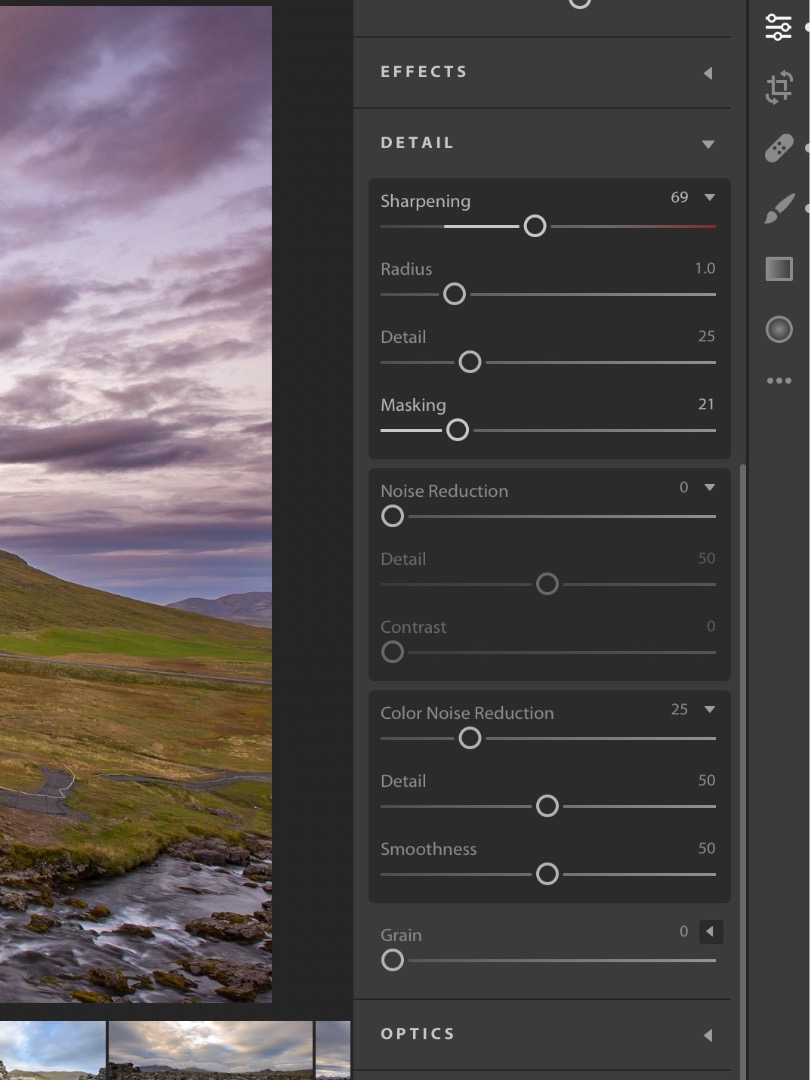
Copy link to clipboard
Copied
https://forums.adobe.com/people/Jao+vdL wrote
bitm07 wrote
Plenty, the biggie for me is a history pallet, I use this numerous times on every edit. No print module is also a biggie for Lightoom CC Plan subscribers (they don't have access to PS or LR Classic to print), split toning, photomerge HDR and panoramic, snap shots, sharpening sliders (no radius, detail or masking). noise sliders (detail or contrast), colour noise sliders (detail and smoothness), highlight and shadow clipping warnings, the new luminescence and saturation masking options, no slideshow, map, book and web modules, all the options in the camera calibration panel (including process version and profile) and that's just of the top of my head.
Here are the extra sharpening sliders in Lightroom CC and the noise reduction ones. They are revealed by the little disclosure triangles. Even the alt/option key trick works with them. Split toning is available in Lightroom CC on mobile on on Lightroom web so not sure why it is probably going to get added soon. It's interesting btw that people miss the little disclosure triangles as Lightroom CC is supposed to be easier to use. I completely agree that it is not there though and many of the features that are missing are quite essential to me too.
Thanks, I missed those.
Navigating LC CC will become second nature time (if I ever switch to it), but as things stand it's interface is far user friend IMO, with several options/pallets tucked away in obscure locations.
Copy link to clipboard
Copied
One only has to look within Adobe for some sense of rationale.
Julienne Kost, worldwide evangelist for photoshop lightroom, is self-admittedly the poster child for classic and Bryan ONeil another Adobe product expert with Lr/Ps has been using CC for more than a year without looking back... there is no one size fits all.
We each have the power to choose what we want to believe that Adobe will deliver in the future.
Do you believe they are committed to delivering innovation in a fast evolving world or do you believe they are out to get you? It's really up to you. I find comfort in Julienne's posts on her blog related to this newest release of CC.
Adobe isn't perfect - I don't expect perfection and in so far as a being user of multiple applications, things surely have gotten better for the most part as it relates to getting projects done. Newer applications like XD and Spark have taken user feedback, rated the requests, and have been developed and released quite successfully.
There is zero value to Adobe now or ever to disenfranchise its customer base. CC is in it's infancy- in a couple of years it may have a broader appeal. Early adopters not steeped in classic that live in the digital world have an opportunity to be part of what it will look like over time. In the meanwhile it will be a very-very long time before it can take over a 10 year old Classic. Classic (Pro) and CC (Everyone else) are very different audiences and the whole naming issue is a conundrum for sure. Maybe that will change over time? It's certainly not unprecedented.
Copy link to clipboard
Copied
I agree that Adobe is announcing the end of Lr Classic CC. It's just a matter of time. The question is, when will the new Lr CC address storage shortcomings?
My concise list of issues
1. Why would someone trust Adobe with their images? Are they immune to hacking? Are their backups perfect? Why put photos on a cloud if they are always kept as local copies?
2. What about clients concerned about their privacy who insist on staying off the internet?
3. How will Adobe mange several TB of images? When will they implement a file/folder organization structure?
4. When will DxO, Topaz, or someone have a sufficient replacement for Lr?
Copy link to clipboard
Copied
The current Lightroom CC is, in most respects, a step backwards for Photoshop elements. Except for its cloud capabilities, the new Lightroom CC is less powerful than Photoshop Elements.
As to your point 4, On1 and Correl have products that are becoming competitive with Lightroom and Photoshop. If Adobe does not take database management seriously soon, people serious about their work may start migrating to other products.
Copy link to clipboard
Copied
I agree with your suggestion for ON1. A friend of mine has been showing me the editing capabilities of ON1 for the past year and the new 2018 version looks very good. The masking in ON1 puts Lightroom masking to shame. These other companies have been making great strides while Adobe has been barely moving with Lightroom/Classic. The speed improvements are good but should have been done years ago. The database in Lightroom is a big selling point but there are so many glitches/bugs in Library the results are very often unreliable. A feature is of little use if it produces unreliable results. I’m hoping Adobe keeps up the effort they have been doing lately going into the future and improves the speed and fixes the bugs and improves the tools. If not, Classic will be like Apple Aperture, knocked off the pedestal by a better RAW editor.
Copy link to clipboard
Copied
I agree that Adobe is announcing the end of Lr Classic CC. It's just a matter of time.
To say that is to say that Adobe is going to abandon professional photographers. I don't think so. Professionals are not going to jump ship on Lightroom Classic CC in favor of Lightroom CC. Not in the foreseeable future. Everyone wants to exercise control over their own photos.
Why would someone trust Adobe with their images? Are they immune to hacking? Are their backups perfect?
I ask myself the same thing about my financial institutions. Except there I have no choice but to hope that the banks protect me. Ditto everyone who has a record on me, and that's hundreds of companies and organizations. The difference with Adobe Lightroom is that no one is required to trust Adobe with their photos. Lightroom CC is entirely optional and both Lightroom CC and Lightroom Classic CC allow for local retention.
What about clients concerned about their privacy who insist on staying off the internet?
They will use Lightroom Classic CC and not Lightroom CC. Business as usual.
How will Adobe mange several TB of images? When will they implement a file/folder organization structure?
I'm not privy to Adobe's technologies in regard to management of its servers. The file/folder structure is in the hands of the end user. Adobe has done nothing to prevent the user from managing their own storage. Speculation that Adobe will send agents to confiscate our hard drives at some future time is likely specious.
I have seen nothing to suggest that Adobe is advocating that we move our entire libraries to the cloud via Lightroom CC and then erase all photos from our hard drives. Everyone is so impatient. Both new products have been out for three days and people are running about saying that the sky is falling, they're abandoning Adobe, Adobe is abandoning them, and whatnot. Not surprising in this, the Knee-jerk States of America. I say the sky is not falling. At least not falling on me. Lightroom Classic CC: business as usual, except with improvements.
True, I haven't yet settled on a workflow for Lightroom CC. I have to play with it, experiment a bit first. What's the hurry? I'm still making photos and they're as secure as I know how to make them with two backups of my entire library. I'm beginning to think that I might treat Lightroom CC as an additional backup, reserved for my best and most important photos. I don't know about others, but I'm notorious for keeping the bad with the good, like the junk in my garage that I "might find a use for some day" but that I will, in fact, never use. Perhaps the relatively high cost of cloud storage (it's not coming down quickly enough for my taste) will reform me. I already like Lightroom CC as a way to put selected photos on a simple, temporary (if I want it to be) web site for specific, special purposes such as showing a few of my astrophotos to friends and family: https://lightroom.adobe.com/shares/8f654d9fef354c428b68370c00e580c7.
When will DxO, Topaz, or someone have a sufficient replacement for Lr?
Don't know, don't care. Lightroom is adequate to my humble needs. If the sky should fall at some future time I will deal with it as a real event, but I will not deal with it now as a nebulous, speculative event. The sky fell on many people when Apple abandoned Aperture (still works under High Sierra). Fortunately, I had seen the handwriting on the wall well in advance (don't see how anyone could have missed it) and I switched to Lightroom (which I had already been using on the side, so to speak, for some years, thus making the transition away relatively painless). My wife still relies on Aperture to some extent.
Don't Panic. —printed in large, friendly letters on the cover of The Hitchhiker's Guide to the Galaxy.
Copy link to clipboard
Copied
To say that is to say that Adobe is going to abandon professional photographers. I don't think so. Professionals are not going to jump ship on Lightroom Classic CC in favor of Lightroom CC.
Hi,
Are professionals a market that is that interesting beside the billions of people using Instagram or similar gadgets ? Professionals will use (or already use) a third-party DAM (I mean, a real one, not the limited LR catalog that is lacking many features) + Photoshop + Camera RAW.
Copy link to clipboard
Copied
Samoreen wrote
Professionals will use (...) + Photoshop + Camera RAW.
No, they won't. It's way too slow and awkward, totally unfit to handle a large shoot of 1000's of frames.
Find more inspiration, events, and resources on the new Adobe Community
Explore Now