- Home
- Lightroom Classic
- Discussions
- Re: Lightroom 3.2 Release Candidate Available on A...
- Re: Lightroom 3.2 Release Candidate Available on A...
Lightroom 3.2 Release Candidate Available on Adobe Labs
Copy link to clipboard
Copied
This release includes camera support, bug fixes and new features. Details here:
Regards,
Tom Hogarty
Lightroom, Camera Raw and DNG Product Manager
Copy link to clipboard
Copied
The thing that's not quite clear to me is the issue of the libraries....I have installed the RC and it seems to have exactly the same library as LR3, as I expected. But, if that's the case, why do I need to keep LR3 installed on my computer? Shouldn't we theoretically migrate over to the RC version and dump LR3.0?
Copy link to clipboard
Copied
Yes if you are a mac you can dump 3.0. If need be you can put it back.
If you are on Win the RC update would have overwritten 3.0.
Copy link to clipboard
Copied
Jasonized wrote:
Typically, a "release candiate" is a release that if they dont' find things wrong, will be promoted to a release. Not the same as a beta product.
3.2 will be an update from3.0 (they skipped 3.1 for numbering synchronization reasons) when it comes out. This is 3.2RC_1, which means they could come out with 3.2RC_2, 3, 4, etc... until they get it right "enough" to be an actual release. Then they would just drop off the RC and make it a release.
So waiting doesn't make sense, other than waiting to get rid of bugs.
If I had been reading the board before i installed 3.0, I would have waited. The updates (like 2010 processing) wouldn't have been enough to make me upgrade in the middle of a project. But I didn't, so now I'm stuck. 3.2RC_1 is a much better release than 3.0 (from my point of view, and particular work flow habits). Your options may vary. If you already have 3.0 installed, 3.2RC is a good upgrade. If you still have 2.7, I'd have waited...
Bottom line: doesn't matter that it's an RC or not. Don't make your choice based on that.
If you are on a mac, then LR3.0RC installs next to 3.0; on a pc, it replaces 3.0. But as it says in the notes: you can reinstall 3.0 anytime you want.
Cheers!
Jasonized, thanks for your reply. Your indication that this is a good upgrade tells me then that this is something I should probably want to upgrade my LR3.0 and not to make my choice based on the fact that it is an RC. Thanks for that insight and the explanation of possible future upgrades to the RC.
Regards,
WesternGuy
Copy link to clipboard
Copied
A big thank you to the developers. Personally I really appreciate the improved speed of the spot removal tool. (No more stutteriness!) Also thecorrected Flickr publishing order is very much appreciated.
Copy link to clipboard
Copied
I also want to thank the developers for the release candidate --the flickr publishing is so nice and works great --the whole program works much more quickly.
Copy link to clipboard
Copied
I'm now seeing 2-3 seconds delays between brush stroke and effect. Haven't seen the 6-8 seconds delays that occasionally haunted the 3.0 version, but response was sub-second when I first started using 3.2RC.
I have noticed that the first stroke tends to have the longest delay (assuming each stroke is started only after the previous stroke has finished), and it seems to be influenced by previous edit stack - e.g. it can be speeded up by making a virtual copy then resetting all adjustments.
Copy link to clipboard
Copied
areohbee wrote:
... and it seems to be influenced by previous edit stack - e.g. it can be speeded up by making a virtual copy then resetting all adjustments.
I haven't tried to replicate what you observed, but I know something is wrong with the history.
Take a heavily tweaked image where you've already notice some slowing down of the adjustment brush. Add a stroke. Even if that works quickly (e.g., because you have reduced the display size of the image) it takes a looong time till the operation is shown in the history panel. Worse, the Undo operation takes ages.
Try undoing 5 edits of such an image in quick succession (enjoy your cuppa and watch the history panel to the left showing funky selections->The selection will typically end up on the wrong operation.).
LR once crashed when I undid a number of operations very quickly.
Just now the history panel showed me everything had been undone but the image still showed the additional strokes (even when I navigated away from and back to the image). Admittedly, I had too many other applications running since I just wanted to verify the LR behaviour before I write something incorrect, but still. It should have been slow (Windows swapping) but not leave the image uncorrected. I had to explicitly select a history step to bring the image back to normal.
Hope they can fill that advertised "Sr. Computer Scientist" position for the LR team soon...

Copy link to clipboard
Copied
I can't see the Subject Distance field in the exif of raw files from both Nikon and Canon cameras. Anybody else has this problem ?
Copy link to clipboard
Copied
I don't think Lightroom supports "subject distance" natively. There are other missing exif fields too that motivated me to write the ExifMeta plugin, which you can use for free if you want to.
Rob

Copy link to clipboard
Copied
areohbee wrote:
I don't think Lightroom supports "subject distance" natively. There are other missing exif fields too that motivated me to write the ExifMeta plugin, which you can use for free if you want to.
Rob
Sorry I should have mentionned that 3.0 that I still have installed side by side with 3.2 does display subject distance for NEF and CR2 files (not for tiffs created from those though). I will try your plugin anyway cause it looks useful ![]()
Thanks
Copy link to clipboard
Copied
TheMaxster26 wrote:
areohbee wrote:
I don't think Lightroom supports "subject distance" natively. There are other missing exif fields too that motivated me to write the ExifMeta plugin, which you can use for free if you want to.
Rob
Sorry I should have mentionned that 3.0 that I still have installed side by side with 3.2 does display subject distance for NEF and CR2 files (not for tiffs created from those though). I will try your plugin anyway cause it looks useful
Thanks
I'm interested in knowing how you are displaying subject distance? I'm interested in that data, but am not seeing it with CR2 files I've got loaded.
Thanks in advance.
Jay S.

Copy link to clipboard
Copied
JayS In CT wrote:
I'm interested in knowing how you are displaying subject distance? I'm interested in that data, but am not seeing it with CR2 files I've got loaded.
Thanks in advance.Jay S.
In Lightroom 3.0, I can see the subject distance when displaying the EXIF data in the Library Module, but this field is not showing up anymore in 3.2
Max
Copy link to clipboard
Copied
TheMaxster26 wrote:
JayS In CT wrote:
I'm interested in knowing how you are displaying subject distance? I'm interested in that data, but am not seeing it with CR2 files I've got loaded.
Thanks in advance.Jay S.
In Lightroom 3.0, I can see the subject distance when displaying the EXIF data in the Library Module, but this field is not showing up anymore in 3.2
Max
Thanks. I see it now.. Wonder why it is absent in 3.2RC? I don't know of a way to add more EXIF info in LR specific to a field.
Jay S.
Copy link to clipboard
Copied
I've never seen "Subject Distance" anywhere in Lightroom - too late for me to test 3.0 - don't suppose I could trouble you for a screenshot just to satisfy my curiosity, eh? Its OK if you don't want to bother...
PS - I believe you - its more of a sanity check for my self.
Rob
Copy link to clipboard
Copied
areohbee wrote:
I've never seen "Subject Distance" anywhere in Lightroom - too late for me to test 3.0 - don't suppose I could trouble you for a screenshot just to satisfy my curiosity, eh? Its OK if you don't want to bother...
PS - I believe you - its more of a sanity check for my self.
Rob
Here you go:
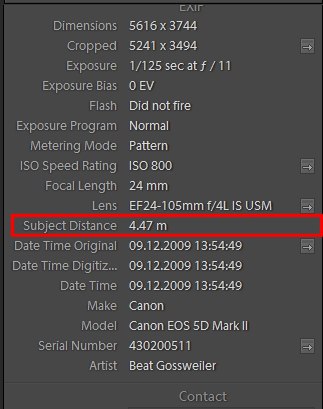
But its presence has been dependant on Camera and/or Lens model.
Beat Gossweiler
Switzerland
Copy link to clipboard
Copied
Thanks Beat,
Interesting that I never noticed it that I can remember, and that it slipped through a crack in 3.2RC
R
Copy link to clipboard
Copied
areohbee wrote:
Thanks Beat,
Interesting that I never noticed it that I can remember, and that it slipped through a crack in 3.2RC
R
Rob ... I concur that subject distance does show up in 3.0 and not 3.2rc .... I'm on Mac so it is easy to swap back and forth from the versions for comparison ... I never recall referring to that particular data ... but do find it curious that it was available ... then not .....
Copy link to clipboard
Copied
Butch_M wrote:
Rob ... I concur that subject distance does show up in 3.0 and not 3.2rc .... I'm on Mac so it is easy to swap back and forth from the versions for comparison ... I never recall referring to that particular data ... but do find it curious that it was available ... then not .....
I could imagine - just a wild guess though - that the withdrawal of the information was due to unreliability (I think the methods of the information being stored in EXIF is quite diverse and complicated by manufacurer).
Beat Gossweiler
Switzerland
Copy link to clipboard
Copied
In LR3.0 I had created a Print module Photo Info preset with the Subject Distance tag and the information still shows up on my prints using that preset; however, if I edit the preset in LR3.2RC, it does not show the tag, anymore, so I have to hack the text-file containing the preset to put it in if I still want it:
My LR3.0 print-info template C:\Users\Steve\AppData\Roaming\Adobe\Lightroom\Text Templates\Everything.lrtemplate contains this notation that represents subject distance:
{
value = "com.adobe.subjectDistance",
},
Looking at the values reported for my Digital-Rebel XSi and kit lens, it is clear these values are very approximate, where during an indoor photoshoot I only have 1.45m and 3.49m reported for subject distance despite being various distances from my subjects.
I expect that after seeing all the confusion and questions about this value when shown to the user, LR3.2 hides it, and only uses it for matching lens-corrections by distance.
Copy link to clipboard
Copied
Looking at the values reported for my Digital-Rebel XSi and kit lens, it is clear these values are very approximate, where during an indoor photoshoot I only have 1.45m and 3.49m reported for subject distance despite being various distances from my subjects.
Eric Chan once wrote me about this in a private email (when we were debugging some lens correction issues in ACR 6):
(Just FYI: Nikon cameras record two types of focus distance & position info. First, there is an indication of the general lens position, which is pretty coarse. There is a particular set of bits set to zero if it's infinity focus. Then there is another value that records the estimated focus distance. This is somewhat arbitrary in the case of infinity focus. exiftool is aware of both of these, but will still report a "meter" value for the focus distance, even if you have the lens at infinity focus.)
That might be the case for Canon cameras too.
Copy link to clipboard
Copied
You are correct. Looks like they took it out. It was in the Beta and in 3.0. However, the values were bogus most of the time. Infinity was displayed as some redicilous number for example.
BoKo
Copy link to clipboard
Copied
One thing thats faster in 3.2RC than 3.0 for me is the before/after switching in develop mode. In 3.0 it was sometimes fairly fast, and sometimes very slow. So far in 3.2RC it has always been fast. And, since I use it way too much it's great that its working better - ![]() .
.
Rob
Copy link to clipboard
Copied
I have tried several times to install the release candidate. However, I do not think it is actually being installed. I see no publishing option for facebook and the version still says 3.0.
Any thoughts on how I can know for certain and if it is not installing, what I may be able to do?
Running on Mac, in case it matters.
Thanks
Copy link to clipboard
Copied
If you're on a mac, then it does not replace the 3.0 install. Look into your Applications folder, you should see a Lightroom 3.2RC app in addition to the 3.0. Click on that one, not the 3.0...
If it's not there, then it didn't install!
Cheers!
Copy link to clipboard
Copied
Mountdrago1 wrote:
I have tried several times to install the release candidate. However, I do not think it is actually being installed. I see no publishing option for facebook and the version still says 3.0.
Any thoughts on how I can know for certain and if it is not installing, what I may be able to do?
Running on Mac, in case it matters.
Thanks
Since you're on a Mac you should see the two (3.0 and 3.2) side by side in your applications folder.
Jay S.
Find more inspiration, events, and resources on the new Adobe Community
Explore Now