- Home
- Lightroom Classic
- Discussions
- Re: Lightroom 3 Develop previews different from Lo...
- Re: Lightroom 3 Develop previews different from Lo...
Copy link to clipboard
Copied
Hi there, I have a weird problem and it's very difficult to explain but I will try 🙂 I have a Macbook and a secondary profiled monitor connected for a better view of how the image will turn out once developed. I have just noticed (as I have only just started using the secondary monitor) that in standard view once I have started editing an image in develop, and then go back to loupe view, and then back into develop, the image on the secondary monitor displays identically for a second or two and then degrades. Becomes very grainy. If I then go back to loupe view it smoothes out. At first I thought this was because Lightroom uses the RAW data to compile the standard preview in develop as opposed to a preset preview (1680 high in my case) in loupe view, and that the develop module was obviously providing a more accurate view - but this isn't a more accurate view, as when I go 1:1 the image is smooth and not grainy!
To further illustrate, lets say I choose an image I have edited before, the view is the same in both modules initially, but as soon as I alter the image in any way in develop the preview degrades. Lets again say I have a degraded preview on screen, standard view, in develop module. If I then flick to another image that image is smooth for a second or two and then degrades too - you can see it happen! If I then edit the image whilst in develop, then I go back to loupe view, the image is still degraded, but then if I stay in loupe view and go 1:1 the secondary monitor (which is still displaying standard preview) picks up the change and shows an accurate smooth detailed view.
This is very weird but does mean that using Lightroom for serious editing is not possible as I can't trust the preview (unless I keep flicking back to loupe view!) except at 1:1 which anyone with a 14Mp camera knows is so big you cant get an overview of what you are doing. 1:1 is only useful for sharpening and noise reduction really. Please note: this is not visible when minor edits are made, but I often convert my images to B&W with split toning, and when you do this and say bring down the blue mix sliders down to increase sky definition (which can introduce artifacts) the degrading is severe - but like I say it isn't true or real as 1:1 view shows nice smooth tone variation. I have rebuilt previews to match the resolution of my larger monitor, deleted preview files, not sure what else to do except forget using the bigger monitor as the effect is far more noticeable on that! I have attached files (which I hope upload OK as I couldn't preview) showing the problem. If anyone else has this issue I would be very interested to hear about it!
Tim.
Loupe View

Develop View

Develop View 1:1

 1 Correct answer
1 Correct answer
Yes, noise reduction appears to be applied at all view levels from Fit through 1:1 in LR4 Beta Library and Develop modules. Compare the below image processed with LR4 Beta versus the same picture posted above on Aug 12, 2011:
Double-Click on image to see full size. The application of NR is most obvious in the wood doors below the sink and stainless steel door to the left.

Copy link to clipboard
Copied
Has anybody here moved over to Aperture or does anybody have any experience of it?
That's not an option for LR users on Windows PC platforms! I'm not sure that a few Mac users boycotting Adobe by moving to Aperture will have much impact, since Apple's market share is ~10%. I have no statistics as to percentage of LR users on Mac versus Windows, but it seems likely it is about the same as Apple's marketshare (10%).
I agree this is NOT good business logic on Apple's part, since all Mac systems sold today are on the same Intel processor platform as Windows PCs. In fact, there are differences in LR's behavior on Windows Vista versus Windows 7, which is clearly a case of error and/or sloppy code revision control of the different LR OS versions by Adobe.
Copy link to clipboard
Copied
Sorry, whay I meant to say is:
I agree this is NOT good business logic on Adobe's part, since all Mac systems sold today are on the same Intel processor platform as Windows PCs.

Copy link to clipboard
Copied
trshaner wrote:
Has anybody here moved over to Aperture or does anybody have any experience of it?
That's not an option for LR users on Windows PC platforms! I'm not sure that a few Mac users boycotting Adobe by moving to Aperture will have much impact, since Apple's market share is ~10%. I have no statistics as to percentage of LR users on Mac versus Windows, but it seems likely it is about the same as Apple's marketshare (10%).
Off-topic, but how do you figure that creative and professional users of Lr on Macs only amount to 10%?
Market-share is, by and large, a meaningless statistic. Compare Apple's share of the creative and technical market and you will see a much different number.
Even by a poor estimation of querying these forums, Macs are running closer to 50% or more. Creative and technical users invest in their tools, and right now it is a two-party system with votes pretty evenly split.
(All of this is beside the point, given that the earlier assertion that since Windows and Apple boxes run the same hardware [which is not strictly true] means that differences in targetting those platforms will be negligible is a little misguided. The chipset doesn't really mean much these days. It is all in the UI and APIs, and these are very, very different beasts when moving between the platforms. This is why it is relatively easy to run Windows on a Mac, but much harder to port any significant app from one to the other. Adobe has smoothed this a little with their use of Lua, but there is a core of processing and a fair amount of UI that can never be shared.)
Copy link to clipboard
Copied
In response to clvrmnky, a little bit of topic, but still relevant:
(All of this is beside the point, given that the earlier assertion that since Windows and Apple boxes run the same hardware [which is not strictly true] means that differences in targetting those platforms will be negligible is a little misguided. The chipset doesn't really mean much these days. It is all in the UI and APIs, and these are very, very different beasts when moving between the platforms. This is why it is relatively easy to run Windows on a Mac, but much harder to port any significant app from one to the other. Adobe has smoothed this a little with their use of Lua, but there is a core of processing and a fair amount of UI that can never be shared.)
I have worked in the computing technology industry as a design engineer and product manager for almost 45 years. I currently work with Intel for an Embedded Alliance member company designing next generation platforms. All I was trying to point out is that the primary hardware "engine" is currenlty the same in both!
Clearly there are some hardware differences between Apple OS and PC Windows platforms, such as device interfaces (i.e. Thunderbolt), but these have very little impact on the performance of applications like Lightroom. So the primary difference is the operating system environment (GUI & API), for which I applaud Apple! Unfortunately the price you have to pay is too much for most people, creating the current small market share:
http://www.hongkiat.com/blog/mac-vs-pc-myth-busting-consumer-guide/
http://www.systemshootouts.org/mac_sales.html
http://marketshare.hitslink.com/operating-system-market-share.aspx?qprid=8
Your market share estimate of 50% may be accurate for Adobe's Creative Suite products, but doubtful for Lightroom. What I also find interesting is that there appear to be more Lightroom issues and complaints unique to Mac platforms, which do not occur on Windows platforms. So clearly Adobe is paying more attention to making sure Lightroom runs properly on Windows platforms.
Anyhow the day of the desktop and laptop computer is waning – This longtime PC user would pay premium for an Apple iPad if it had a photo quality (8bit/color) display and could run Lightroom reasonably well.
Copy link to clipboard
Copied
It appears that Lightroom behaves differently dependent on the OS it is running on. I am using LR 3.4.1 on two Windows systems – Windows Vista 64bit SP2 and Windows 7 64bit SP1. On both systems sharpening and noise reduction is applied in Develop and Library modules at 'Fit' view and other view sizes less than 1:1. What I also see is that ANY change to the 'Detail Module' settings will cause the initial 'Fit' view image in the 'Library module' to be displayed without sharpening or noise reduction. As soon as I increase view size to 1:4 or higher it rebuilds the preview, and then displays correctly at all view sizes with sharpening and noise reduction. Only one poster (lackyluc ) on this thread is running on Windows and complaining about the same problem, which I suspect is caused by some other hardware or graphics driver problem.
Adobe knows how to make previews work properly on Windows Vista and 7 platforms. Since all Macs available today are running on the exact same Intel processor/chipset platforms as Windows systems, I am sure Adobe can create similar code for Mac OS platforms. My Windows 7 system with i7-860 quad core processor rips through 21Mp Canon 5D MKII RAW image files like greased lightening, even with sharpening and noise reduction being applied "on-the-fly!"
Copy link to clipboard
Copied
Is there any progress on this?
I have the exact same issue.
At first I thought it was processing power, however it still happens with my new Macbook Pro 13 i7 with 8GB RAM upgrade.
Annoying!
Copy link to clipboard
Copied
Hi Mark,
There has been no progress at all on this. This thread should not be called
"Possibly answered" because there has been no answer and Adobe appears to
continue to ignore the problem. It would be useful to Adobe if you could
specify the details of your observation: what camera, was it RAW format or
jpeg, what version of Lightroom, what computer and system, at what
magnifications (FIT, FILL, 1:4, 1:3, 1:2) do you see the problem in the
Develop Loupe view? If the spirit moves you to file a bug report, that
might help wake them up.
Thanks, Tom
Copy link to clipboard
Copied
tomtrippe wrote:
Hi Mark,
There has been no progress at all on this. This thread should not be called
"Possibly answered" because there has been no answer and Adobe appears to
continue to ignore the problem. It would be useful to Adobe if you could
specify the details of your observation: what camera, was it RAW format or
jpeg, what version of Lightroom, what computer and system, at what
magnifications (FIT, FILL, 1:4, 1:3, 1:2) do you see the problem in the
Develop Loupe view? If the spirit moves you to file a bug report, that
might help wake them up.
Thanks, Tom
It's not a bug, it's by-design.
It works like this:
NR is always shown at 1:1 or higher.
NR is only shown at smaller sizes if the algorithm thinks it will be visible. The algorithm is based only on camera and ISO. So, it won't start to show NR at fit view for a full-frame camera until a very high ISO while it will show that NR at fit view at a lower ISO for a compact camera.
The algorithm fails a lot especially because it doesn't take into account WB, exposure, fill light, tone curve and blacks settings, which can dramatically effect the visibility of noise in the image.
This was all done for performance reasons. As you know, NR and sharpening were dramatically improved, but that improvment came at a cost of dramatically higher CPU usage to get the job done. Previous versions never showed the NR at less than 1:1 but people wanted to see it so they added it but because of the high CPU cost, they tried to only add it where necessary.
My proposed solution is a preference slider: NR shown at less than 1:1, never - sometimes - always, with a slider showing fast - to - slow for those options.
As computers have gotten faster I think this has become more viable.
Copy link to clipboard
Copied
As I pointed out in my reply much earlier in this thread this is an issue on Mac platforms only. Windows Vista and Windows 7 64bit OS platforms have LR sharpening and noise reduction applied at less than 1:1 as I have described:
http://forums.adobe.com/message/3791902#3791902
This just reaffirms my most recent post in his thread that Adobe is paying more attention to making things work properly on Windows platform. But it may also be that Adobe saw more of a performance hit providing sharpening and noise reduction at less than 1:1 on some Mac platforms. I don't have that answer....
Don't shoot the messenger – I just report these things as I see them, based on 45 years of technology hindsight!
Copy link to clipboard
Copied
trshaner wrote:
As I pointed out in my reply much earlier in this thread this is an issue on Mac platforms only.
Well, it is an issue on the Windows platform as well (32 bit). I cannot speak to the 64 bit version but find it hard to believe that it would not occur as well.
trshaner wrote:
This just reaffirms my most recent post in his thread that Adobe is paying more attention to making things work properly on Windows platform.
I'm not convinced this is the case. There is a thread yielding issue that can affect performance that only exists in the Windows version. IIRC, only in the Windows version the keyboard controls for most Develop module sliders are broken. The mouse wheel controls feathering of the brush in the wrong direction on Windows only. Keywords with spaces were broken in the Windows version only. The list could probably be extended
I'm quite puzzled by the fact that functionality like the sliders or mouse wheel control is not implemented with shared code. This drives up development and QC effort. Why use Lua at all, if different code bases are maintained for different platforms?
Copy link to clipboard
Copied
TK2142 wrote:
trshaner wrote:
As I pointed out in my reply much earlier in this thread this is an issue on Mac platforms only.
Well, it is an issue on the Windows platform as well (32 bit). I cannot speak to the 64 bit version but find it hard to believe that it would not occur as well.
It does occur on Windows 32 and 64 bit as well. That's what I use.
Copy link to clipboard
Copied
It does occur on Windows 32 and 64 bit as well. That's what I use.
Lee Jay, what version of Windows 64bit and which processor? What exactly are you seeing, or not seeing?
I am using LR 3.4.1 on Windows Vista SP2 (Intel Core 2 Duo T5800) laptop and Windows 7 SP1 (Intel Core i7-860 quad core) desktop system and sharpening and NR is appllied below 1:1 just as I have described!
Copy link to clipboard
Copied
trshaner wrote:
It does occur on Windows 32 and 64 bit as well. That's what I use.
Lee Jay, what version of Windows 64bit and which processor? What exactly are you seeing, or not seeing?
I am using LR 3.4.1 on Windows Vista SP2 (Intel Core 2 Duo T5800) laptop and Windows 7 SP1 (Intel Core i7-860 quad core) desktop system and sharpening and NR is appllied below 1:1 just as I have described!
As I said, it's camera and ISO sensitive. It might also be size-on-screen sensitive.
I use LR on four Win 7 64 machines, and two XP 32 machines, and all do the same thing.
Copy link to clipboard
Copied
As I said, it's camera and ISO sensitive. It might also be size-on-screen sensitive.
What camera? What size on screen?
I have verified correct sharpening and NR appication below 1:1 (as described) using Canon 300D, 600D and 5D MKII RAW image files with Windows 7 and Vista 64bit systems and 1920 x 1080 and 1280 x 1024 displays!
Copy link to clipboard
Copied
trshaner wrote:
As I said, it's camera and ISO sensitive. It might also be size-on-screen sensitive.
What camera? What size on screen?
I have verified correct sharpening and NR appication below 1:1 (as described) using Canon 300D, 600D and 5D MKII RAW image files with Windows 7 and Vista 64bit systems and 1920 x 1080 and 1280 x 1024 displays!
Try them at ISO 400. Shoot an ISO 400 shot heavily underexposed (say, 3-4 stops), push the exposure slider to +3 or +4 and have a look.
Copy link to clipboard
Copied
Interesting! Sharpening is clearly applied at "fit" view for any RAW picture file at any ISO, but noise reduction isn't even visible in most of the pictures I have currently loaded on my system with ISO 400. What I means is that the noise level is so low at ISO 400 that when you move the Luminace NR slider to 100% it is barely noticeable at 100% view, and of course not visble at the much smaller "fit" view.
Below is a Canon 5D MKII image shot at ISO 6,400, which is where noise just starts to even become visible on my 1280 x 1024 monitor in "fit" view. Double-Click the image to see it at full size:
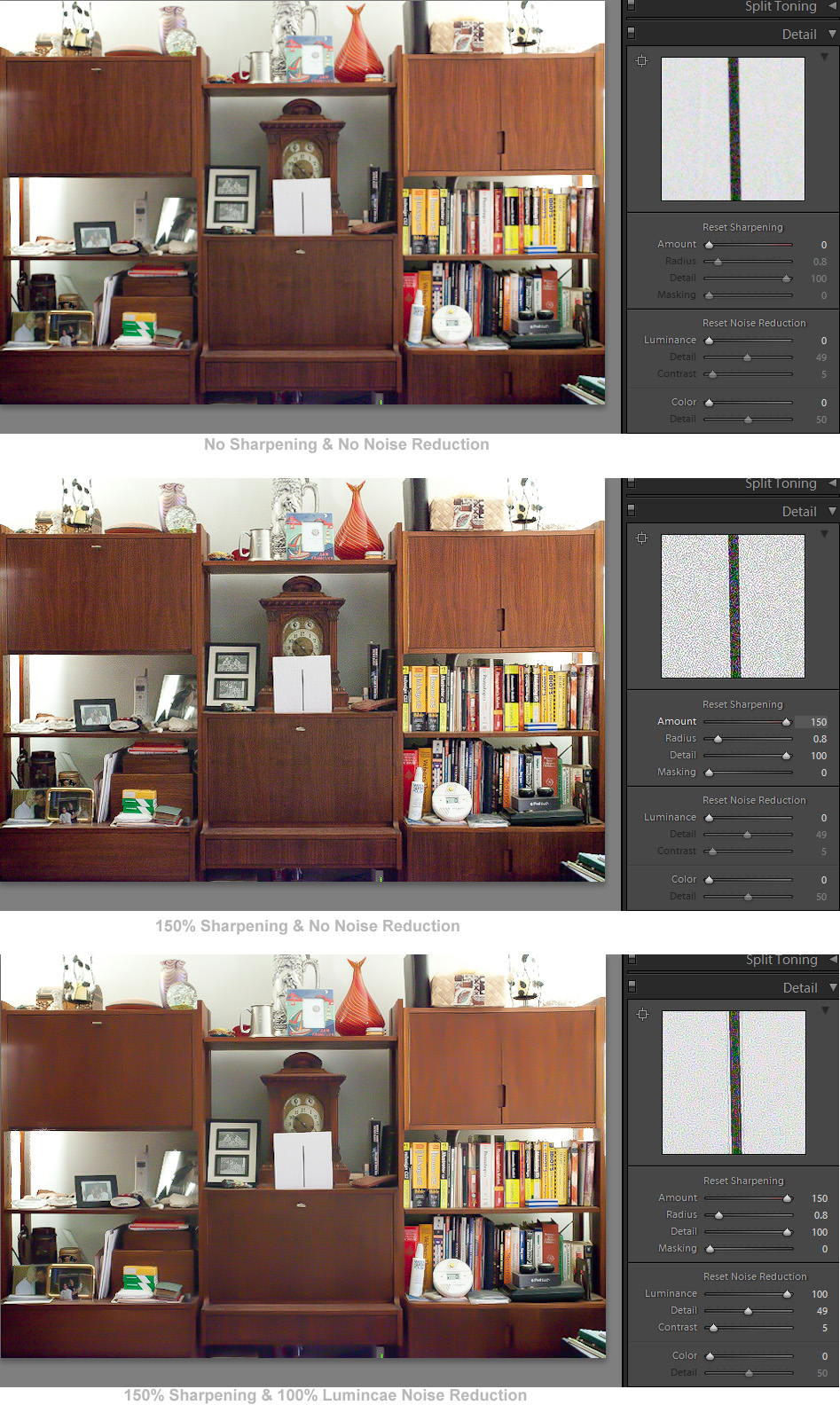
Copy link to clipboard
Copied
trshaner wrote:
Interesting! Sharpening is clearly applied at "fit" view for any RAW picture file at any ISO, but noise reduction isn't even visible in most of the pictures I have currently loaded on my system with ISO 400. What I means is that the noise level is so low at ISO 400 that when you move the Luminace NR slider to 100% it is barely noticeable at 100% view, and of course not visble at the much smaller "fit" view.
Right, so the algorithm is working for you.
The trouble is, if you have to push. Pushing 3 or 4 stops is quite easy with the fill light slider, at least on the shadows. This is where that algorithm falls down - it still doesn't show the NR even though it is visible at fit view, at least on a large monitor.
Copy link to clipboard
Copied
Thank you for your astute observations! I guess I've been spoiled with the low-noise exhibited by my Canon DSLRs. I also try to expose for maximum highlights using a UniWB camera histogram, so normally don't need to push exposure or fill too much (1-2 stops max.). I rarely use much Luminance NR, and normally wouldn't be able to see the noise at "fit" view anyhow.
But it does beg the question of what is wrong with making these adjustments at 1:1, which is what you should be doing anyhow. I never worry about the quality of the "fit" view image concerning sharpness and noise reduction, just exposure, tone, color balance, and composition (cropping). My results ignoring fit view quality and using only 1:1 view to make sharpness and NR adjustments have been pretty darn good with LR 3!
I'm not saying this isn't a problem for some LR users, just that it hasn’t been for me with the equipment I’m using. I'm sure I would have a different opinion if I worked with other posters image files on their systems. Perhaps Adobe would as well.....if they had that ability or desire to do so.
Copy link to clipboard
Copied
trshaner wrote:
But it does beg the question of what is wrong with making these adjustments at 1:1, which is what you should be doing anyhow.
I don't have a problem with making adjustments at 1:1 but I need to have a visual feedback of how an will image look like at resolutions similar to the fit view.
The main issue for me is created by using the HSL panel to e.g., create a more attractive blue sky. If you decrease the luminance of the blue channel (and perhaps have to push exposure a bit in some parts because you needed to protect highlights in other parts of the image) you relatively quickly get very ugly looking, blotchy and noisy previews. At 1:1 everything looks clean once you have applied the correct amount of colour and luminance noise removal, but at "Fit" view your image will always look terrible. You'll have to go to the Library module to get a rendering at "Fit view" size that doesn't look terrible. That's just not right.
Copy link to clipboard
Copied
The main issue for me is created by using the HSL panel to e.g., create a more attractive blue sky. If you decrease the luminance of the blue channel (and perhaps have to push exposure a bit in some parts because you needed to protect highlights in other parts of the image) you relatively quickly get very ugly looking, blotchy and noisy previews.
Like I said, I have never experienced this kind of problem and can't even see noise at "fit" view until about ISO 6400 for my full-frame Canon 5D MKII and ISO 3200 for my 1.6 crop Canon 600D RAW images. Even then the image is never "ugly, blotchy, and noisy," and I'm using a fairly large 25" 1920 x 1080 monitor.
Can you post a full-size screen capture of an example image to show me what you are talking about. Please also provide camera model, ISO setting, and any other pertinent settings that you feel contribute to the poor "fit" imaging. I'm not trying to beat this to death, but it would help to see an actual screen image so I can better understand this issue.
Copy link to clipboard
Copied
trshaner wrote:
Can you post a full-size screen capture of an example image to show me what you are talking about. Please also provide camera model, ISO setting, and any other pertinent settings that you feel contribute to the poor "fit" imaging. I'm not trying to beat this to death, but it would help to see an actual screen image so I can better understand this issue.
If you were an Adobe engineer needing all this to fix the algorithm, I'd be happy to oblige.
I understand this isn't the case so I hope you excuse me for not going through the trouble of doing all the above.
Copy link to clipboard
Copied
Hi trshaner,
I don't think screen captures will really help you because I would just be sending you an image with luminance noise. If you don't mind a small experiment, I think it would demonstrate the problem better than me sending you screen captures. Try either of your Canons, shooting at a low ISO, say 100, and underexposing an image by 4 stops, so the histogram has everything in the lower quarter. Include some smooth areas that are medium or darker. Import the image and increase the exposure in Lightroom Develop mode by four stops to fill the histogram. I bet that you will see luminance noise in the smooth areas at 1:4 magnification (and probably FIT magnification as well). Now at 1:1 magnification correct the luminance noise. Look at the Develop mode preview at different magnifications. I bet that you will see your corrections at 1:1 but not at 1:4 or FIT, even though the noise is very obvious at 1:4 and FIT. This is what drives many of us nuts, that we look at the FIT or 1:4 preview and think that we haven't made a sufficient noise correction.
Tom
Copy link to clipboard
Copied
I am still baffled by the defence people give in favour of Adobe for this issue.
First we all (probably) have moved away from 15'' crt based monitors - probably 20~22 is considered entry level by most domestic
users. So, we tend to like to work on the 'big picture'.
If I may sum this up in as few a words as possible:
Imagine you are editing a landscape scene, bright fluffy clouds adorn the upper half of the image.
You look at your 'fit' view within the develop module and all is well with the world.
You swop back to the library to suddenly see your fluffy clouds reduced to a horrible mess of diffuse blobs,
Now honestly in this day and age of software development and expertise - does this make a whole lot of sense?
And to repeat - while LR is brilliant, can ANYONE still give me any other prouct on sale that exhibits this wierd effect.
Copy link to clipboard
Copied
Tom, thanks for the suggestion of taking a picture at -4 Fstops and then setting exposure to +4 F stops in LR, which I have posted below. I can see that there is a color change in the doors below the sink in this ISO 400 5D MKII picture due to noise. Noise reduction is in fact only applied at 1:1 on my Windows 7 64bit system, and yes it does not represent what the export image will look like! Thanks again for the helpful suggestion.
TK2142 said:
If you were an Adobe engineer needing all this to fix the algorithm, I'd be happy to oblige. I understand this isn't the case so I hope you excuse me for not going through the trouble of doing all the above.
TK2142, I am an enginer with 45 years of computing technology design experience. I'm not an Adobe engineer, but do have plenty of experience with "trouble-shooting" very complex problems. Let me make this perfectly clear – I am not defending Adobe, but merely trying to help everyone here make their case and present it to Adobe in a manner they will embrace and fix. I suggest you post this to Photoshop Family Feedback with pictures and full description of the problem, in a professional manner, with complete technical details – No bashing, no crying, and no nonsense!
Peace fellow LR brothers.

Copy link to clipboard
Copied
trshaner wrote:
I suggest you post this to Photoshop Family Feedback with pictures and full description of the problem, in a professional manner, with complete technical details – No bashing, no crying, and no nonsense!
Already happened. As a matter of fact, I linked to both my bug report and my feature request at the Photoshop Family pages from a post in this thread. No bashing, no crying, and no nonsense.
I encourage you to add your votes to the bug report and feature request by using the "+1" button.
