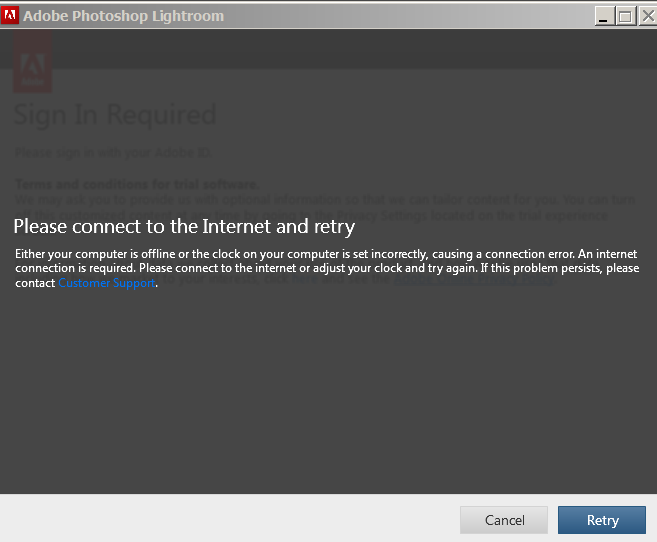Adobe Community
Adobe Community
- Home
- Lightroom Classic
- Discussions
- Re: Lightroom 6.14 stopped working
- Re: Lightroom 6.14 stopped working
Lightroom 6.14 stopped working
Copy link to clipboard
Copied
Help please! Since a few days my legally purchased standalone Ligtroom have stopped working. I bought it as version 6.0 an registered in 2017. I upragraded it later to version 6.14. I haven't, any problems with it for five years. It is on the same laptop, OS Windows 7 Ulimate and installed Lightroom 6.14. Now when I try to run Ligtroom there is a message "Sign in Required". When I chose "Sign In Now", the next message is "Please connect to the Internet and retry". But I am surely on line. When I press "Customer Support" there is a message: "Your Adobe serial number has expired or is invalid. Your serial number has expired or was illegally distributed." It's surely not the case becuse there it was a lifetime purchase.There is a message on my Adobe account: You have no activated devices. I would be very gratefull if you be so kind and help me.
Copy link to clipboard
Copied
No one in this community forum can help with expired serial numbers or illegal distributions.
https://www.adobe.com/genuine.html
You will need to Chat with Adobe for a full explanation-
Use a browser that allows popups and cookies and contact adobe support by clicking here, https://helpx.adobe.com/contact.html?rghtup=autoOpen
In the chat field (lower right of screen), type AGENT. Be patient, it can take quite a while to reach a human.
As v6.14 is no longer supported by Adobe you may not get any assistance with your problem.
Copy link to clipboard
Copied
Thank you for the hint contacting Adobe! I managed to contact them by phone. The Adobe agent verified my Lightroom serial number and confirmed that it is valid for lifetime and Ligtroom should work. He said that the problem is in Windows 7 Ulimate which is no longer supported by Microsoft and not in Adobe. I think it's really strange, because everything worked with no problems and Win7 wasn't upgraded. As I remember only Mozilla Firefox was upgraded and it happened the day Lightroom refused to run. Also earlier, this day while using Ligtroom the message in Lightroom had appeared - something about, trial version. Unfortunately I don't remmember exactly what it was. Probablly a question if I want a trial version, and I refused. Now, I don't have the possibility to upgrade Win7 to Win 10 becuse my laptop is to old. Any ideas?
Copy link to clipboard
Copied
Now when I try to run Ligtroom there is a message "Sign in Required".
Show us a screen capture of the actual message. Use the "Insert Photos" icon to include your screen capture in your reply. Do NOT attach files.
Copy link to clipboard
Copied
Copy link to clipboard
Copied
and after pressing "Sign in now" such a windows apears"
Copy link to clipboard
Copied
Did you download and install a more recent version of Lightroom Classic as a free trial, or any other Adobe software?
Did you for any reason delete the Adobe Creative Cloud application on your computer?
Copy link to clipboard
Copied
I didn't install recent version of Lightroom Classic. I do not see it in my installed programs but as I remmemer the day the problem occured, while using Ligtroom the message in Lightroom had appeared - something about, trial version. Unfortunately I don't remmember exactly what it was. Probablly a question if I want a trial version, and as I remmemer I refused.
As to other Adobe software I checked last instalations and the last update was "Adobe Acrobat Reader - Polish" 21.02.2023. It had been a few days before the problem with Ligtroom occured
As to Adobe Creative Cloud application - I didn't delete it and didn't install it. I include screen capture from my Adobe account.
Copy link to clipboard
Copied
If you installed Lightroom Classic, this is probably why Lr 6 doesn't open.
I think you need to run the Adobe Creative Cloud cleaner tool, then re-install Lr 6.
Copy link to clipboard
Copied
I suspect your issue is one that only Adobe will be able to resolve. Best you contact @CMass in this linked thread https://community.adobe.com/t5/lightroom-classic-discussions/p-activation-or-deactivation-versions-o...
Copy link to clipboard
Copied
Thank you very much for all of you for hints and help. It was probably TLS issue https://helpx.adobe.com/x-productkb/multi/eol-tls-support.html.
After upgading OS to support TLS 1.2 protocol and a few trials I managed to sign in and run Lihgtroom.