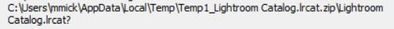Adobe Community
Adobe Community
- Home
- Lightroom Classic
- Discussions
- Re: Lightroom 6 Zipped my Catalogue on external ha...
- Re: Lightroom 6 Zipped my Catalogue on external ha...
Lightroom 6 Zipped my Catalogue on external hard drive and won't open
Copy link to clipboard
Copied
I backed up my Lightroom 6 Windows catalogue to an external hardrive and it would not open when I checked to make sure it was correct. The catalogue file was zipped and would load through lightroom. I clicked on the file again and got the following error messages. How do I fix this? I want a working backup on an external hard drive. Thanks. J
Copy link to clipboard
Copied
Unzip the file first.
Copy link to clipboard
Copied
As @dj_paige says!
And you are trying to open a Catalog on the C:\drive (Not an External drive!), and it is hidden deep in your system files for some unknown reason. Not the best place for a Catalog! (better in a {Pictures} or {Documents} folder.)
"Another Lightroom Application is using the catalog." is an error message that a 'Lock' file is present with a catalog, preventing it from opening. LOCK FILE DELETION - LR-CLASSIC
Copy link to clipboard
Copied
Using Lightroom 6 not classic. Cannot find a lock file.
Copy link to clipboard
Copied
The reason this backed-up Catalog file appears sitting deep within the user profile in the C: drive, is because Windows has extracted a copy of it from the Zip file 'on the fly'. Such things go into your user's local "temporary files" place. And in here, there are not the needed user permissions for this extracted Catalog copy to be openable.
So it will be necessary to actively extract / save a copy out of the Zip file, into another more standard file system folder, on whichever drive makes most sense.
Personally I prefer not to use the computer user account's Pictures or Documents 'library' folder for the Catalog itself, nor for the image files that are imported to this Catalog. Rather, I prefer a simple file system location, which will be computer-user-neutral and will show no special behaviour.
Copy link to clipboard
Copied
I agree with Richard.
On another note, opening a Backup Catalog in an “obscure” location where the support files like Previews data etc, are not located in the same folder is not a good idea.
See an option at the link below.
https://www.lightroomqueen.com/community/threads/test-your-catalogs-and-backups-how-to.34657/