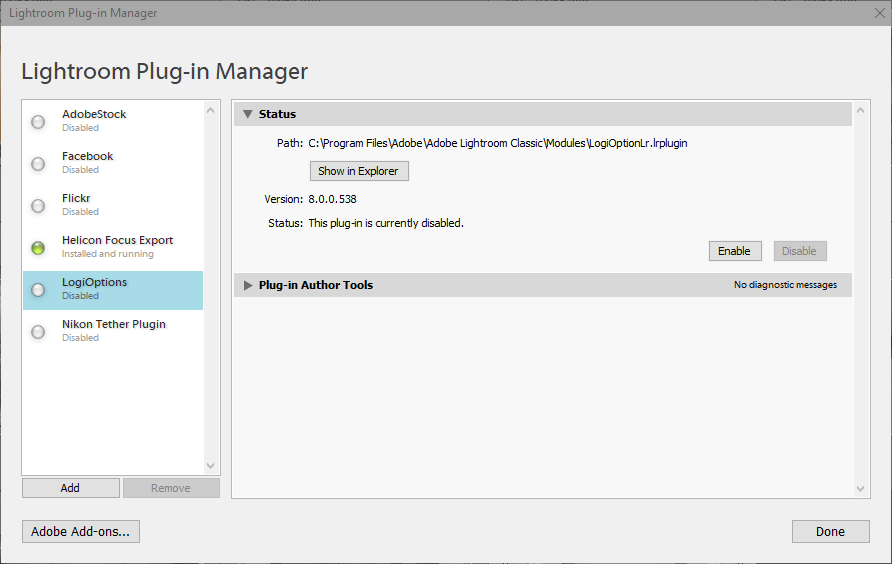- Home
- Lightroom Classic
- Discussions
- Nothing in your sys info looks wrong. Nothing to...
- Nothing in your sys info looks wrong. Nothing to...
Copy link to clipboard
Copied
When I start Lightroom, it takes about two minutes before I can begin working in the application. If I even so much as click a menu item or picture, the Lightroom app starts again, so that two sessions are now trying to run. I have cancel Lightroom and start over.
If I wait the two or three minutes, the thumbnails will sharpen (focus), and I know I can then begin work. I only have 3800 pictures, so I don't know why it should take so long before I can start using Lightroom.
I usually build my previews in Standard, with no Smart Preview. I keep my Catalogue and files on an SSD, connected to my laptop via USB 3.0. (That way, I can attach the SSD to the Desktop PC, and continue working from that platform using the same Catalogue.)
Any ideas on how / why Lightroom takes so long to generate the Thumbnails, or any comments on my configuration? Thanks.
 2 Correct answers
2 Correct answers
Nothing in your sys info looks wrong.
Nothing to slow loading.
One item to note, and this probably is not the cause of your performance issue. But may be causing some odd, shall I say, annoying behavor is in the plug-ins
Installed Plugins:
1) AdobeStock
2) Facebook
3) Flickr
4) LogiOptions
5) Nikon Tether Plugin
'That LogiOptions one. A known buggy plugin. You do not need it to use your Logitech Mouse or Keyboard, unless you are assigning functions to mouse buttons, or the keyboard wheel (one o
...As David has mentioned above, the LogiOptions plugin could be the culprit.
I had a similar problem, and disabling the plugin fixed it.
Go to File > Plugin manager to disable it.
Copy link to clipboard
Copied
Odd behaviour such as you describe can sometimes be corrected by resetting the Lightroom prefernce file. Instructions for doing so can be found in Method 1 at this document https://helpx.adobe.com/lightroom/help/setting-preferences-lightroom.html
Copy link to clipboard
Copied
Thanks. I reset the preferences (Win), but that did not seem to help.
I found more info and a possible workaround. Once I start the LR application, the Library starts to load the thumbnails but then seems to stall. If I then click on the Windows taskbar, which changes the "focus" from LR to Windows and then mouse away from the taskbar, the "Reading Preferences" splash screen comes up and the rest of the thumbnails are loaded. (You can see the focus is removed from LR when you click on the Windows taskbar, because the LR window becomes greyed out. Once you move back into LR, the LR window is solid and that's when the splash screen pops up.)
Copy link to clipboard
Copied
I agree it seems to be an issue with loading preferences...
Copy link to clipboard
Copied
Please post your system info as lightroom classic reports it. In lightroom click on Help, then system info, then copy. paste that in a reply, not interested in data after plug-in info. Mostly interested in OS, LRC version, Display info, GPU info, and any odd plugins
Copy link to clipboard
Copied
Lightroom Classic version: 9.1 [ 201911291132-64cf80b4 ]
License: Creative Cloud
Language setting: en
Operating system: Windows 10 - Home Premium Edition
Version: 10.0.18363
Application architecture: x64
System architecture: x64
Logical processor count: 8
Processor speed: 1.9 GHz
Built-in memory: 20293.7 MB
Real memory available to Lightroom: 20293.7 MB
Real memory used by Lightroom: 1282.1 MB (6.3%)
Virtual memory used by Lightroom: 1376.7 MB
GDI objects count: 598
USER objects count: 1848
Process handles count: 1993
Memory cache size: 233.0MB
Internal Camera Raw version: 12.1 [ 351 ]
Maximum thread count used by Camera Raw: 5
Camera Raw SIMD optimization: SSE2,AVX,AVX2
Camera Raw virtual memory: 258MB / 10146MB (2%)
Camera Raw real memory: 259MB / 20293MB (1%)
System DPI setting: 96 DPI
Desktop composition enabled: Yes
Displays: 1) 1920x1080
Input types: Multitouch: Yes, Integrated touch: Yes, Integrated pen: Yes, External touch: No, External pen: No, Keyboard: No
Graphics Processor Info:
DirectX: NVIDIA GeForce MX230 (26.21.14.4166)
Application folder: C:\Program Files\Adobe\Adobe Lightroom Classic
Library Path: E:\Adobe\Lightroom\Lightroom-2019\Lightroom-2019.lrcat
Settings Folder: C:\Users\nukec\AppData\Roaming\Adobe\Lightroom
Installed Plugins:
1) AdobeStock
2) Facebook
3) Flickr
4) LogiOptions
5) Nikon Tether Plugin
Copy link to clipboard
Copied
Nothing in your sys info looks wrong.
Nothing to slow loading.
One item to note, and this probably is not the cause of your performance issue. But may be causing some odd, shall I say, annoying behavor is in the plug-ins
Installed Plugins:
1) AdobeStock
2) Facebook
3) Flickr
4) LogiOptions
5) Nikon Tether Plugin
'That LogiOptions one. A known buggy plugin. You do not need it to use your Logitech Mouse or Keyboard, unless you are assigning functions to mouse buttons, or the keyboard wheel (one one or two models). It is not your Mouse or Keyboard driver.
Typically you may get an error when batch deleating photos in LRC.
You may want to disable it.
Be aware during Logitech software updates, it used to get re-enabled.
Copy link to clipboard
Copied
Thanks. It was the Logitech plugin that was causing the issue with loading preferences. I confirmed that by enabling and disabling the plugin and observing the results. If one wants to keep the plugin, the workaround (for me) was to alt-tab to another application, then alt-tab back to LR.
Copy link to clipboard
Copied
Followup
Displays: 1) 1920x1080
As you are not running 4K, consider disabling use of Graphics Processor acceleration, might solve nothing, might speed things up, probably will not slow things down. If enabled try with it disabled. Remember to exit then restart LRC.
And when you disable it, play with an photo applying lots of adjustment brushes to make sure things do not slow down.
Copy link to clipboard
Copied
Thanks, again. I tried Off, Custom, and Auto settings - they all seem to not affect the initialization of the application.
Once I click "Open" for LR, I immediately alt-tab to another open program (e.g. File Explorer), then alt-tab right back to LR Classic. This seems to always work - the initialization is completes in about 20 seconds. If I don't do that, the initialization hangs.
Seems like there's something wrong with how LR is loading System Preferences.
Copy link to clipboard
Copied
As David has mentioned above, the LogiOptions plugin could be the culprit.
I had a similar problem, and disabling the plugin fixed it.
Go to File > Plugin manager to disable it.
Copy link to clipboard
Copied
Thanks - the Logitech plugin was the culprit. Disabling the plugin seems the best option, rather than alt-tabbing between two programs.
Copy link to clipboard
Copied
I can confirm that the LigiOptions Plugin appears to be the cause of LR Class to start up very slowly and behave erratically as it does for 1 to 1-1/2 minutes. Then it seems to work normally. I tried a number of potential solutions:
1) Reset my preferences
2) Disabled my graphics card acceleration
3) Clearded my thumbnail cache
None of these solution worked. I then disabled the LogiOptions plugin and the problem disappeared. I am running LR Classic 9.2.1 on Win 10, 2004. I recently replaced my Logitech mouse and keyboard, and installed their associated SW and new drivers. It appears that this also silently added the LogiOptions plugin to LR. Why and what exactly it does is not obvious. I presume it has something to so with mouse button reassignments if one uses that Logitech option.
Copy link to clipboard
Copied
works for me thanks
Copy link to clipboard
Copied
Recently bought a logitec mouse and had no trouble until a couple of weeks ago. Yesterday could not even use lightroom.
Deleted the plug in this am as suggested and for two hours so far this morning have had no issues.
Still using the logitec mouse.
Copy link to clipboard
Copied
if that can help someone : I keep my computer running all the time and for some reasons, Lightroom does not like it. Starting the app can take up to 2 minutes. Trying File / Import Photos takes about 1 minute just to get to the next window.
Once I reboot, it takes about 15 seconds to open the app instead.
Copy link to clipboard
Copied
BAM! Disabling the plugin fxed it...thank you,
Copy link to clipboard
Copied
Sorry for ressurecting this thread, but it would be really nice if this issue could be fixed without disabling Logitech Options.
I know it's been a well known bug for years, and neither Logitech nor Adobe want's to address the issue.
I like the options however as I have the Craft Keyboard with the Dial I use for editing in LR (Much faster and more precise than moving the mouse). I also have undo actions and copy actions assigned to mouse buttons to speed up editing.
Any idea how we can get Adobe and Logitech to take this "stalling" on load issue serious? There are hundreds of posts online about the issue across several years, so it's definitely not a fluke.
Copy link to clipboard
Copied
Removing Logitech fixed the problem. Can't this be locked out somehow? Maybe disable on restart?
Copy link to clipboard
Copied
That's it. Plugin deactivated and it works again for me.
I never thought that my new mouse could be the problem.
But one question remains for me. What is the funtion of the plugin LogiOptions in Lightroom (°|°) ?
Copy link to clipboard
Copied
@linuxmuffel wrote:That's it. Plugin deactivated and it works again for me.
I never thought that my new mouse could be the problem.
But one question remains for me. What is the funtion of the plugin LogiOptions in Lightroom (°|°) ?
It is used to allow you to use the special buttons on the mouse and the dial on the Kraft Keyboard to trigger LrC actions, sort of like using a LoupeDeck.
Thing is the LogiTech Options has always been a piece of crap in LrC. Blame LogiTech.
Do not conflate Options plugin in LrC with Options driver for normal mouse/keyboard controll outside of LrC.
Copy link to clipboard
Copied
Yeah, Logitech is your usual "cheap" IT Company. Money is ONLY spent on new product releases. Once something is released no additional funds are spent refining/updating it to optimal performance.
They released Lightroom support to be able to write/advertise it - no further work or tweaking/optimizing is done again - the money has been spent.
And customer support is non existing above the usual: Have your powered it on? ot the classic: reinstall everything.
Copy link to clipboard
Copied
Though - to be completely fair, I have a feeling Adobe has osne issues in their plugin architecture as well - which is why it stalls when starting up without actually failing.
Find more inspiration, events, and resources on the new Adobe Community
Explore Now