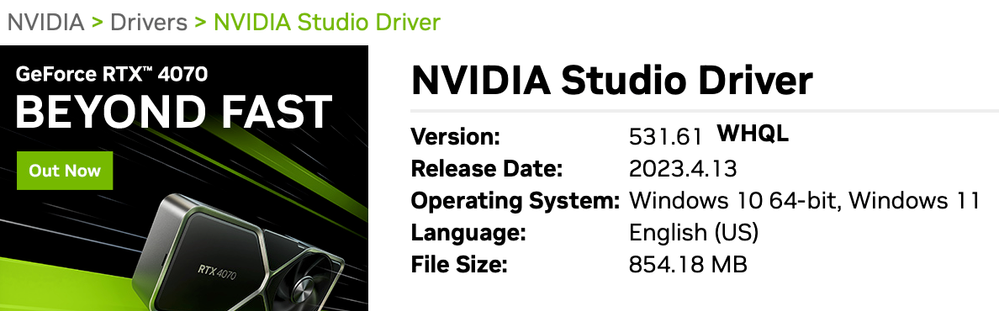Adobe Community
Adobe Community
- Home
- Lightroom Classic
- Discussions
- lightroom Ai noise processing time 13min!
- lightroom Ai noise processing time 13min!
Copy link to clipboard
Copied
i have a intel i7 9700k processor with a RTX 2060 graphic card running on windows 11. A single canon 5d mark 4 image took 13 mins to process! This is insane. How can i possibly use this tool for mulitple images?
 1 Correct answer
1 Correct answer
A search reveals an updated Studio Driver for your GPU was released 13th April 2023, make sure you are running the latest Studio driver, Game Ready driver is not recommended. Visit NVIDIA dot com directly to download and install.
Copy link to clipboard
Copied
A search reveals an updated Studio Driver for your GPU was released 13th April 2023, make sure you are running the latest Studio driver, Game Ready driver is not recommended. Visit NVIDIA dot com directly to download and install.
Copy link to clipboard
Copied
40s with a GTX 1660 Super and 6GB of memory for a R7 Raw (32MPx) So you have a problem somewhere. Because your 2060 have Tensor Core you should be faster than me. Sometime for me also the calculation of time needed is wrong. Or the GPU memory is used by another program and the time is long. After a fresh reboot with only LrC started it takes 13m ?
Sheepdog trying to help Lightroom and Photoshop beginners
Copy link to clipboard
Copied
One other thought, Adobe recommends doing the Denoise early in the editing workflow then use the DNG created to apply further editing.
Copy link to clipboard
Copied
The answer is to your one question is:
Fix/update or upgrade your GPU.
Wait.
Use another product.
24MP on modern Macbook Pro takes 12 seconds. start to finish.