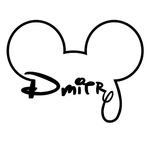Lightroom and masks
Copy link to clipboard
Copied
Good day to all.
Question about the topic title.
It's strange - as soon as I create a mask, the camera calibration and hsl tools become unavailable to me and it is also impossible to change the profile for the masked area.
Is this a program glitch, or is this how it should be, “ala masks, it is not advisable to use these tools”?
Copy link to clipboard
Copied
Start with the basics. Please tell us what software you are using, and the version NUMBER. Do not use words like "up-to-date" or "latest", we need the version NUMBER.
When you create a mask, the camera calibration panel will (and should) disappear. It is not available for masking. In newer versions of Lightroom Classic (if indeed you are using Lightroom Classic), HSL will appear under the new Color Mixer panel (click on Mixer); or use the newer Point Color tool from the Color Mixer panel, which is (in my opinion) superior to HSL adjustments.
So not a glitch at all.
Copy link to clipboard
Copied
13.1.0.8
The mixer disappears as soon as it starts working with the mask, and only the spot color remains. The camera calibration tool is also not available.
Copy link to clipboard
Copied
13.1.0.8
The mixer disappears as soon as it starts working with the mask, and only the spot color remains. The camera calibration tool is also not available.
By @EsTaF
As explained by @richardplondon already, this is as expected. Masking provides you with a lot of options, but not all options that the global edits have. HSL (mixer) is not available in masking, and neither is Calibration.
Copy link to clipboard
Copied
It's a pity. This tool is unique and sometimes cannot be replaced by anything else. Other tools are more and more like a set of capabilities that are available in other programs. The mask and this tool - it would be fire.
Copy link to clipboard
Copied
Selective adjustment can be achieved for one or more particular hue or tonal ranges, using the masking panel as a whole. Those selective ranges can be set across the whole image or further localised within chosen parts of the image by intersecting the many different kinds of selection together. Then if those areas are to be desaturated or hue shifted or darkened or lightened (or warmed and cooled, defocused, whatever) the normal sliders of the masking panel come into play.
IOW, the selective action seen in global HSL / colour mixer is separated under the masking approach, with the "selective" part being implemented by the masking selections, and the "action" part being implemented by the provided adjustments. That's a different (and less restrictive) way to deliver HSL / colour mixer, an makes it redundant IMO to look for HSL explicitly within the local adjustments toolbox.
Copy link to clipboard
Copied
Everything about the mask is clear, but the HSL tools are not the same. People use the camera calibration tool for more than just Raw. In the same Photoshop. But that's photoshop one, but not lightroom one.
Copy link to clipboard
Copied
Masking is equipped with only a subset of the adjustments that are available for general editing.
Even with a Raw, there is no ability to employ a different profile in some parts of the image (and nor would this even make sense IMO) but also the WB Temperature adjustment that you can apply locally, is about making the image relatively warmer / cooler than it would otherwise have been - it does not absolutely refer to degrees Kelvin.
IOW, you are not adjusting these areas differently (replacing what the global adjustment does) you are adjusting these areas cumulatively (modifying what the global adjustment does).
Copy link to clipboard
Copied
One other comment: all the usual adjustments do continue available even while the masks panel is open, when working on that mask extent and on what adjustments it is applying. You just have to scroll down to see those other panels. So you can change the profile in Basic panel,, or use HSL sliders in the Color Mixer panel. or use the Calibration panel. All of that works globally: indiscriminately affects all areas of the photo whether inside or outside your masked selection. It is only the adjustments that are masking-specific, which are paying any attention to your masked selection.
That said, there can be a moment when both global and local adjustment panels are temporarily unavailable - at least, LrC 13.1 is currently doing that for me (windows) - not sure why. This is in Mask mode whenever the image has got zero masks listed: either because none have been created as yet, or because all masks have been deleted.
Copy link to clipboard
Copied
Is this a program glitch, or is this how it should be, “ala masks, it is not advisable to use these tools”?
By @EsTaF
It’s more like, “those tools are whole-image only.” For example, camera calibration affects the basic conversion of raw data to demosaiced RGB data, so it’s uniform across the entire file. It’s not something that can be masked off, that would be like cutting up the foundation of a house…it just isn’t done, because there may be no practical justfication for it, and the cost may be too high.
HSL isn’t quite as restricted, but it might also not be what you really want to do. HSL is an older tool, and kind of a blunt instrument (for example, fixed narrow ranges). That’s why some here are recommending that for a masked version of that kind of correction, use the HSL controls in the newer Point Color feature instead, which is a lot more flexible because of its multiple color samplers, adjustable in/out ranges and range feathering for each sampler, etc. and it does work in masks, which is great.
Find more inspiration, events, and resources on the new Adobe Community
Explore Now