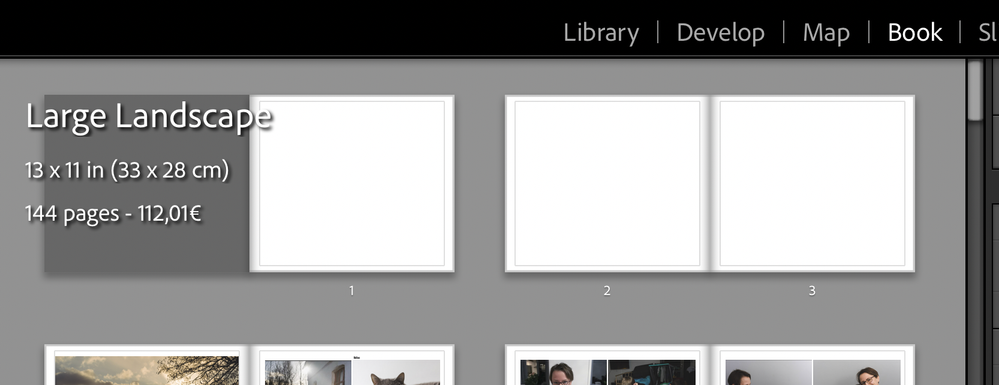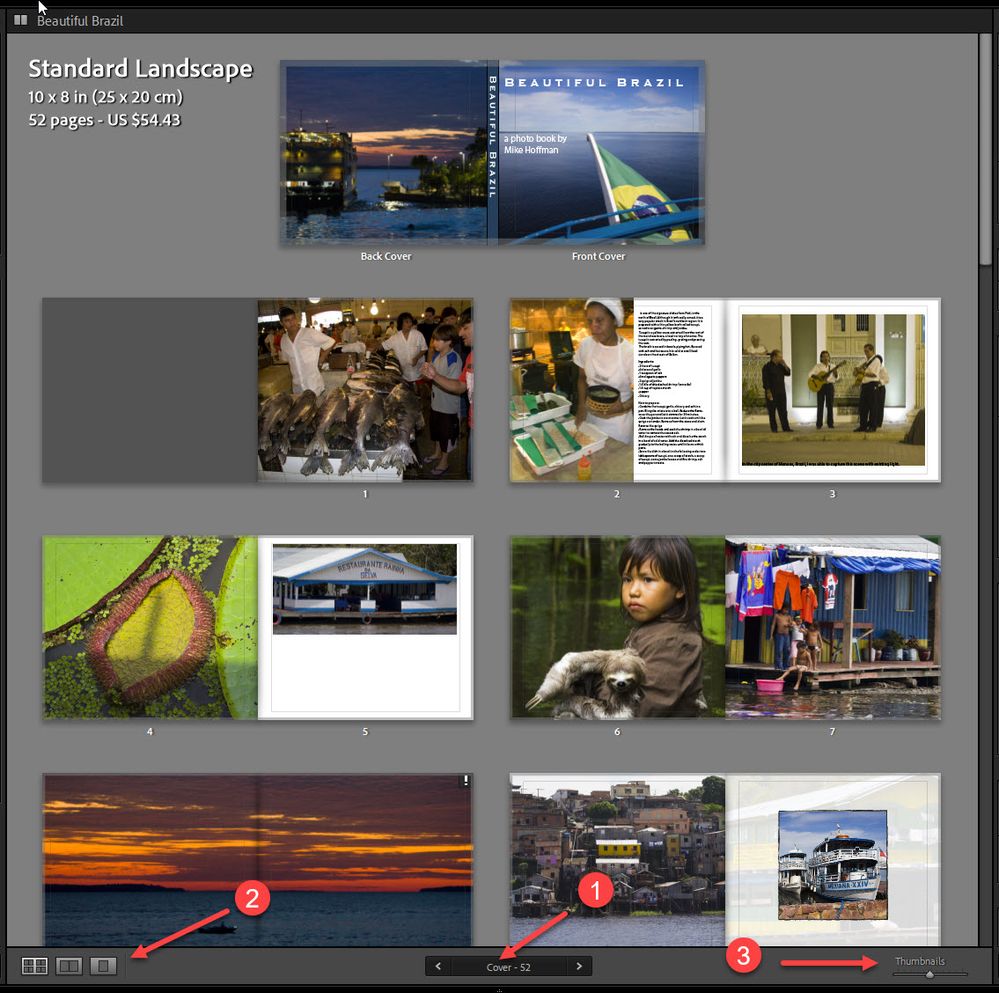- Home
- Lightroom Classic
- Discussions
- Lightroom book module does not show cover pages
- Lightroom book module does not show cover pages
Copy link to clipboard
Copied
I just laid out a book in the LR module, getting ready to order at Blurb. Now, the front and back cover spread is not showing any more on top of the book. The book just starts with the grey default page. I don't see that I can re-insert this special page somewhere in the menu but of course I want to design a cover for this book (hardcover wrap).
I have done all the work on all the pages so would rather not start over. Is there a way to get the cover page template back in?
Thanks in advance.
 1 Correct answer
1 Correct answer
Same happened me. I changed the book cover to Hardback Dust Jacket instead of Hardback Image Wrap and the Cover and Back page section just showed up. Changed it back again then and the options to edit the cover and back pages stayed there.
Copy link to clipboard
Copied
I'm moving this question from Lightroom (the cloud based ecosystem) to Lightroom Classic (the traditional desktop based program).
Can you show a screen shot? I've never seen a Book without a cover page. There isn't a way to add one because all books already ahve them... perhaps yours is just scrolled out of view? A screen shot will help...
Copy link to clipboard
Copied
Adding a screen shot below. When I set up this book, it had one - like all the other books I have ever made. Maybe I deleted it by coincidence? I also went in and out of the Book and Library modules, maybe something happened then?
The scroll bar is all the way up. I don't think it's hidden.
Copy link to clipboard
Copied
Heidi, thanks for the screen shot - it does look like it's all the way up, but I was hoping to see the full screen - at the bottom, there is a control (1) that lets you page through the book, have you tried clicking the left arrow until you reach the start? Also, maybe changing the view from multi page to spread and back (2) ? Or thumbnail size (3)? Just a few ideas.
Copy link to clipboard
Copied
Hi Michael,
thanks for the ideas. I tried all of them, but still no cover page.
The page numbering starts at "1", so it doesn't show "cover" like on your screenshot. When I toggle through the page views, still no cover page. And even at the smallest thumbnail size, there is no cover.
Is there anything else that can be done or do I have to recreate the book? It's 144 pages with 460+ images and text, so would like to avoid that one if possible :-).
Thanks,
Heidi
Copy link to clipboard
Copied
I do not know which Version of Lightroom you are using, but (9 years ago in Lr4?) there is a post of the same problem.
I cannot reproduce the problen in Lr-Classic 10.1 by any changes to Book page size., layout, or Cover options.
Make Duplicates of the saved Book Collection [Right-Click] to experiment.
Try a Reset of the Preferences (that often fixes strange glitches) Preferences Reset
Copy link to clipboard
Copied
Hi WobertC,
neither the duplication nor the resetting of preferences recovered the cover page. I run LR Classic 10.0.
Any other suggestions of what I could try?
Copy link to clipboard
Copied
If it was my problem, I would try this- (basically starting afresh!)
Sorry, but I do not have an easy answer to fix the problem 😞
First- preparing as much info as possible to re-create in a new book-
1) Print the current book to a PDF (Check that I can read and view it in a PDF reader)
2) Select any pages that were individually designed (ie. NOT a default Page Template) and save as Custom Pages.
Note: Custom Pages are specific to the Page dimensions (eg. a custom 8x10in page template will only appear for 8x10in books)
3) Select text in any large cells of text, copy the text to a Word Document.
4) View the Book Collection in Grid view, select all photos and create a new Standard Collection.
Second- Begin again-
1) Start a new book from the Module Menu using the photos in the Standard Collection
2) Set the Destination (Blurb, PDF), book size, and cover options before anything else, and do not change thereafter.
3) View the saved PDF (in a PDF reader) for a visual reference, Use the Word document to restore text, and choose Custom pages where used,
Checking you have a Cover 🙂
Copy link to clipboard
Copied
Same happened me. I changed the book cover to Hardback Dust Jacket instead of Hardback Image Wrap and the Cover and Back page section just showed up. Changed it back again then and the options to edit the cover and back pages stayed there.
Copy link to clipboard
Copied
Thanks, Marie, for commenting on this post. I will remember your workaround if this happens again.
For what it's worth, I solved my problem via Blurb rather than Lightroom. I saved the book without the cover page as a pdf, and created a new book consisting only of the cover page. Then Blurb offered merging of the two files as part of their ordering process. The resulting book turned out great.
Copy link to clipboard
Copied
Identical problem for me. Tried your fix and it worked perfectly first time. Thanks for posting the solution!!
Get ready! An upgraded Adobe Community experience is coming in January.
Learn more