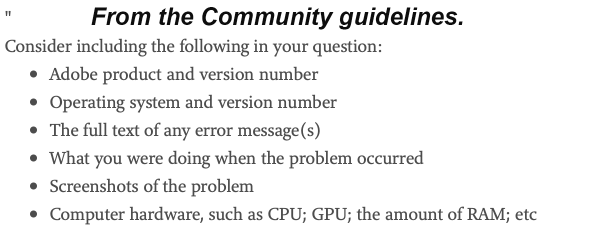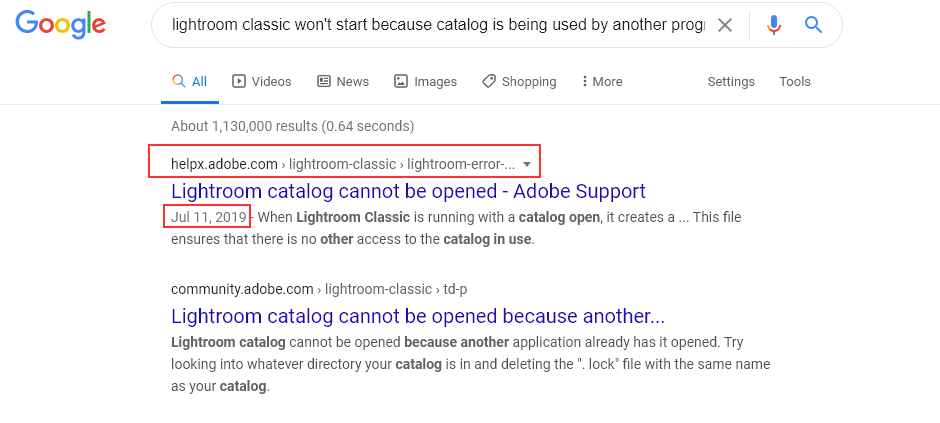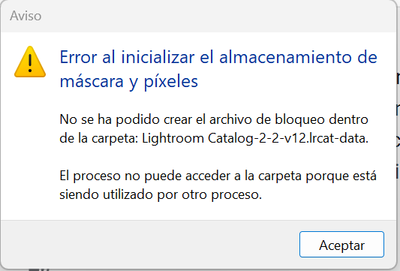- Home
- Lightroom Classic
- Discussions
- Lightroom catalog cannot be opened because another...
- Lightroom catalog cannot be opened because another...
Copy link to clipboard
Copied
 1 Correct answer
1 Correct answer
Copy link to clipboard
Copied
"I close LrC it disappears leaving me no choice but to delete the LOCK file while LrC is running"
I don't understand this. You can (and everyone does) leave the LOCK file while Lightroom Classic is running. So it appears to me that you do indeed have a choice.
And you SHOULD NOT delete the LOCK file when Lightroom Classic is running. And you can't delete the LOCK file when Lightroom Classic is running, anyway.
Copy link to clipboard
Copied
I see now that the issue I am having is a bit different than the one mentioned. Upon starting LrC I get a message that the catalog isn't recognized. I have tried opening the backups but these won't open cause they're protected. I've tried placing a copy into a different drive but that hasn't helped either.
Copy link to clipboard
Copied
"I see now that the issue I am having is a bit different than the one mentioned. Upon starting LrC I get a message that the catalog isn't recognized. I have tried opening the backups but these won't open cause they're protected. I've tried placing a copy into a different drive but that hasn't helped either."
Please start a new thread and include all pertinent details, including
Copy link to clipboard
Copied
The lock file is going to be regenerated every time you open Lightroom. However, when LrC closes properly that file will automatically be deleted. It has to be there because it's part of the database engine that drives the catalog. Are you saying that you still cannot open Lightroom Classic?
Copy link to clipboard
Copied
Whenever LrC starts normally a lock file is generated. It has to be there, you must not delete it. Leave it alone! It is a file that you should ignore. When Lightroom closes normally LrC will delete it automatically, and you won't get any of those "other application" notices. Don't look for that file, it isn't anything that you should even be aware of under normal circumstances. The only time it should become a concern is "IF" Lightroom shuts down abnormally and that file gets left behind. It is then that you have to go in and find it and delete it. Otherwise, it is a file that you simply ignore.
Copy link to clipboard
Copied
The fact that i had to use a thread from 2008 to solve an issue in 2020 is all kinds of wrong.
Copy link to clipboard
Copied
Although your search for an answer took you back to a 2008 conversation doesn't mean there aren't newer posts/replies that deal with the same problem. A Lock file was left behind in the folder the catalog is stored in because of either a LrC or system crash of some kind.
A Google search for Lightrrom classic won't start because the catalog is being used by another program give you this.
Copy link to clipboard
Copied
My point was that we're twelve years on and this is still an issue.
Copy link to clipboard
Copied
Adobe cannot absolutely guarantee that Lightroom won't crash on YOUR computer at some point. Lightroom could shut down Abnormally for any number of reasons, and IF that happens the lock file would will be left behind. It's part of the database engine that makes the Lightroom catalog function. It's my understanding that there is a function built in to Lightroom to search for orphaned lock files to delete them, but I'm not sure when that function was introduced. I don't know what version you are using, but it's possible that the function isn't there or that the lock file was simply overlooked this time. Computers are not infallible.
Copy link to clipboard
Copied
I see my duplicated file but when I click on it it will not delete and I can't open file or edit when this screen is open. Any ideas? Thanks!
Copy link to clipboard
Copied
I have no idea about a "duplicated file" (not the theme of this long thread!)
You best start a new post thread, and- Include the following in your question:
Adobe product and Version number
Operating system and Version number
The full text of any Error Message(s)
What you were doing when the problem occurred
Screenshots of the problem
A Screenshot of the info panel from MENU: Help/System Info...
Copy link to clipboard
Copied
That sorted it for me too. I am running the latest version and windows 10
Copy link to clipboard
Copied
Thank YOU! 🙂 I believed all my recent work were gone 😉
Copy link to clipboard
Copied
This did it. Worked perfectly. Thank you!
Copy link to clipboard
Copied
Awesome thank you worked perfecly!
Copy link to clipboard
Copied
Is there someone to help
Copy link to clipboard
Copied
"help" with what?
Please include the following in your question:
Adobe product and Version number.
A Screenshot of the info panel from MENU: Help/System Info...
Operating system and Version number
The full text of any Error Message(s)
What you were doing when the problem occurred
Screenshots of the problem.
Copy link to clipboard
Copied
Well done it worked for me
Copy link to clipboard
Copied
Hi,
I'm getting same problem but I can't fix it.
In my case the lrcat.lock file is not in the directory and I can see that LR try unsuccessfully to write one in the folder. In fact it is possible to copy the file in the same folder, so i
t looks that it is not a privilege issue.
Any advise will be welcome.
Copy link to clipboard
Copied
Hi,
I'm getting same problem but I can't fix it.
In my case the lrcat.lock file is not in the directory and I can see that LR try unsuccessfully to write one in the folder. In fact it is possible to copy the file in the same folder, so it looks that it is not a privilege issue.
Any advise will be welcome.
By @Juan José26940368xh0x
First, try describing the problem from the beginning, providing lots and lots of details, leaving nothing out.
What is happening that makes you say "I can see that LR try to unsuccessfully to write one in the folder". Provide details, lots and lots of details, leaving nothing out.
Copy link to clipboard
Copied
Sorry, I miss the context.
I can't open the catalog because LR rises the error "The Lightroom catalog cannot be opened because another application already has it opened."
Copy link to clipboard
Copied
Ok, so the solution is to go to the folder where the catalog file is stored and delete the .LOCK file in that folder. DO NOT DELETE ANYTHING ELSE.
Copy link to clipboard
Copied
I've tried to delete the lock file (that was not in the directory) and copy the catalog to another folder, with no success.
Copy link to clipboard
Copied
After several fixing attempts, the message is now a bit different.
Copy link to clipboard
Copied
I've tried to delete the lock file (that was not in the directory) and copy the catalog to another folder, with no success.
By @Juan José26940368xh0x
If the .lock file is not in the directory, then you are looking at the wrong directory, this is not the directory that contains the catalog file you are trying to open; it contains some other catalog file. You may need to have your operating system search all folders on all disks for files whose name ends with .LRCAT, and then delete the .LOCK files in each of those folders (one-by-one) until your catalog opens.
Also, if you are a Mac user, please read this: https://community.adobe.com/t5/lightroom-classic/ct-p/ct-lightroom-classic?page=1&sort=latest_replie...
Find more inspiration, events, and resources on the new Adobe Community
Explore Now