 Adobe Community
Adobe Community
- Home
- Lightroom Classic
- Discussions
- Lightroom CC won't import images
- Lightroom CC won't import images
Copy link to clipboard
Copied
I just upgraded to lightroom CC from lightroom 5 and it won't import my images. It shows a preview of them, but when I click import is says "importing images" but it never does and just sits like that. Any ideas? Thanks in advance.
 1 Correct answer
1 Correct answer
HI everyone,
Sorry for the import issues with Lightroom, please check this thread and follow the instructions - Lightoom 6.3: After update I can't open any video files
Regards
Rohit
Copy link to clipboard
Copied
Now, after a while, LR has been able to find the other missing photos and automatically update the location.
Thank you for your appreciated support, dj_paige!
Copy link to clipboard
Copied
light room cc 15 is just almost unusable I pay money for this software and it just slow and unusable there should be refunds.... I need my images in a timely manner and waiting 10 min just to get to import image page is not cutting it for me... I work in the field so I can not haul a Desktop with a 4,000 dollars video card with me so I don't see how they expect this to work for field reporters and such... They need to scale this back I don't care if looks good I just want the software to work!!!! right now its hangs and is so slow.. I might just give up on ADOBE and go back to NIkon NX cause it works...
Copy link to clipboard
Copied
I have been having the same problems importing pictures - an Adobetechnician helped by deleting all my plugins and presets. The problem reoccurred - Adobe claimed it was due to a problem because of my account (I changed creditcard). Problem was solved with the last update. But to night LR only imports part of my memory card. Very risky business since you might happen to go on, formatting the card, trusting all things have been downloaded and taken care of. I am now looking for other imagemanagement systems.
Copy link to clipboard
Copied
I am unable to import photos in Lightroom CC. I upgraded to the latest version yesterday, now new interface freezes and I have to force quit Lightroom at the import screen. I turned off the GPU feature, as suggested in another thread, but I still get the same problem. I did not have this issues the day before. Any ideas?
Copy link to clipboard
Copied
I think I figured out what the issue is. The new import interface conveniently suggests places you can import from and then builds thumbnails. Since I have a 7TB drive full of images, it took about 12 hours to build those thumbnails. I know this because I let it stay on my other computer while it said Lightroom (not responding) in the force quit window. Then, this morning, while I was manually sorting through images, It popped up the import screen with the images from the camera card.
It would be nice if the default was to not do scan all the media as a potential source to import.
Copy link to clipboard
Copied
Since the latest update and with the new import interface the "MOVE Files" option seems to be missing. Am I missing something or need to change something in the preferences? I can "copy" the files to a different folder but then the original file remains so I end up with duplicates. Please tell me Adobe did away with the MOVE option.
Copy link to clipboard
Copied
Seems to me that there's a pretty significant problem with LR6. Are there any admins here close to the source who know if Adobe have plans for a patch/fix? This is a product I paid good money for, not some rubbish freeware. How can we contact Adobe's complaints team?
I'm having the same kinds of problems with appallingly slow performance, or total unresponsiveness, and LR6 is just unusable. I have the standalone version. I keep trying it then going back to LR5. Nothing has changed in my catalogue, my setup, my file locations, user permissions, .... LR5 still works brilliantly.
Here's a screenshot:

Nice huh? I went from Grid to Loupe view and it stayed like this, refreshing the view...forever! Of all the things my awesome camera can do, it can't take stretched pictures.😉
I can - only sometimes! - scroll the Folders list, but selecting a folder does nothing - the view doesn't change.
Trying to import gives me the same problems others are having.
I've got a 2010 Macbook Pro, with an SSD and maxed-out memory. Performance on everything else I use is still great.
Cheers,
Alex
Copy link to clipboard
Copied
LR6 won't import images. I upgraded to LR6 as LR4 was having these issues too. I am running El Capitan on a Mac laptop, importing files from a fold on my HD. There are no video files, only jpg files. After the import bar is full, a warning box appears with the names of all the images I was trying to import saying "Some import operations were not performed" and "Could not copy files to requested location. 81" I have no other devices plugged into my computer.
Here is a screen capture. 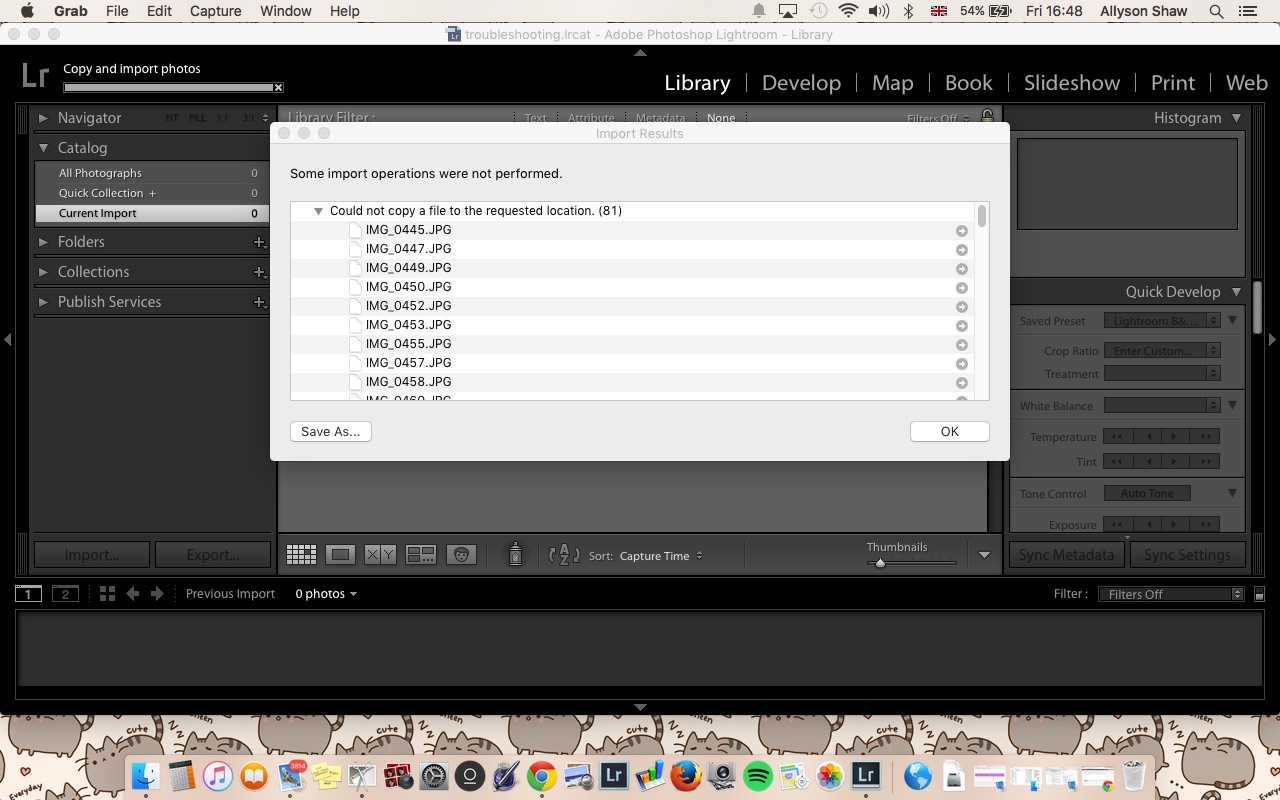
Copy link to clipboard
Copied
Please inform me when you resolve this issue. I have the same configuration and problem here. Is there something bad in El Capitan? I think it was after my last update...
Thanks,
marc
Copy link to clipboard
Copied
YES... there is bad in El Capitan !!!
First, see if the Mac 10.11.1 bug fix update will help you
-some discussion of 10.11.1 https://forums.adobe.com/thread/1986008
-ALSO need to update the nVidia drivers (links included in message)
-there is also "some" mention of a further 10.11.2 bug fix being tested by Apple
There are known problems with Mac 10.11 El Capitan... that may be one of them
See reply #5 in https://forums.adobe.com/thread/1965850 for several solution links
-the first link in that reply is a possible solution to install problems
-there is also a link about video display problems in Premiere Pro
-and several other programs... PLUS Microsoft Office also has problems
Copy link to clipboard
Copied
I'm running 5.7.1 on a mac with OS 10.11.1.
I usually import from camera to Photos app. Then I pull the ones I need to work with into LR. When I navigate to the external hard drive holding the photo library, it will not even allow me to select the Photo library. It's grayed out. I've tried everything. Other apps recognize the folder. Not LR. I've been using this method for a year.
Copy link to clipboard
Copied
Hello everyone,
Today I was organizing the hell out of my Lightroom CC and was having major freezing issues going on...between syncing and importing nothing seemed to work. Lightroom was being unreliable...I hate to say as usual but Adobe still hasn't fixed a lot of issues we are having.
I did figure out how to import or sync with little to no application freezing...I removed all movie files from any folder I would be importing or syncing into a new folder that I would not be importing or syncing and it has actually been working pretty well.
Let me know if this works for you also... good luck.
Adobe Community Adobe, please fix this application soon....many of us photographers have come to depend on this software for our businesses and it has been making work flow extremely difficult with all of these software glitches. It seems I have to come into this forum to figure out how to fix a new issue with this software almost every week.
Its funny because it seems there are no bugs or glitches with the creative cloud payment system, my monthly payment is still being deducted without any issues but I have software that barely runs anymore.
Regards.
I operate on a Macbook Pro late 2013 2.4 GHz Intel Core i5
GB 1600 MHz DDR3
OSX El Capitan ver. 10.11
Camera: Nikon D7100 raw
Copy link to clipboard
Copied
Folks, my problems seem to be solved now!
Solution: I deinstalled LR then reinstalled just a pure LR6.0. I'd upgraded to 6.1/6.2 (don't remember which), so that was causing the major performance problems.
Now running smooth and fast again.
Copy link to clipboard
Copied
I'm having the same problem on the newest LIghtroom CC update.
Copy link to clipboard
Copied
any adobe don't care...bills keep coming
Copy link to clipboard
Copied
I'm having a similar problem. I have to transfer my images to a folder and then "add" them.
Copy link to clipboard
Copied
I've just updated to the latest as well and beyond the Import UI never working right in the first place (see below with too many drives showing) I also can't import. This is getting ridiculous, I've had the problem with the dialog now since Lightroom 5.7 (Nov, 2014) one would think a basic feature like this would work perfectly after a full year of dev time, no?
Copy link to clipboard
Copied
coreygo wrote:
one would think a basic feature like this would work perfectly after a full year of dev time, no?
It does. Your problem is obviously localised and specific to you and your machine/set-up.
Copy link to clipboard
Copied
Whats the deal Adobe? I've got all the updates running but with lightroom and El Cap I can't import from CF cards or Iphone, can you please at least give a timeframe for when this is planned to be fixed?
had enough
Copy link to clipboard
Copied
I've been searching around the Internet for a solution and found this advisory from Adobe that directs users to uninstall the newest version of Lightroom until they get things sorted out in their engineering department: https://helpx.adobe.com/lightroom/kb/roll-back-to-prior-update.html
I hope that Adobe gets this sorted out. It's never good to be a paying customer for a product that doesn't work.
Copy link to clipboard
Copied
Hello! I just did it, i.e. uninstalled it and installed the older version and it did NOT work. I really do not know what to do.
De: rolandallen626
Responder para: <jive-786735098-3kcdf-2-4v2n4@adobe-v7.hosted.jivesoftware.com>
Data: quinta-feira, 12 de novembro de 2015 10:00
Para: Marc
Assunto: Lightroom CC won't import images
Lightroom CC won't import images
created by rolandallen626 in Photoshop Lightroom - View the full discussionI've been searching around the Internet for a solution and found this advisory from Adobe that directs users to uninstall the newest version of Lightroom until they get things sorted out in their engineering department: https://helpx.adobe.com/lightroom/kb/roll-back-to-prior-update.html I hope that Adobe gets this sorted out. It's never good to be a paying customer for a product that doesn't work.
If the reply above answers your question, please take a moment to mark this answer as correct by visiting: https://forums.adobe.com/message/8168224#8168224 and clicking ‘Correct’ below the answer
Replies to this message go to everyone subscribed to this thread, not directly to the person who posted the message. To post a reply, either reply to this email or visit the message page: Please note that the Adobe Forums do not accept email attachments. If you want to embed an image in your message please visit the thread in the forum and click the camera icon: https://forums.adobe.com/message/8168224#8168224 To unsubscribe from this thread, please visit the message page at , click "Following" at the top right, & "Stop Following" Start a new discussion in Photoshop Lightroom by email or at Adobe Community For more information about maintaining your forum email notifications please go to https://forums.adobe.com/thread/1516624.
Copy link to clipboard
Copied
What's the point of ever upgrading? I never upgrade Premiere or AE until months after release because they're so buggy - but I guess I have to do that with LR and Photoshop too now. Shame on me.
Copy link to clipboard
Copied
I am having similar issues. I have lightroom 6 and Mac OSX when downloading from my Canon 5D Mark 2 images now can take up to 10 mins to down load where as before it took about 30 secs
Copy link to clipboard
Copied
I have the same problem. Didn't have an issues while I was using the last version.
Ben
Copy link to clipboard
Copied
I am having exactly the same issue it worked fine 2 days ago now nothing and I have a client sitting here .. waiting to see their images

