- Home
- Lightroom Classic
- Discussions
- Re: Lightroom CC won't import images
- Re: Lightroom CC won't import images
Copy link to clipboard
Copied
I just upgraded to lightroom CC from lightroom 5 and it won't import my images. It shows a preview of them, but when I click import is says "importing images" but it never does and just sits like that. Any ideas? Thanks in advance.
 1 Correct answer
1 Correct answer
HI everyone,
Sorry for the import issues with Lightroom, please check this thread and follow the instructions - Lightoom 6.3: After update I can't open any video files
Regards
Rohit
Copy link to clipboard
Copied
Okay, got it working. So it was a bit confusing showing the destination as
the 2015 folder, which is my normal folder structure, but it was trying to
create it off the root of my system drive. I changed the folder back to my
photo folder and it works just fine. Thanks for pointing out the
permission suggestions, your last message about specific location had me
taking a closer look!
Take care!
Scott
Copy link to clipboard
Copied
Glad to see you just figured it out, and things are working fine again.
Copy link to clipboard
Copied
I am also having problems to import. I tried everything, but is only says that the photos cannot be read. There is the screen:
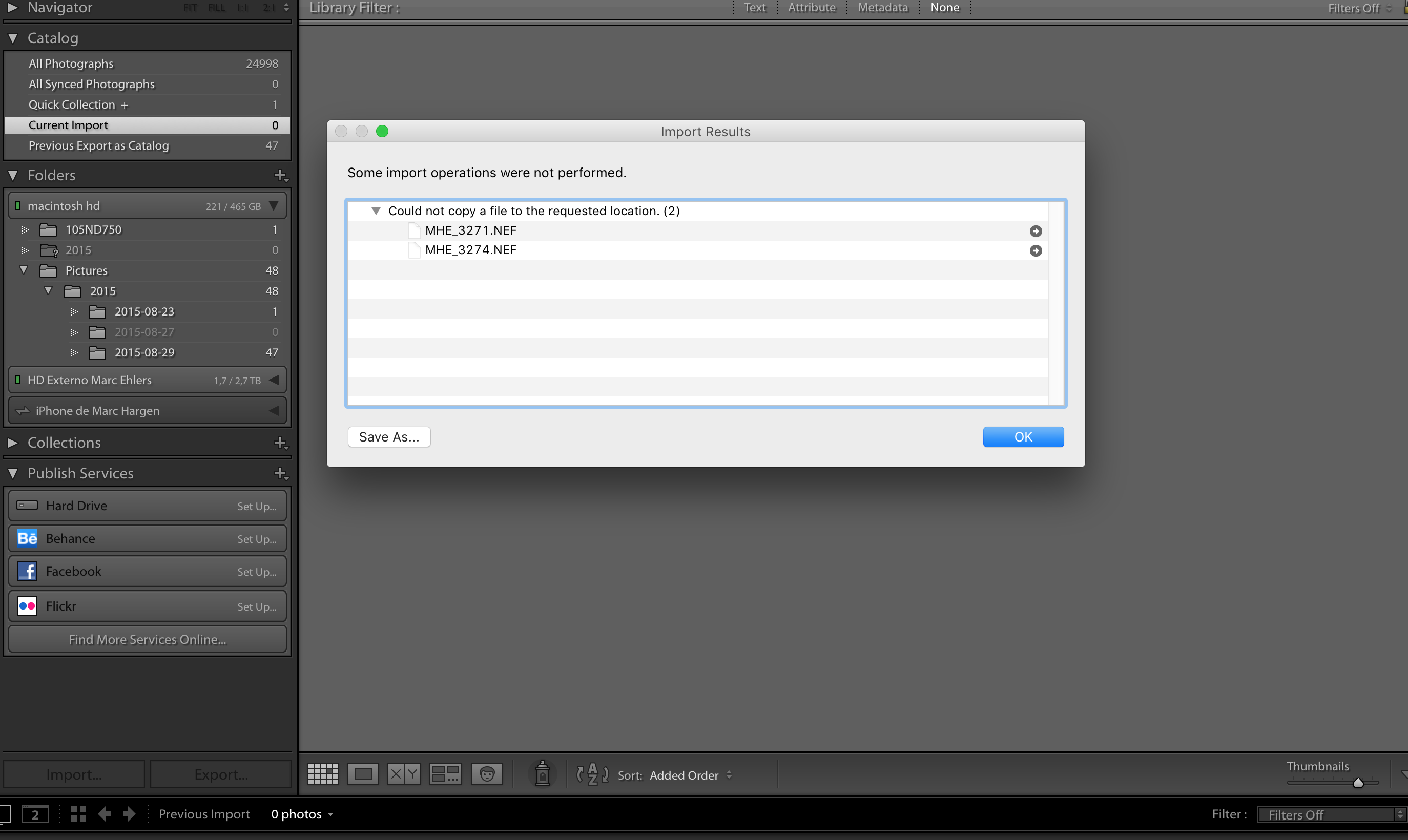
What should I do? I even copied the photos to my local HD and this does not work...
Copy link to clipboard
Copied
What I am finding really frustrating and annoying is that I see no response from Adobe about this. Has anyone even seen an acknowledgement that there is a problem with import functioning in Lightroom CC ?
My work around that seems OK for me (on my iMac) is (a) to move all the files from my SD card to my hard drive (b) to remove any movie files I may have in that folder of transferred files (c) organise them into subfolders of no more than 150 files in each (d) import each folder individually.
Imports for me do not work from the SD card. Imports for me do not work for avi movie files that I may have taken. Imports for me do not work for more than around 200 files.
I currently move my files around using Apples photos. Imports 1000s from my SD card in a few minutes or less.
Copy link to clipboard
Copied
thank you, this was the correct answer for me
Copy link to clipboard
Copied
And the same for me....
It seems that images are randomly imported but most are not imported and LR gives the error as shown above.....
I tried deleting the files: /Users/[user name]/Library/Preferences/com.adobe.Lightroom5.plist and shut down my mac. after reboot it still doesnt import all files.....
And import seems slower than ever...
Copy link to clipboard
Copied
im having the same issues, i just did the latest CC update and now its all gone pete tong !!!
even pictures i viewed and worked on last evening it now says It cannot find. it wont let me reimport anything as it says there's nothing to import??
Copy link to clipboard
Copied
You're having different issues than the above. If your photos are already in Lightroom, re-importing is a terrible idea, it will treat these newly imported photos as brand new photos with no edits and no user-supplied metadata. Never re-import!
If Lightroom says it cannot find your photos, please follow these instructions to fix the problem: Adobe Lightroom - Find moved or missing files and folders
Copy link to clipboard
Copied
I "fixed" it by deinstalling LR6 and reinstalling it....
Now it seems to work like before.... But I bet the problem is bigger considering the there are a lot of people with the same problem.
Copy link to clipboard
Copied
I was unable to import images into Lightroom from a folder on my hard drive even after reboot. I had my Sony Nex5 charging from a USB port on PC. When I disconnected the camera, Lightroom was able to import the images from the hard drive. Not sure why having a camera charging from a USB affects importing from a hard drive...
Copy link to clipboard
Copied
Nice that Adobe is basically not present for the discussion of their product. Great job, Adobe. Really spending the wheel barrows of cash your monopoly positions bring you. Deplorable.
Copy link to clipboard
Copied
I have the same problem using Lightroom cc 2015 and Win 10. Every time I select an image and click on Develop the program hangs and I have to quit Lightroom. I've tried uninstalling and reinstalling Lightroom but that didn't work. I could really do with a constructive response from Adobe.
Copy link to clipboard
Copied
If you are having a problem getting into the develop module (as opposed to importing which is what we have been discussing), please put that in a separate thread.
Copy link to clipboard
Copied
I can confirm that removing video files from import media/folder will remedy most import issues. I wrestled with this for 2 days and finally read this thread...and removing video files worked for me. To clarify...don't attempt to bring video into LR6 until they have an update that fixes this glaring issue. Only import still images will import smoothly.
Copy link to clipboard
Copied
Thanks a lot! This worked out for me.
Copy link to clipboard
Copied
I keep returning to this thread in the hope that an answer will appear. I have tried all suggestions and still have the same issue on my Mac Air and Mac desktop. I am unable to use Lightroom 5 either so am completely frustrated.
Copy link to clipboard
Copied
Copy link to clipboard
Copied
This describes my problem:
I'm having the same exact issues as ddawg05. I recently upgraded to Lightroom 6, and since then I have not been able to import images. I get screens that look just like the ones ddwag05 uploaded. I have tried rebooting my Mac, I have tried rebooting Lightroom, and nothing is working. I do get to see the preview photos, but once I click "import," I don't see them again. I gave it quite a long time, thinking maybe Lightroom 6/CC just takes longer, but the progress bar isn't showing any movement. It just gets stuck in one place, about 1/4 of the way over from the left, and stops. Any suggestions would be helpful. I have the same things plugged into my USB ports that I always have plugged in. Why would there be a problem now after I have been using Lightroom for years? It sounds like there is a glitch in Lightroom, and the suggestions are Adobe's way of getting around the glitch. Is Adobe working on a permanent fix for this issue? And, by the way, EVERYTHING takes longer in Lightroom 6/CC. Very frustrating. You expect upgrades to improve software, not take it a step back.
Copy link to clipboard
Copied
Any suggestions would be helpful.
This thread has many suggestions, including 6 or 7 from ssprengel in reply #6. Also, remove any video files from the source folder and try again.
Copy link to clipboard
Copied
I have tried all these suggestions. There are no videos on the file.
Copy link to clipboard
Copied
I'm sorry to hear that this issue is persisting for folks. I'm using local LR6 (fyi)...not the cloud version. Video in the folder was definitively the issue for me. Luckily...I don't rely on LR to ultimately manage video files so I can live without seeing video for the time being. Good luck.
Copy link to clipboard
Copied
Are you importing from a camera card? What happens if you use your operating system to copy the photos to your hard disk, can they be imported then?
Your symptoms of
I do get to see the preview photos, but once I click "import," I don't see them again.
sound to me like a hardware malfunction, either the card reader or cable/USB Port might not be working properly.
Copy link to clipboard
Copied
Having the same problem. LR won't import files from cards (save JPGS, which I don't care about because I work in RAW) or new files I move from other drives. It jut doesn't see them.
Copy link to clipboard
Copied
I am new to Lightroom, and am trying the 30 day free trial. I downloaded it, and tried to import
just ONE single image in RAW from my Canon 6D and am getting what the others have mentioned;
a screen that says "importing files" but nothing imports. I must have some setting that is not allowing it
to import. Who knows!
Copy link to clipboard
Copied
Answer to what, Vicci? Several different issues have been mentioned.
This is why DJ recommends raising different issues in separate threads.
Find more inspiration, events, and resources on the new Adobe Community
Explore Now



