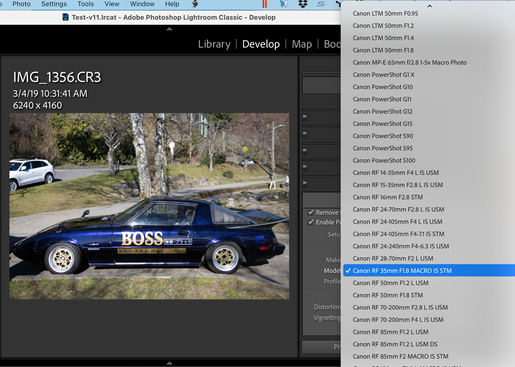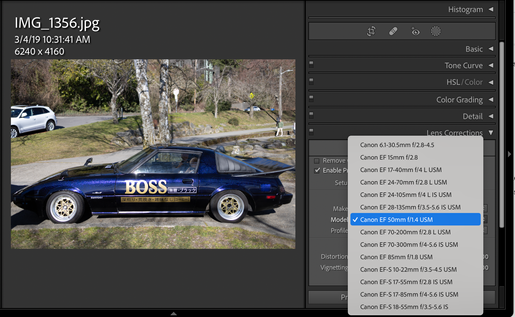- Home
- Lightroom Classic
- Discussions
- Lightroom Classic 11.1 can't locate my Canon Lens ...
- Lightroom Classic 11.1 can't locate my Canon Lens ...
Copy link to clipboard
Copied
Lightroom Classic 11.1
Mac Catalina 10.15.4
Went to edit some images in Lightroom Classic and now it can't find my Canon 24-105 F4-7.1 lens profile.
I have checked in the Camera Raw Lens Profile directory and it appears there.
Open Lightroom Classic from Creative Cloud
Import images to new folder
Go to Develop Module
Scroll down to Lens Corrections
Tick Romve Chromatic Aberations and Enable Profile Corrections, Setup is Auto as always
Message down the bottom says "Unable to locate a matching profile automatically."
Change Setup to Default, select Canon and it only shows the Canon EF lenses.
 2 Correct answers
2 Correct answers
"Change Setup to Default, select Canon and it only shows the Canon EF lenses."
You're editing a non-raw (e.g. a JPEG or TIFF). Most lens profiles are for raws only and won't appear in the list when editing a non-raw. Edit a raw and you should see all the Canon lenses.
[This post contains formatting and embedded images that don't appear in email. View the post in your Web browser.]
"This seems to be your default answer but you are again incorrect. Canon RAW file as I do not shoot JPG."
It's fairly common that people's camera settings get accidentally changed, they don't notice, and they post here. When you've got a JPEG selected in Develop, only Canon EF lenses are displayed; when you've got a raw selected, all the lenses are displayed.
Prove me wrong by foll
...Copy link to clipboard
Copied
"Change Setup to Default, select Canon and it only shows the Canon EF lenses."
You're editing a non-raw (e.g. a JPEG or TIFF). Most lens profiles are for raws only and won't appear in the list when editing a non-raw. Edit a raw and you should see all the Canon lenses.
Copy link to clipboard
Copied
This seems to be your default answer but you are again incorrect.
Canon RAW file as I do not shoot JPG.
Copy link to clipboard
Copied
[This post contains formatting and embedded images that don't appear in email. View the post in your Web browser.]
"This seems to be your default answer but you are again incorrect. Canon RAW file as I do not shoot JPG."
It's fairly common that people's camera settings get accidentally changed, they don't notice, and they post here. When you've got a JPEG selected in Develop, only Canon EF lenses are displayed; when you've got a raw selected, all the lenses are displayed.
Prove me wrong by following these steps:
1. In Develop, type "i" to display the info overlay in the upper-right corner, which includes the file name.
2. In the Calibration panel, check Enable Profile Corrections and do Setup: Auto.
3. Open the Model drop-down menu.
4. Type Cmd + Shift + 3 to make a screenshot.
5. Post the screenshot here. If you've got a .cr3 selected, it will look like the first screenshot below, with many Canon lenses displayed. If you've got a .jpg selected, it will look like the second, with only the EF lenses displayed:
I'll assume that if you don't reply, then I was correct. But prove me wrong, and we'll figure out what's really going wrong.
Copy link to clipboard
Copied
WELL F&*^ ME.
Just checked my files and somewhere between 9.34 and 9.36am 11.12.2021 I changed it.
I DON'T KNOW HOW. But obviouslly I changed it. Went from CR3 to JPG and I didn't even notice on the file name plate at the top of each image.
Now I feel like a right D!(k.
My apologies for doubting you and thanks for making me look.
Changed the camera back now.
Copy link to clipboard
Copied
Glad it was easy to resolve. The default settings for LR don't make it obvious when this happens.
Copy link to clipboard
Copied
Thank you for your quick reply--I should also have said that I don't really know a lot about computers--
I did change my lens in LR Develop to RF 100-500 under Lens Corrections.
I should have said that I import raw images--and the file format in Preferences is set for TIFF--should I change it to JPEG? I really don't know why they are set at TIFF--just assumed it was a default setting as I don't even remember changing that.
Will using a dif. camera effect the speed? I have also switched over to the Canon R6. I don't remember initially setting up my camera in LR, but maybe I did. Where is the default setting you are referring to? "Change Setup to Default, select Canon and it only shows the Canon EF lenses."
Copy link to clipboard
Copied
What camera?
Copy link to clipboard
Copied
Canon R5 (I think I might have said R6, but it's the R5)
Copy link to clipboard
Copied
Peter
peter@peterking.photo
www.peterking.photo
www.shutterpups.org.au
in Whadjuk Nyoongar country
Copy link to clipboard
Copied
So a mirrorless camera, LrC may or may not associate it with a lens correction.
So, I downloaded an example Canon RP, RF 24-105 F4 L RAW file, and on my MACBook Pro Retina 15", LrC v11.1 , MACO OS 12.1.0, not a problem
Oh, and if Iclick on the lens, I can see tour lens lisyed as well.
Copy link to clipboard
Copied
"So a mirrorless camera, LrC may or may not associate it with a lens correction."
The raw example I posted above is from a Canon EOS RP. The Lens Correction panel automatically selected the correct lens.
Copy link to clipboard
Copied
I've just been around this loop. I was editing a PSD file in Lightroom. The fact that it offered me a small selection of lenses (and not the one I wanted) was whar confused me. Found the DNG version and it had all the lenses available.
[In this case it was the lens was the SIGMA 14-24mm F2.8 DG HSM A018 which is, of cousre, in the LensProfile folder]
Copy link to clipboard
Copied
It has confused many, many people since LR 1. It would be so simple for the app to show a warning that you're not editing a raw file and most len's profiles are for raws only.