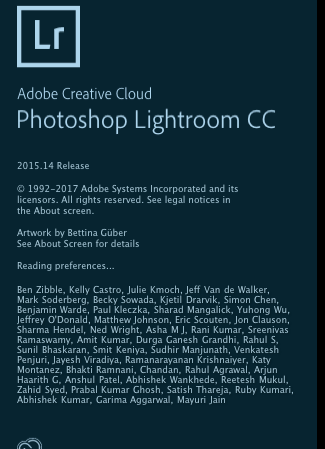Adobe Community
Adobe Community
- Home
- Lightroom Classic
- Discussions
- Lightroom Classic - Adobe Application Manager is m...
- Lightroom Classic - Adobe Application Manager is m...
Lightroom Classic - Adobe Application Manager is missing or damaged.
Copy link to clipboard
Copied
I have bought a Lightroom Classic. On start is shows this dialog:
Lightroom quits/crash on startup. Before installing Creative Clouds runs a bit longer (few minutes).
Installation of Creative Cloud doesn't help.
Copy link to clipboard
Copied
That is a very old version of Lightroom 2015? Where did you purchase, are you paying an annual or monthly subscription?
Copy link to clipboard
Copied
The Lightroom 2015 was the latest version that could be bought as a program forever - without subscription.
No, no subscription. But it works good for me for years - I don't need new functionality. But I'm really sad that it stop working.
Copy link to clipboard
Copied
What MACOS do you have?
Catalina and newer will not allow that 32bit installer to run.
Copy link to clipboard
Copied
The perpetual license version of Lightroom 2015 was known as Lightroom 6.
Not Lightroom Classic, which is the successor to this version now only available via subscription.
I recall there is an option to switch Lightroom 2015 to Lightroom 6 by utilizing your license key. I do not remember the location but it should be in the menu somewhere.
Are you trying to reinstall on a new or reconditioned unit?
The screen capture shows you have the latest version installed 2015.14 is 6.14.
One is a subscription the other perpetual license key.
Copy link to clipboard
Copied
See if the link to an earlier thread. See if it helps.
Copy link to clipboard
Copied
Unfortunatelly I can't reinstall it. The LR 6 installer is a 32-bit program, and BigSur no longer run 32-bit programs.
Copy link to clipboard
Copied
The crash is probably casused by the expiration of a license Adobe took from a 3rd party for facial recognition 😞
It is poor Adobe company behaviour ....
Copy link to clipboard
Copied
Verified. When I change date to 14.12.2018 the Lightroom starts and works. The date can be changed back after application is started.
It is definitelly bug or planned crash ...
Copy link to clipboard
Copied
Ok good to hear you have it working again, on another note is the “face recognition” also working again?
Copy link to clipboard
Copied
Face recognition is not probably working ... the process hasn't started yet. But at least don't crash on start so I can access my thousands photos ...
Copy link to clipboard
Copied
At this point, now that Lightroom appears to at least start, can you post the exact Adobe program name and version? Best obtained from Lightroom, by clicking on Help, then System Info. Heck, while you are at it, perhaps you can paste in the first 12 lines.