 Adobe Community
Adobe Community
- Home
- Lightroom Classic
- Discussions
- Re: Lightroom Classic CC 7.3 update crashes all th...
- Re: Lightroom Classic CC 7.3 update crashes all th...
Lightroom Classic CC 7.3 update crashes all the time
Copy link to clipboard
Copied
I have big problem with the new update of Lightroom Classic CC 7.3 and it is crashing a lot. It has crashed when I used the Profiles browser and also when I used ordinary presets. I´m not doing anything else with LR but with this new version seems very unstable, the 7.2 was very stable. I have checked so I dont have GPU acceleration on plus I have updated with the latest graphicscard drivers.
One other problem is with the converted development presets is rearranged in a total chaos order. I can not find any logic behind how it is organized. Is there a easy way to have it back in the order I hade it version 7.2. In the filesystem it looks ok but LR is doing something else.
Br
Mats
Copy link to clipboard
Copied
@kenz2692812 << Dude, you a mofo legend!!! Your fix worked like a charm and now my 7.3 is running flawless so thumbs up for sharing this!
Copy link to clipboard
Copied
I'm not seeing any folder labeled "Crash Reporter."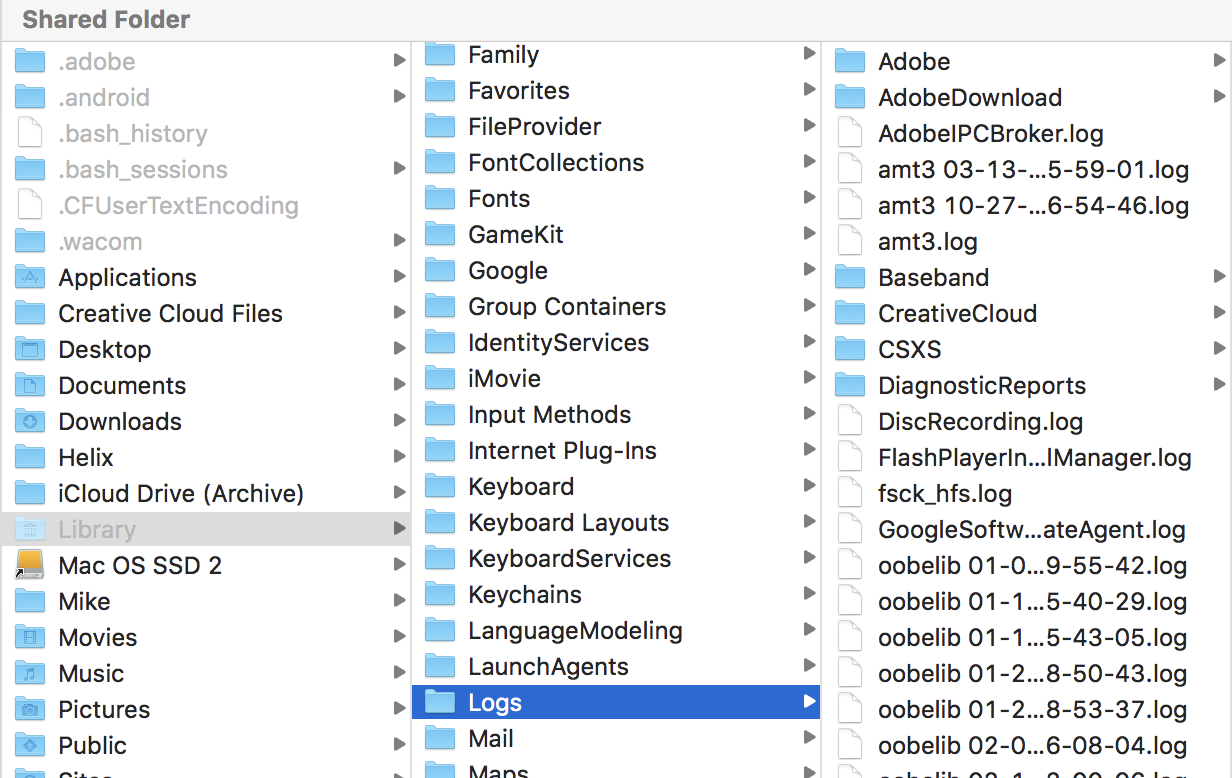
Copy link to clipboard
Copied
I'm able to use Lightroom Classic for a while, but then I get a application hang. After restarting the app, it will again allow me to use it for a while before another hang. I'm running on Windows 7. I hope you guys can find a fix for this soon. It is a very annoying problem.
Here's the info I see in the Event Viewer:
The program Lightroom.exe version 7.3.0.10 stopped interacting with Windows and was closed. To see if more information about the problem is available, check the problem history in the Action Center control panel.
Process ID: d24
Start Time: 01d3cd2c7ca61a68
Termination Time: 410
Application Path: C:\Program Files\Adobe\Adobe Lightroom Classic CC\Lightroom.exe
Report Id: 22b9bc25-3a93-11e8-a536-240a64dec601
The Event Viewer's "Details" tab shows this:
| - | System |
|
|
|
|
|
|
|
|
|
|
| - | EventData |
| Lightroom.exe |
| 7.3.0.10 |
| d24 |
| 01d3cd2c7ca61a68 |
| 410 |
| C:\Program Files\Adobe\Adobe Lightroom Classic CC\Lightroom.exe |
| 22b9bc25-3a93-11e8-a536-240a64dec601 |
| 55006E006B006E006F0077006E0000000000 |
Binary data:
In Words
0000: 006E0055 006E006B 0077006F 0000006E
0008: 0000
In Bytes
0000: 55 00 6E 00 6B 00 6E 00 U.n.k.n.
0008: 6F 00 77 00 6E 00 00 00 o.w.n...
0010: 00 00 ..
Copy link to clipboard
Copied
Have you tried to turn off the grid previews on the profiles? When i change mine to list view without previews then lightroom seems to be working without crashing and when i turn the profile previews on then it starts to crash after a while.
Copy link to clipboard
Copied
Faulting application name: Lightroom.exe, version: 7.3.0.10, time stamp: 0x5abd335f
Faulting module name: Import.lrmodule, version: 7.3.0.10, time stamp: 0x5abd3272
Exception code: 0xc0000005
Fault offset: 0x000000000000db6e
Faulting process id: 0x3d14
Faulting application start time: 0x01d3cf4f4ddfb75b
Faulting application path: C:\Program Files\Adobe\Adobe Lightroom Classic CC\Lightroom.exe
Faulting module path: C:\Program Files\Adobe\Adobe Lightroom Classic CC\Import.lrmodule
Report Id: 444cc4b0-59c6-48f0-ba47-b8b901865c08
Faulting package full name:
Faulting package-relative application ID:
Copy link to clipboard
Copied
The damn thing crashes every time I remove a memory card. Never had this before. What is going on!!!!!!!!
Copy link to clipboard
Copied
I uninstalled and did a new install of 7.3. I get an error message about loading modules. Then library module looks ok. Change to develop and everything is greyed out.
Same on my laptop - 7.3 is a flawed update. Needs fixing ASAP.
Copy link to clipboard
Copied
exactly the same here on an imac. it's in a shockingly bad state. have already rolled back to 7.2 once and tried again. Think I'll give up and wait for 7.4
Copy link to clipboard
Copied
Mine crashes (hangs, actually) when it's sitting in the background on Windows 10. When I restarted, it was hanging within a few minutes of use. Then I then did a optimize, and backup, and exited. That worked for a while. But it was sitting in the background again today and hung.
I turned off the option to use my GPU too, since some people were reporting problems with that, but it didn't help.
How do we go back to 7.2?
Copy link to clipboard
Copied
"How do we go back to 7.2?"
Find the "Adobe Creative Cloud" application on your computer, go to "apps" in the menu, click arrow to the far right of "Lightroom Classic CC" and choose "Other versions".
Copy link to clipboard
Copied
I click on the arrow on the right of Lightroom Classic CC and the only choices are View tutorials and Uninstall.
So I uninstalled, and then LR Classic CC entry was only found in the Trial Area, and there the only two choices were learn more or buy more. So I clicked Try and it installed the latest abomination again.
But, with my GPU still turned off, I've been able to use it by making sure I don't leave it in the background running for any length of time while I do other things. I was using it last night for a while without any crashes, with it mostly in the foreground. Not that it doesn't ever crash in the foreground because it did that to me once yesterday earlier in the day.
Copy link to clipboard
Copied
I am having the same problem in WINDOWS 10 when it idles, i go back to it and i get a blue circle, i have to end the task on it to et it start back up
anyone having any success with a solution?
Copy link to clipboard
Copied
My 7.3 gets basically a black screen and app not responding. Have to kill the application.
Copy link to clipboard
Copied
After update, next to Soft Proofing, a circle in motion appears. When hovering over it, it shows - 'GPU RENDERING'
I have never seen this in previous version
How can I get rid of it ?
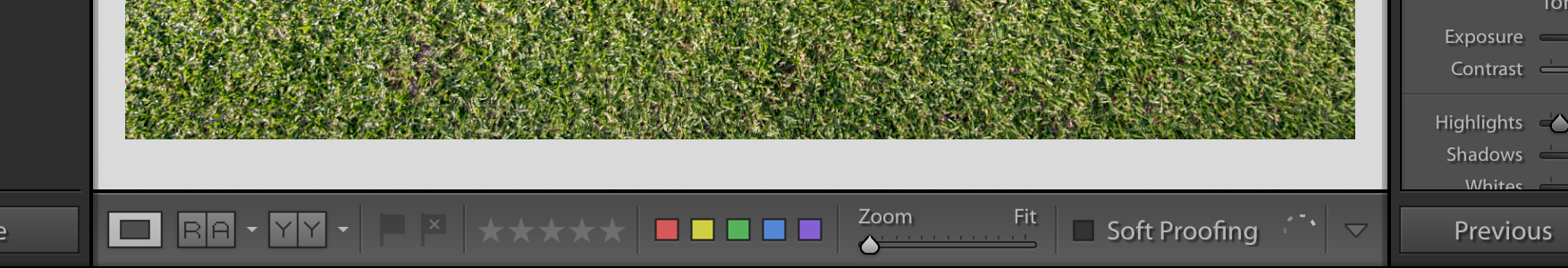
Copy link to clipboard
Copied
I have reverted back to LR Classic version 7.2 for now.
Here is a screen shot of my computer system and the website below for the system requirements to run Lightroom Classic
Please advise if my system will accommodate the latest upgrade 7.3

Copy link to clipboard
Copied
Same problem,
my system : Windows 8.1 pro
I just wanna open A7III Raw but now I have to revert to 7.2
Pls kindly fix asap
Copy link to clipboard
Copied
Having the same problem with Lr Classic 7.3. Ramdom crashing, each crash is in different situations. It seems to be a problem with the GPU. Sometimes it makes the system restart.
Also too much slow to start, 3 times more than 7.2
OS Windows 10. 16 GB
We need a solution!
Copy link to clipboard
Copied
I have the same problem BUT i think its related to the presets. When i remove all my presets that are converted to xmp then lightroom 7.3 runs flawless but when i try to add my presets back then when i switch between photo's or profiles then it starts crashing. My VSCO profiles run fine with no presets installed but same thing happens when i add my presets back to the cameraraw folder then lightroom crashes again after tweaking the profiles or presets.
Copy link to clipboard
Copied
Windows 10
New version 7.3 LR crashing and hangs on import of ARW files when converting to DNG.
Copy link to clipboard
Copied
Glad to know it worked. Resetting preferences pretty often really helps with problems like this. There is very little stored in the preferences that can't be redone in a minute so it is a good troubleshooting step.
Copy link to clipboard
Copied
Please show me exactly how to Reset the lightroom preferences
thank you
Copy link to clipboard
Copied
Read a few post above and you will see a msg from kenz2692812 telling you how to do that.
Copy link to clipboard
Copied
Thank you all for providing the crash reports. We are investigating them and I will get back with specific troubleshooting steps for all respective users.
- Could you all please use Lightroom with the GPU usage disabled in the Preferences> Performance menu and see if the issue still persists?

Let us know about your findings.
Regards,
Akash
Copy link to clipboard
Copied
i am willing to try the unchecking of that box...but i WANT the graphics acceleration..i dont feel i should have to give that up
Copy link to clipboard
Copied
Akash, as I have already written, switching off GPU acceleration doesn't resolve my problem. Also, I've just updated my graphics card drivers, still no good. I also reset LR preferences, cleared caches, reinstalled and installed it completely - nothing works. It seems stable with an empty catalog, but when I open my "real one", the fan goes in overdrive and the PC reboots in a minute or so. Once I roll back to previous version (7.2), everything in normal again. Any suggestions?
