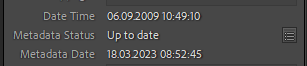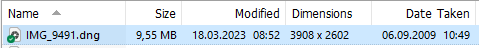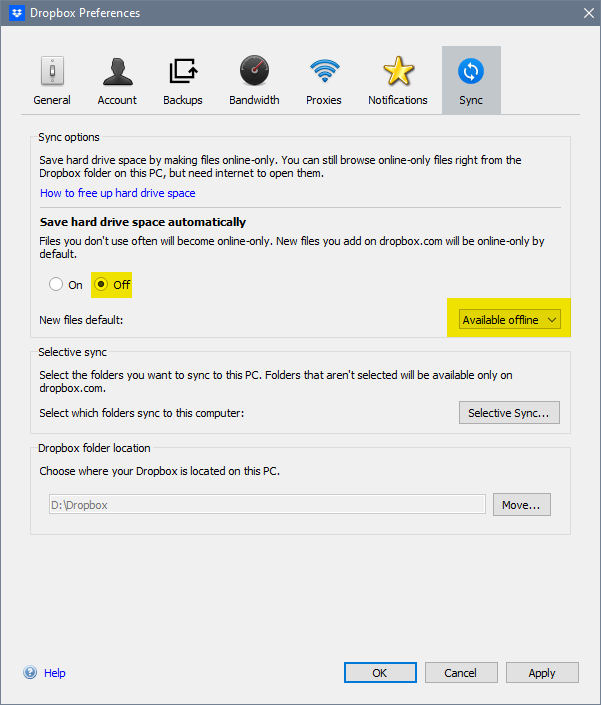- Home
- Lightroom Classic
- Discussions
- Re: Lightroom Classic do not update edits to jpg p...
- Re: Lightroom Classic do not update edits to jpg p...
Copy link to clipboard
Copied
Hi!
Using latest LRC 12.2.1 (Windows).
I scanned slides and edited JPGs using PS mainly healing brush changes.
I saved photos to jpg-file and changes made in PS was saved to the file.. After this I imported to photos to LRC. I made basic adjustment in LRC. Everything worked fine.
When I exported jpg:s all changes was visible in the photo.
But the jpg photo file in Windows folder did not include adjustments done in LRC. LRC did not save made changes.
The thumbnail was unchanged, the photo in win Photos app, IrfanView and ViewNX-i showed the photo without LRC adjustments. If opened the photo (from folder) using LRC, PS, Bridge also LRC adjustment was shown. The jpg-file is writable.
I'm confused about this beghaviour. Earlier the basic jpg photo has has got the also.
Or do I have some setting preventing these changes? Or have I undestood something totally wrong?
BR
Penalaak
 1 Correct answer
1 Correct answer
If you have the two highlighted options in the screenshot below checked (Edit > Catalog settings), LrC will, in addition to saving settings to the catalog, write develop settings to sidecar xmp files for proprietary raw files (like NEF), and to the header of the files for other formats, like DNG (which is a raw format created by Adobe), Jpg, Tiff, PNG and PSD.
To save tiff files with your old scanner, take a look at Vuescan, which works with most scanners.
Copy link to clipboard
Copied
When I exported jpg:s all changes was visible in the photo.
But the jpg photo file in Windows folder did not include adjustments done in LRC. LRC did not save made changes.
LrC does not change the image portion of your original file. Simply not a feature of LrC. If you want to see the changes outside of LrC, you MUST view the exported file.
Copy link to clipboard
Copied
The edits are in the catalog, so the Photos app and other image viewers will display the original, unedited image.
You can, optionally, write the edits as XMP metadata to the files in LrC, which you seem to have done. Bridge and Photoshop understand XMP, and should display the edits.
The jpg format is not intended for editing. It uses lossy (destructive) compression to reduce the file size, and is far from ideal for scanning.
Every time you edit and save a jpg, the quality is reduced, especially direct pixel editing, like in Photoshop.
Editing in LrC is not so bad, since the edits are applied to a new file when you export.
If you're concerned about image quality, scan 16-bit tiffs, a much better choice than jpg.
Copy link to clipboard
Copied
Hi!
Thanks.
These photos are in JPG-format and edits can not be stored to XMP side cars. Are XMP-data inside the file itself?
I know that saving JPG-file always in save process destroys photo quality. But in PS editing you can do edits in same session and save many edits in one save process. I use PS healing brush to remove dust because always some dust is after scannig, because I don't have laboratory environment.
I use scanning only in my old slide / paper photo digitalization prosess and I'm glad I don't have huge amount of those to scan. My old scanner supports only jpg and I don't want to by new scanner any more. 98 % of photos I take in raw format (nef) and edits are stored to side car. Only cellular iPhone photos I take to jpg:s.
BR
Penalaak
Copy link to clipboard
Copied
If you have the two highlighted options in the screenshot below checked (Edit > Catalog settings), LrC will, in addition to saving settings to the catalog, write develop settings to sidecar xmp files for proprietary raw files (like NEF), and to the header of the files for other formats, like DNG (which is a raw format created by Adobe), Jpg, Tiff, PNG and PSD.
To save tiff files with your old scanner, take a look at Vuescan, which works with most scanners.
Copy link to clipboard
Copied
Hi!
Thanks!
I have both of highlighted boxes checked. I looked inside my photos and xmp-data is written to the file. There are own dates for xmp modify, xmp create and xmp metadata. I think writing those dates and xmp other data do not change modification date in the original file. Because this date was not touched I tought that noting had happened in LrC process, but metadata was added in "secred" without date chage.
I want to store backup from my edited files to my cloud storage. My solution could be that after edits in LrC I must export photos to a folder and after that send photos to cloud.
Now will check Vuescan features.
I think now I understand at least something about LrC process, many thaks to you!
BR
Penalaak
Copy link to clipboard
Copied
I think writing those dates and xmp other data do not change modification date in the original file.
By @Penalaak
Writing xmp data to file does change the Modified date, at least it does with my DNG files.
If I make one edit to a file, the Metadata date immediately changes.
This change is also reflected in the OS.
I want to store backup from my edited files to my cloud storage. My solution could be that after edits in LrC I must export photos to a folder and after that send photos to cloud.
By @Penalaak
There is no need to export files to back up edits.
The edits are in the catalog, as well as in the files (with the two checkboxes in the Catalog settings checked), so you only need to back up the catalog and the original files.
The catalog contains all the metadata (edits, history, virutal copies, etc.), but the metadata written to files is more limited. All the edits are included, but Develop history, flags, virtual copies, collection membership and stacks are not included.
I only export when I need a jpg (or tiff) for a particular purpose.
I may keep the tiffs if they are for printing, but I usually delete the jpgs when they have served their purpose.
If the need arises, I can always export them again.
I keep all originals in a Dropbox folder, and they are automatically synced to the cloud when modified.
When using Dropbox, it's important to set Sync preferences up like below. LrC needs to have access to the originals locally.
Copy link to clipboard
Copied
Hi!
Thanks again.
I investigated a little bit more how LrC changes dates. My OS is Windows.
Photo properties before LrC actions.
(Sorry picture has mixed languages. "maaliskuuta" means month March).
Created is timestamp when I stored the photo from iPhone to PC.
Modified is when photo is taken.
Timestamps when the photo is imported and keywords and caption are added:
Below properties picture timestamps are from inside the photo (jExifToolGui).
LrC has changed Creation and Modified timestamps.
After this I edited The photo exposure and Shadows.
Crated and modified timestamps are the same as after import and keywording. LrC was closed some minutes and opened before edits done. Edits has not changed timestamps.
I hope I have done proper test, but seems that timestamp behvious is odd. This is detail issue, but it lead me in earlier posting to say that timestamp don't change. I can live with this!
2)
Backup to cloud.
Yes, you are right edits are inside photos and no export is needed.
I was thinking situation many years later when I in worst situation loose my photos and local backups and maybe I have any more Adobe valid lisences. I get photos from cloud and can see those only without edits. Maybe I'm thinking too pessimistic scenario!
I also backup LrC catalogs which are databases and may some day be crashed. Catalog and storing data is very fine solution, but you have to be very caraful when you rename, move, change disk drives etc.
You have very fine and secure automated backup process!
BR
Penalaak
Find more inspiration, events, and resources on the new Adobe Community
Explore Now