Lightroom Classic filters stop updating when the grid changes, or don’t fully update.
This is an intermittent issue that was introduced sometime in the last few months. Running on Windows 10, with the latest versions of Lightroom (13.1) and Photoshop (25.31)
The metadata filters at the top of the grid should display 1) the correct count and 2) all the data variables for the images on display. There are times when they don't, either listing variables that aren't present or failing to show entries that are. Counts are also off. Below are examples.
An example of not fully updating:
Starting display, with 5 images in grid
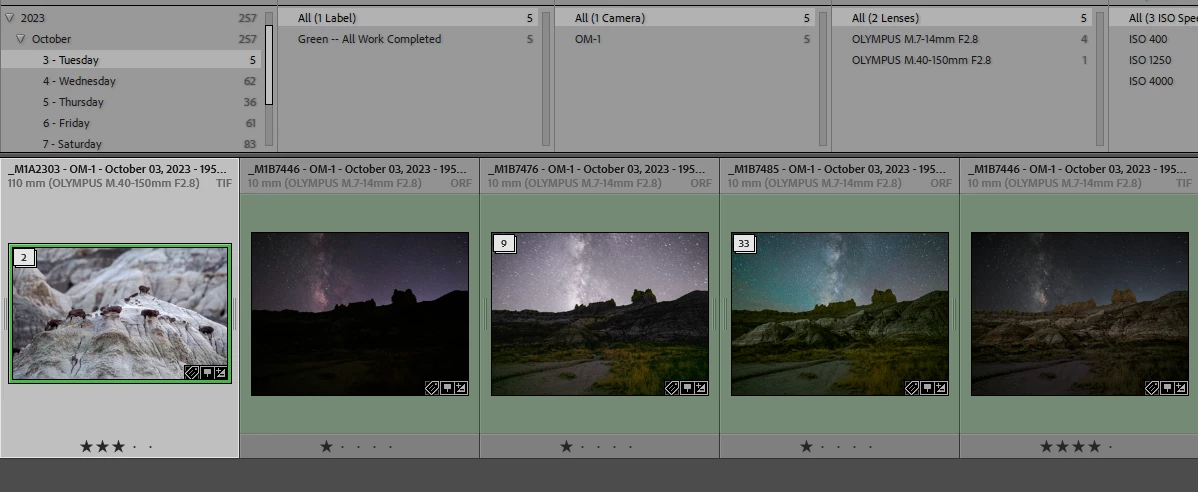
Clicking to open the first stack displays the 2nd image in the stack, and updates the “label” filter to show there’s one “No Label” image. But note that the date filter still shows only 5 images for Tuesday, Oct 3 while Label, Camera, etc show 6.
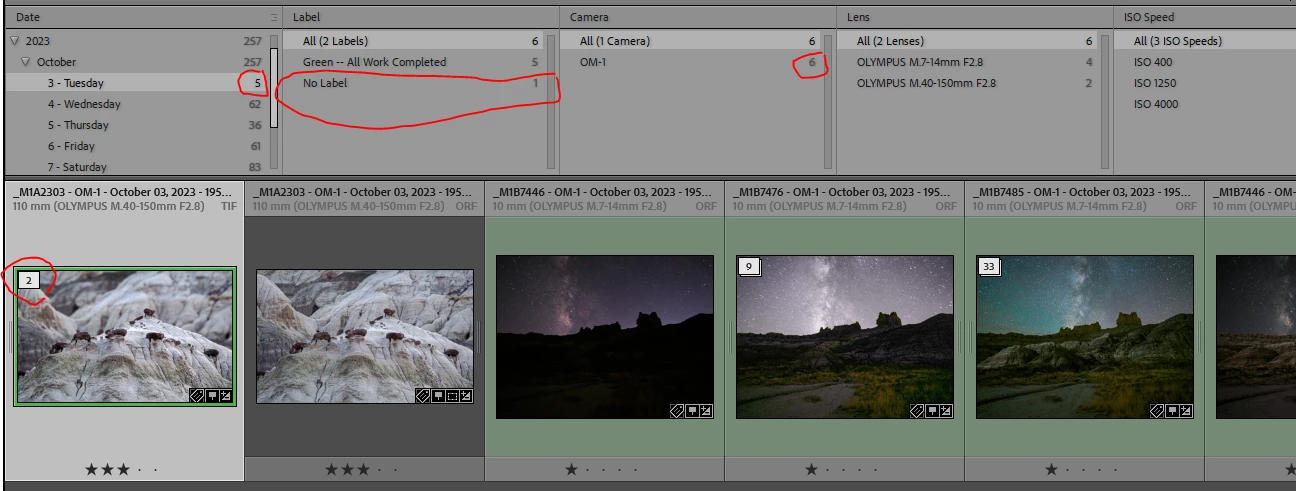
Here’s an example where one filter fails to update in the other direction. The grid below once displayed 13 images, but no longer. Ten blue images, yet the Label column still shows 13 total selected.
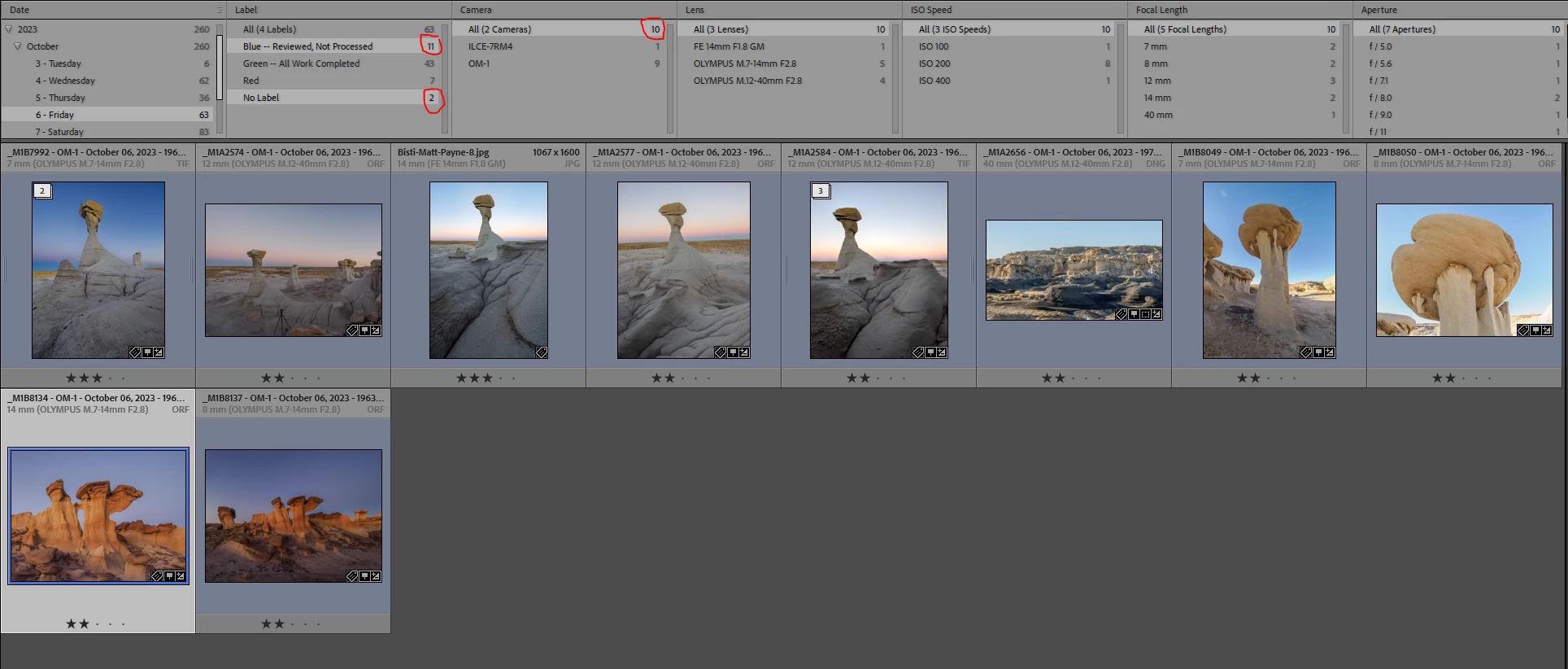
I've also experienced cases where an image is added to the grid (by expanding a stack, or returning a new tif from Photoshop), but the filters fail to show the new variables. For example, a 4 image stack where the top image is "blue" and the underlying three are "No label". The label filter would start by showing one "Blue" image. Expand it, and it should update to one "Blue" and three "No Label". Instead, the "No Label" variable doesn't show up at all.

