- Home
- Lightroom Classic
- Discussions
- Re: lightroom classic jpeg conversion
- Re: lightroom classic jpeg conversion
Copy link to clipboard
Copied
Hi,
I recently purchased the Adobe creative cloud package because I need to convert RAW files into jpegs after doing the editing in RAW; however, Adobe has completely redesigned the software. I am using the lightroom classic and i am only available to convert to DNG which removes all the picture's resolution and I end up with pictures that are useless. When I try to burn the files into jpegs, I get a message saying "lightroom cannot burn data because it cannot locate a drive that supports burning." Does anyone else have this issue? I have a brand new Microsoft Surface 2 so I don't get it, but i am beyond frustrated with this new adobe program. I used use adobe lightroom 5 and I never had any issues. Converting raw files to jpeg was easy and it would give you options for what size of file you wanted. I think I will cancel my membership because it is just useless if I can't convert to jpegs.
Thank you if you have any advise
Abel 's
 1 Correct answer
1 Correct answer
Don't use an Export Preset, don't use "Export with previous". Use just plain old regular "Export", which is just as it has always been. Your Export window should look like this (set "Export Location" to the folder of your choice):

Copy link to clipboard
Copied
It isn't a process of converting the raw files to JPEG's. You go to the export dialog and you export copies and choose the JPEG format. Then, if you don't want the raw files anymore, you can delete the raw files. There isn't any process where you can convert raw files to JPEG files.
Copy link to clipboard
Copied
HI Abell,
If you are looking at the images in Lightroom, you should see the following option from the File menu. Are you using that? If not, what are you using?
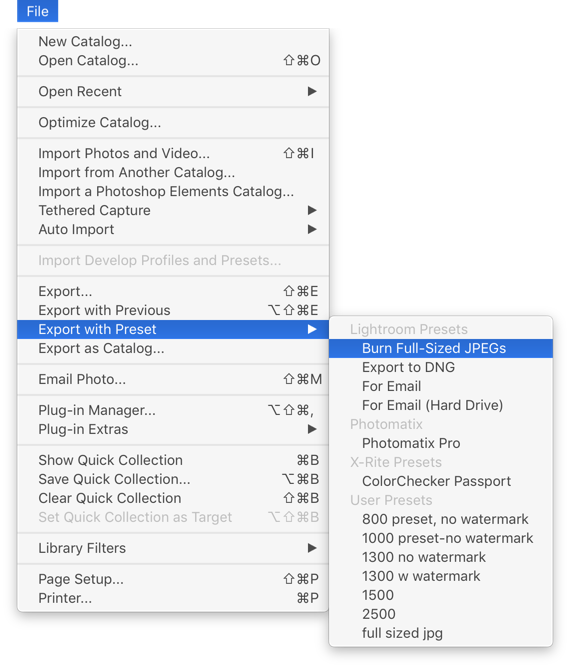
Copy link to clipboard
Copied
Of course, you need to have a disc burner to have that capability. Some of the new computers don't have one. That may be the problem in this case. Also, if the JPEG images are burned to disc, that isn't a process of "conversion" but rather creating JPEG copies and burning them to the disk.
Copy link to clipboard
Copied
Hi Jim,
Thank you for your responses. per your comments, it appears my computer does not support creating jpegs which renders the Lightroom program of no use to me. The DNG files come out terrible and of no use. I used to be able to create jpegs from RAW files in lightroom 5 and the quality was wonderful.
Thank you
Abel
Copy link to clipboard
Copied
Nothing has changed in this respect. Burning jpegs is only useful when you want to create a CD with the exported jpegs on it. Nobody does this anymore so virtually no computers come with CD burners anymore. Instead just export to somewhere on your hard drive, a USB stick, etc. Instructions here:
Copy link to clipboard
Copied
jim,
do you know if there is a software that can provide this capability for Window?
Thank you
Copy link to clipboard
Copied
Hi Gary,
Thank you for your visuals. Yes I am using this but when I click on the "Burn Full-sized jpeg" the menu screen goes away and after a few seconds I get a message saying the computer doesn't support it. Per Jim's comment below, it appears my computer does not have the capability to burn or copy to jpeg. I used to have the Lightroom 5 and I never had any issues with it.
Thank you
Abel
Copy link to clipboard
Copied
abell58695159 wrote
it appears my computer does not have the capability to burn or copy to jpeg.
If your computer doesn't have a CD or DVD burner, then your computer cannot burn a JPG, but it CAN (and Lightroom Classic CC can) create a copy of your image as a JPG and save the copy to your hard disk.
Copy link to clipboard
Copied
Don't use an Export Preset, don't use "Export with previous". Use just plain old regular "Export", which is just as it has always been. Your Export window should look like this (set "Export Location" to the folder of your choice):

Copy link to clipboard
Copied
Hi Elie,
Thank you very much for your visuals and directions. It seems to be working now that I have tried simply "export" and follow the process
Thank you all for your support, I appreciate very much your inputs.
Best,
Abel
Copy link to clipboard
Copied
Hi, I am having the same problem as the person you answered. However, I tried to follow your steps and it doesn't work for me. 
Copy link to clipboard
Copied
You said "Adobe has completely redesigned the software". Not Classic.
Please can you go to Help > System Info and paste the first line in your answer to me.
Find more inspiration, events, and resources on the new Adobe Community
Explore Now

