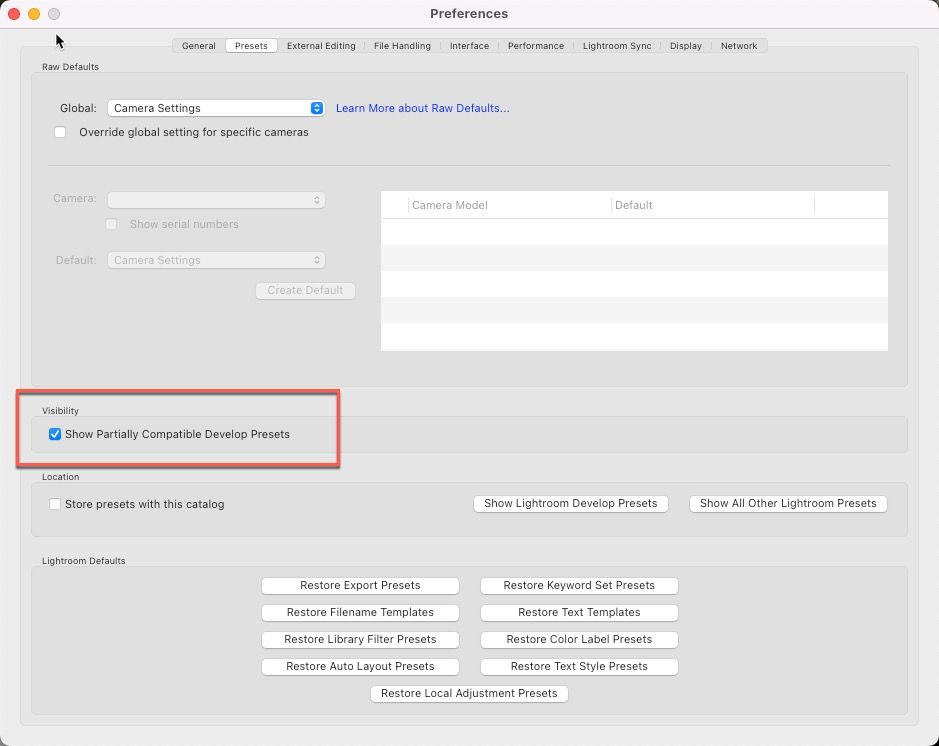Adobe Community
Adobe Community
Turn on suggestions
Auto-suggest helps you quickly narrow down your search results by suggesting possible matches as you type.
Exit
0
lightroom classic preset
New Here
,
/t5/lightroom-classic-discussions/lightroom-classic-preset/td-p/13818476
May 25, 2023
May 25, 2023
Copy link to clipboard
Copied
I've been trying to get my presets to show up on the preset side bar but they wont show. If I try to import them it says they can't import because they are already imported. But nothing comes up on the side bar by the presets. I've been at this for hours and can't figure it out!
TOPICS
macOS
Community guidelines
Be kind and respectful, give credit to the original source of content, and search for duplicates before posting.
Learn more
Community Expert
,
/t5/lightroom-classic-discussions/lightroom-classic-preset/m-p/13818912#M323599
May 26, 2023
May 26, 2023
Copy link to clipboard
Copied
Are you in the develop module? Presets do not show in the left panel of the Library module. If so, have you tried clicking the plus icon in the upper right corner of the presets panel and choose 'Manage Presets'? They may be hidden. A screenshot may help seeing what may be wrong.
-- Johan W. Elzenga
Community guidelines
Be kind and respectful, give credit to the original source of content, and search for duplicates before posting.
Learn more
Community Expert
,
LATEST
/t5/lightroom-classic-discussions/lightroom-classic-preset/m-p/13819169#M323611
May 26, 2023
May 26, 2023
Copy link to clipboard
Copied
Is 'show partially compatible presets' turned on in Preferences?
Sean McCormack. Author of 'Essential Development 3'. Magazine Writer. Former Official Fuji X-Photographer.
Community guidelines
Be kind and respectful, give credit to the original source of content, and search for duplicates before posting.
Learn more
Resources
Get Started
Troubleshooting
New features & Updates
Careeeesa
Suzanne Santharaj
Copyright © 2023 Adobe. All rights reserved.