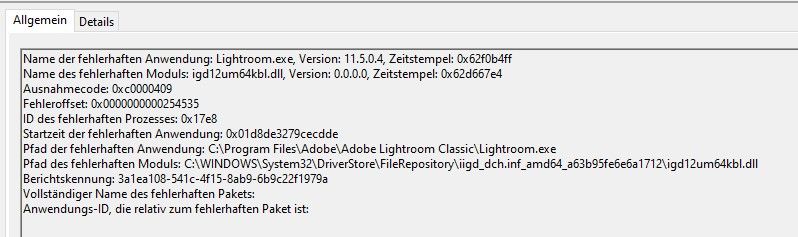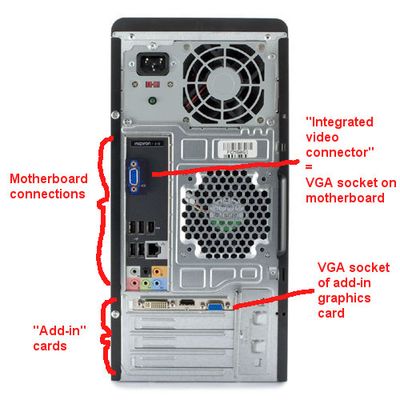Copy link to clipboard
Copied
Hallo liebe Leser,
wie in der Überschrift beschrieben, staret Lightroom Classic nicht. Sämtliche hier bereits beschriebene Lösungsvorschläge haben nicht geholfen. Die Ereignisanzeige zeigt folgendes:
Es wäre nett, wenn mir jemand helfen könnte. Hierfür schon einmal vielen Dank.
Viele Grüße
Sven
 1 Correct answer
1 Correct answer
Hallo zusammen,
nochmals herzlichen Dank für die Hilfe. Das Problem ist nunmehr gelöst, es wurden aktualisierte Treiber für die Grafikarte zur Verfügung gestellt.
VG
Copy link to clipboard
Copied
The first thing that you should try is to switch off the GPU support from the Lightroom preferences and check if that helps to fix the issue.
Go to Lightroom > Preferences > Performance tab > Uncheck "Use Graphics Processor" > Restart Lightroom.
https://helpx.adobe.com/lightroom-classic/kb/lightroom-gpu-faq.html#troubleshooting
https://helpx.adobe.com/lightroom-classic/kb/troubleshoot-gpu.html
If Lightroom doesn't start correctly the please see "Solution 2" in the document behind the second link.
Troubleshoot GPU issues | Lightroom Classic (adobe.com)
Another step is to try to reset the Lightroom preferences.
https://www.lightroomqueen.com/how-do-i-reset-lightrooms-preferences/
It's recommended to backup your preferences before you reset the preferences to the default settings:
https://helpx.adobe.com/lightroom-classic/kb/preference-file-and-other-file-locations.html
If this doesn't help we need more informations about your environment.
Which operating system do you use?
Which version of Lightroom do you use?
Please post the exact version and not only phrases as "recent", "latest" and so on.
Do you get an error message? If yes, please post the exact message or an screenshot.
Copy link to clipboard
Copied
Hello Axel,
thanks a lot for your advice. First I use Lightroom Version 11.5 on Windows 10 (with newest updates and patches) and updated all drivers.
I tried to fix the problem as you mentioned but i can not navigate to:
C:\Users\[user name]\AppData\Roaming\Adobe\Lightroom\Preferences\Lightroom Classic CC 7 Preferences.agprefs
because there is no folder C:\Users\[user name]\AppData\Roaming\Adobe\Lightroom\.
After Roaming\Adobe there is just a folder Adobe PDF...
Copy link to clipboard
Copied
Is your system up-to-date? Please check if all patches and updatres are installed. Check all the drivers (chipset, graphic and so on) if there are updates available. If yes please install the updates and check again.
Has Lightroom work in the past? If yes, what has been changed on your system before the error occur?
Copy link to clipboard
Copied
I was able to find it under C:\Users\[user name]\info\AppData\Roaming\Adobe\Lightroom\Preferences\Lightroom Classic CC 7 Preferences.agprefs
It seems to be a problem with my Intel UHD Graphics 360. When i disable this one Lightroom is running. Since yesterday there was no problem. If someone knows how to fix it i would be very happy. Otherwise i have to run Lightroom without the graphics card.
Many thanks for your help @AxelMatt
Copy link to clipboard
Copied
Is this computer a laptop? I ask because you mention an integrated video controller.
Does this computer, be it a laptop or desktop have a descreate graphics controller, perhaps by AMD or NVIDIA, not Intel? I and because you state that you disable the integrated video control and the computer still displays. And because if you do have an actual GPU, you should use it.
Copy link to clipboard
Copied
No it´s a desktop. When the Intel UHD 630 (not 360) is disabled my 2nd screen does´nt work anymore. Maybe i have to buy a new (real) graphics card which i thought i actually have.
Copy link to clipboard
Copied
Ok, a desktop. So, do you have a GPU card placed into one of your slots on the motherboard?
And as for, what I see as a integrated video control, is the connection from that, via a port on the back of the computer near all the various ports like USB, a VGA port as in the pic below, or from a card?
Also, in LrC click on Help, click on System Info, copy and paste into a reply this section:
Displays: 1) 2560x1440
Input types: Multitouch: No, Integrated touch: No, Integrated pen: Yes, External touch: No, External pen: Yes, Keyboard: No
Graphics Processor Info:
DirectX: NVIDIA GeForce GTX 1070 Ti (31.0.15.1694)
yours will probably be different than that example.
Copy link to clipboard
Copied
Sorry for my little late answer.
The HDMI port is on the motherboard side.
Lightroom launches normally with the graphics card disbaled, when i enable it while Lightroom is running i can use it as always. Little strange...
Copy link to clipboard
Copied
And your first monitor, what id it plugged into?
Copy link to clipboard
Copied
As i mentioned on the motherboard connections.
Copy link to clipboard
Copied
Sorry, meant the other monitor, the one not plugged into a video port off the MB.
As for the monitor that is plugged into that port off the motherboard, that port is probably connected to the integrated video control, hence no display if the integrated video control is disabled.
A note, LrC can have issues when different graphics cards/ports are in use. When trying to run two or more displays, best to come off same GPU (if multiple ports are provided) or identical GPU's.. Hence wondering about that other monitor.
Copy link to clipboard
Copied
Thanks for your advice. The 2nd monitor ist connected to the DVI-port of the motherboard because there is only one HDMI-port.
Copy link to clipboard
Copied
Hallo zusammen,
nochmals herzlichen Dank für die Hilfe. Das Problem ist nunmehr gelöst, es wurden aktualisierte Treiber für die Grafikarte zur Verfügung gestellt.
VG
Get ready! An upgraded Adobe Community experience is coming in January.
Learn more