Lightroom Classic tethered capture does not work with Microsoft laptop studio
I have recently changed my computer to a Surface Laptop Studio from a Surface Pro 4.
I have a Canon 5D Mark IV camera, I am using Windows 11.
Lightroom tethered capture worked fine with my old computer.
Now it is unpredictable, temperamental and unreliable.
If you ask what happens it can be many things, not just one and sometimes it works.
Sometimes it can’t find the camera.
Sometimes the camera is busy, I have to unplug and start again.
Sometimes it all looks fine, I take the picture and it doesn’t come into Lightroom and other times it does.
Sometimes I get a blank window in Lightroom
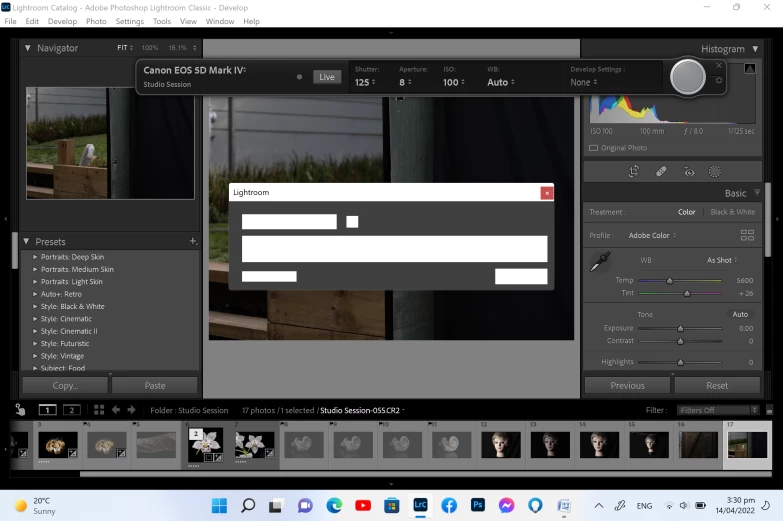
Below is a list in the order that it happens
No camera detected
A blank window comes up
Lightroom crashed
Started lightroom again the tethering bar came up beautifully, I took the picture, nothing in lightroom, a blank window came up, the programme crashed.
I turned my camera off. Started Lightroom again, tethered capture, bar up ready to shoot, turned the camera on, took the picture, all good.
I seem to remember something similar happening when I purchase Surface Pro 4.
I didn’t do tether capture for a long time. Then one day I tried again.
This is after a few updates. It worked fine.
I have jobs coming up and I can’t do them when it is so unreliable.
I recently spent time with a Microsoft technician who I think reinstalled Windows 11. This did not help.
Everything seems to be up to date.

