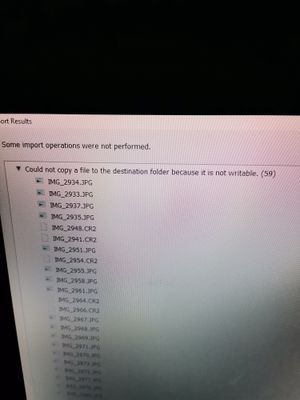- Home
- Lightroom Classic
- Discussions
- Lightroom Destination Folder not Writable
- Lightroom Destination Folder not Writable
Copy link to clipboard
Copied
I keep getting this issue when trying to import my images into Lightroom. The message comes up as "the following files were not imported because they could not be read or the destination folder is not writable. I moved my images from my memory card to my hard drive and it still will not work. Someone please help me!
 1 Correct answer
1 Correct answer
Please explain what is Not Working.
If you used the File Manager program for your OS to Copy the images from the memory card to a folder on your computer then you should use the Add Option at the top of the Import dialog window. The problem you are having is because the folder you have selected in the Destination area does not have Write permissions for your user name. Even if you copied the images from your memory card to a folder on your drive but then still selected Copy or Move in the Import
...Copy link to clipboard
Copied
Moving to Photoshop Lightroom
Copy link to clipboard
Copied
If you are trying to move those images to a different folder on your hard drive or another hard drive, you need to check the properties for that drive and folder to make sure you have both read and write capability.
Copy link to clipboard
Copied
I do have all the permissions and still same error
Copy link to clipboard
Copied
Please explain what is Not Working.
If you used the File Manager program for your OS to Copy the images from the memory card to a folder on your computer then you should use the Add Option at the top of the Import dialog window. The problem you are having is because the folder you have selected in the Destination area does not have Write permissions for your user name. Even if you copied the images from your memory card to a folder on your drive but then still selected Copy or Move in the Import dialog the Destination folder you have selected doesn't have Write permissions for your user name. Fix that and you will be fine. Or change the Destination to a folder that your user name does have write permissions for.
Copy link to clipboard
Copied
i dont understand! please help. i keep getting this message when trying to import "Can not move a file to destination folder because it si not writable"
Copy link to clipboard
Copied
Your Username does not have the proper permissions on the folder you have selected as the Destination. Either change the permissions on that folder to include your username, and give it full control and or Read & Write permissions (Windows Mac respectively), or select a different folder that your username can write to.
Copy link to clipboard
Copied
can u help me step by step please im so confsued
Copy link to clipboard
Copied
Please go to the Import dialog box and see what folder is chosen under Destination
Copy link to clipboard
Copied
i dont see anything that reads destination
Copy link to clipboard
Copied
its on the right hand side of the Import dialog box
if it's not there, click on Copy
If it still doesn't show up, right click on the words File Handling and select Destination
Copy link to clipboard
Copied
i see it! Its on Macintosh
Copy link to clipboard
Copied
So mine is on Macintos. What do I do now to change it to my extrernal hard drive. Please answer ASAP
Copy link to clipboard
Copied
https://forums.adobe.com/people/karim+s wrote
So mine is on Macintos. What do I do now to change it to my extrernal hard drive. Please answer ASAP
If you have the same problem, there are a number of solutions already given in this thread, please try them.
Copy link to clipboard
Copied
omg i figured it out!!! thanks so much
Copy link to clipboard
Copied
you genius, just had this problem and this worked perfectly! thank you 😄
Copy link to clipboard
Copied
Unistalled lightroom & reinstalled
Problem solved
Copy link to clipboard
Copied
I had the same problem. Check the destination folder on the top right of your screen. Mine was copying from a card, and trying to move it to the same card (doh). As soon as I changed the destination to my user/pic folder, all went swimmingly.
Copy link to clipboard
Copied
@cannywolf Hi! please please help me! Im having the same exact problem but i cant seem to fix it! ive searched everywhere online! Everytime i try to import photos it says "can not move a file to destination folder because it is not writeable" please help me fix this! I always import and never have had problems, ever since i got a new memory card its been doing this! please help asap ![]()
Copy link to clipboard
Copied
It means you don't have write permission to the destination folder (or it is somehow otherwise locked).
What is the Destination folder you are using in Lightroom? Please go to the Import dialog box and see what folder is chosen under Destination, and then also what the permissions are set at for this folder.
Copy link to clipboard
Copied
can u help me step by step pleasE?
Copy link to clipboard
Copied
can't do anything
Copy link to clipboard
Copied
Copy link to clipboard
Copied
I keep getting the "destination file not writeable" error when importing to LR from my iPhone. When I import from a disk to the same destination folder, photos import just fine. I just can't get photos off my iPhone. I used to be able to but something changed. I even created a new destination folder (again-importing from a DISK worked fine). What is preventing me from importing from my iPhone?
Copy link to clipboard
Copied
Hi All,
We are happy to announce that Lightroom Classic 8.3.1 was released today and contains a fix for this issue. Please update to 8.3.1 and verify that you are no longer seeing the issue. See Keep your Lightroom version up to date
Thanks,
Akash
-
- 1
- 2
Find more inspiration, events, and resources on the new Adobe Community
Explore Now