Lightroom doesn't work anymore
I can not open Lightroom 6 on my iMac anymore- every time when i try to open it, this window open:
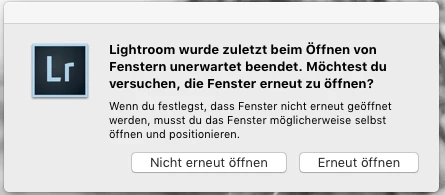
Lightroom quit unexpectedly when windows were opened. would you like to try opening the windows again?
It doesn't matter which option i choose, Lightroom dont work anymore. I have already uninstalled it and installed it again, but still don't working.
Thanks for help
