- Home
- Lightroom Classic
- Discussions
- Re: Lightroom - Edit In > Photoshop - No dialog wi...
- Re: Lightroom - Edit In > Photoshop - No dialog wi...
Copy link to clipboard
Copied
Hello everyone!
When I am working in Lightroom and I want to edit photo in Photoshop, I am not seeing dialog with "Edit original" option. Before yesterday this dialog was everytime showing. Is there any way fix it?
Thanks in advace.
I am not seeing this window:
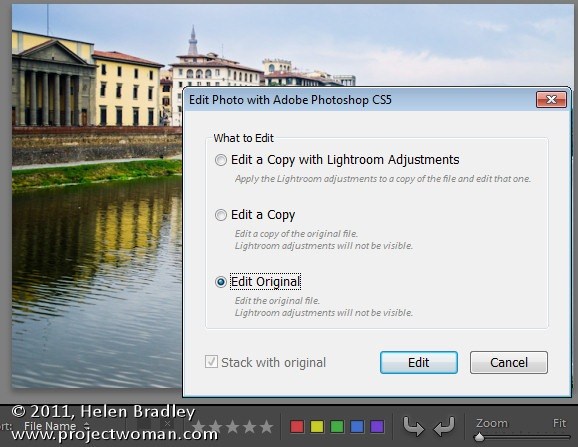
 1 Correct answer
1 Correct answer
As stated byJimHess in earlier reply Lightroom does not give the 3 options (edit original, edit a copy, edit copy with adjustments) when you choose edit with photoshop for any of the Camera raw Format i.e. NEF, CRW, RAF, DNG etc.
Raw files opened from Lightroom to Photoshop to edited in photoshop are saved in TIFF or PSD format depending on the settings done in the preference settings of Lightroom in External editing tab. So your original raw file is always available in the Lightroom with tiff o
...Copy link to clipboard
Copied
If you are not seeing that dialog box what if any dialog box shows?
Copy link to clipboard
Copied
I can not see the dialog box. I even have the "Reset all warning dialogs" option in "Preferences" inactive.
Copy link to clipboard
Copied
That dialog box only shows if you are sending a JPG, TIFF or PSD (or maybe even a PNG) file to PS. If you are sending a RAW to PS then as long as both LR and PS are using the same version of ACR you don't get that dialog box.
There isn't a way to fix it. Nothing is broken.
If it was happening before yesterday then sometime yesterday either your PS or LR (or both) got updated so they are now using the same version of ACR. Or before yesterday you were sending files other than RAW files and since yesterday you are sending RAW files to PS.
Copy link to clipboard
Copied
Thank You for answer. I have Nikon D800. I use NEF files. Is it some way, how edit "original file" in Photoshop? When I edit copy with lightroom adjustment, so when I returning to Lightroom, I have broken Lightroom presets on this photo. 😕
Copy link to clipboard
Copied
Photoshop, by itself without Camera Raw, cannot edit raw images. When you are using Lightroom, all of the raw editing is done in Lightroom and when you send the image to Photoshop is converted to a pixel-based image. The image that is returned from Photoshop is either a PSD or tiff image. If you want to edit that image further in Photoshop when you choose to do so you will have the choice to edit the original. But you will never have the option to edit the NEF file as the original file because Photoshop won't do it.
Copy link to clipboard
Copied
Please state the exact version number of both LR and PS that you are using.
Please don't say the newest version. Post the exact version number for both. Go to Help and About Adobe LR/PS and post the exact version numbers.
As stated above if both LR and PS are using the same exact version number of Adobe Camera RAW then LR preps the image to be sent to PS and you do not get that dialog box. If you want to edit the original RAW image in PS without any of the LR adjustments you have applied then you will need to make a Virtual Copy of that RAW file and remove all the edits you have done in LR from either the original or the virtual copy and send that image to PS.
If you think you are getting the image back in LR without any of the edits you have made in LR after being sent to PS those edits are now Burned into the TIFF or PSD file that is returning and don't show up in LR because it is a Different, New, file and not the original RAW file that is being returned.
Copy link to clipboard
Copied
Thanx for answer!
LR i have 2015.12 Camera Raw 9.12
PS 2017.1.1 Camera Raw 9.12
I've worked before that with NEF files and I had always opened a message with "Edit Original" Why is not it now?
Sorry for my english.
Copy link to clipboard
Copied
As stated byJimHess in earlier reply Lightroom does not give the 3 options (edit original, edit a copy, edit copy with adjustments) when you choose edit with photoshop for any of the Camera raw Format i.e. NEF, CRW, RAF, DNG etc.
Raw files opened from Lightroom to Photoshop to edited in photoshop are saved in TIFF or PSD format depending on the settings done in the preference settings of Lightroom in External editing tab. So your original raw file is always available in the Lightroom with tiff or psd file next to it with changes done in Photoshop.
This is clearly stated in the Reference/Help file of Lightroom and even in the Official training workbook by Adobe. - if you go to page number 76 - 78 in Adobe Lightroom Reference you can read more about it.
Here is the screenshot excerpt from Reference & Official training workbook of Lightroom -

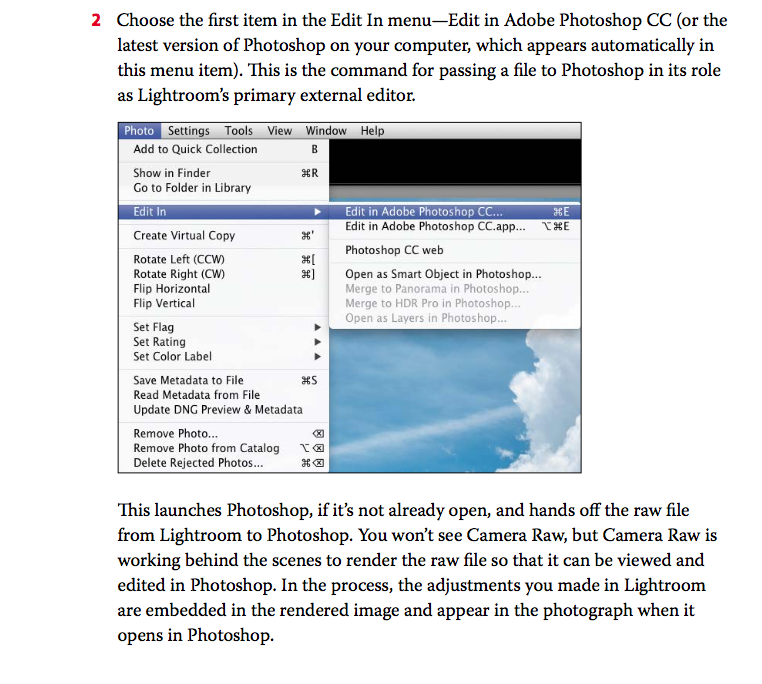
If you open any other file format i.e. tiff, psd, JEPG etc expect camera raw file format from Lightroom to Photoshop then its going to show you the option 3 options when you choose edit in photoshop.
Same is stated in the official training workbook go Lightroom -
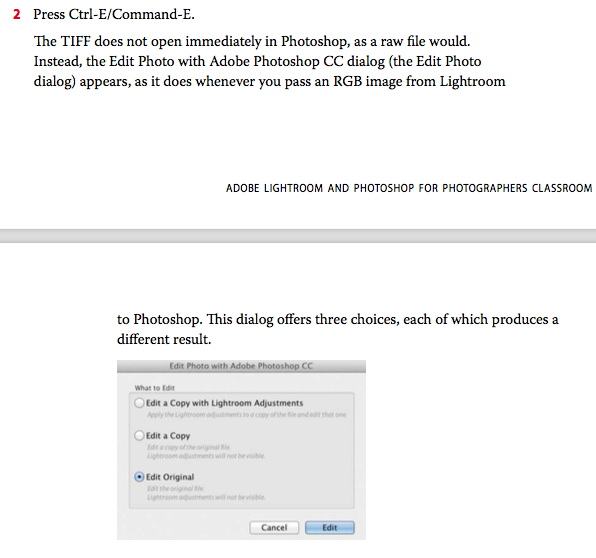
Adobe Certified Instructor, Professional and Expert
Copy link to clipboard
Copied
Thank You so much!
Problem was in myself 😄
I set my camera on RAW. Now i set camera on TIFF format and Heureka! it works perfectly! 🙂
Thaaaaanks!
Find more inspiration, events, and resources on the new Adobe Community
Explore Now

