Copy link to clipboard
Copied
Hello,
I am recently having a hugely frustrating problem with my Adobe Light room program. Now this problem only started about a week and a half ago and i cant figure out how to fix it. I import crisp clean and not blurry images into light room for editing then edit them. Get them perfect and how i want them and then go the export them. They export to my computer normally but when i go look at the image its all blurry, i then email them to my phone for posting and they're still blurry. I have uninstalled and recently updated and re downloaded the program and the problem is still there. I am using an acer laptop and have been editing on lightroom completely fine for months without issue. I am getting paid for pictures and this problem is preventing me from being able to do so. Can someone please help? Thanks in advance!
 1 Correct answer
1 Correct answer
i'm just right clicking scrolling over to export and then choosing a folder to export to and then clicking export like i've always done. I haven't had a problem with it before
The fact that you haven't had any problems before doesn't mean something hasn't changed.
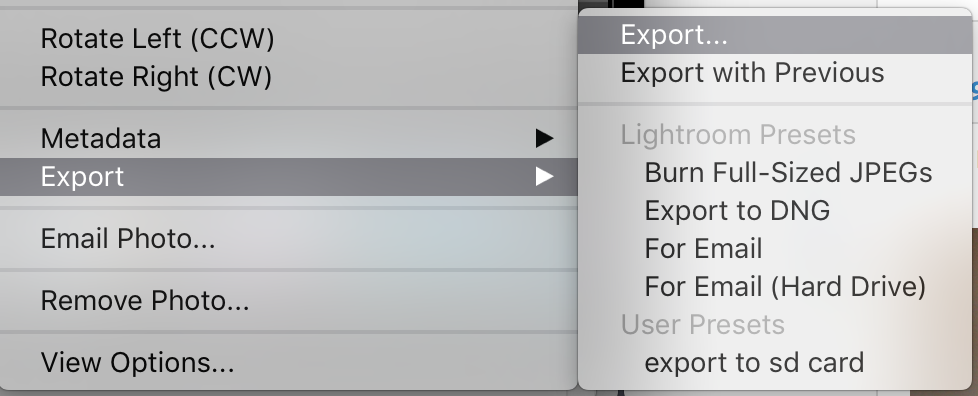
What the responders here are trying to ascertain from you is the specific settings below the folder location.
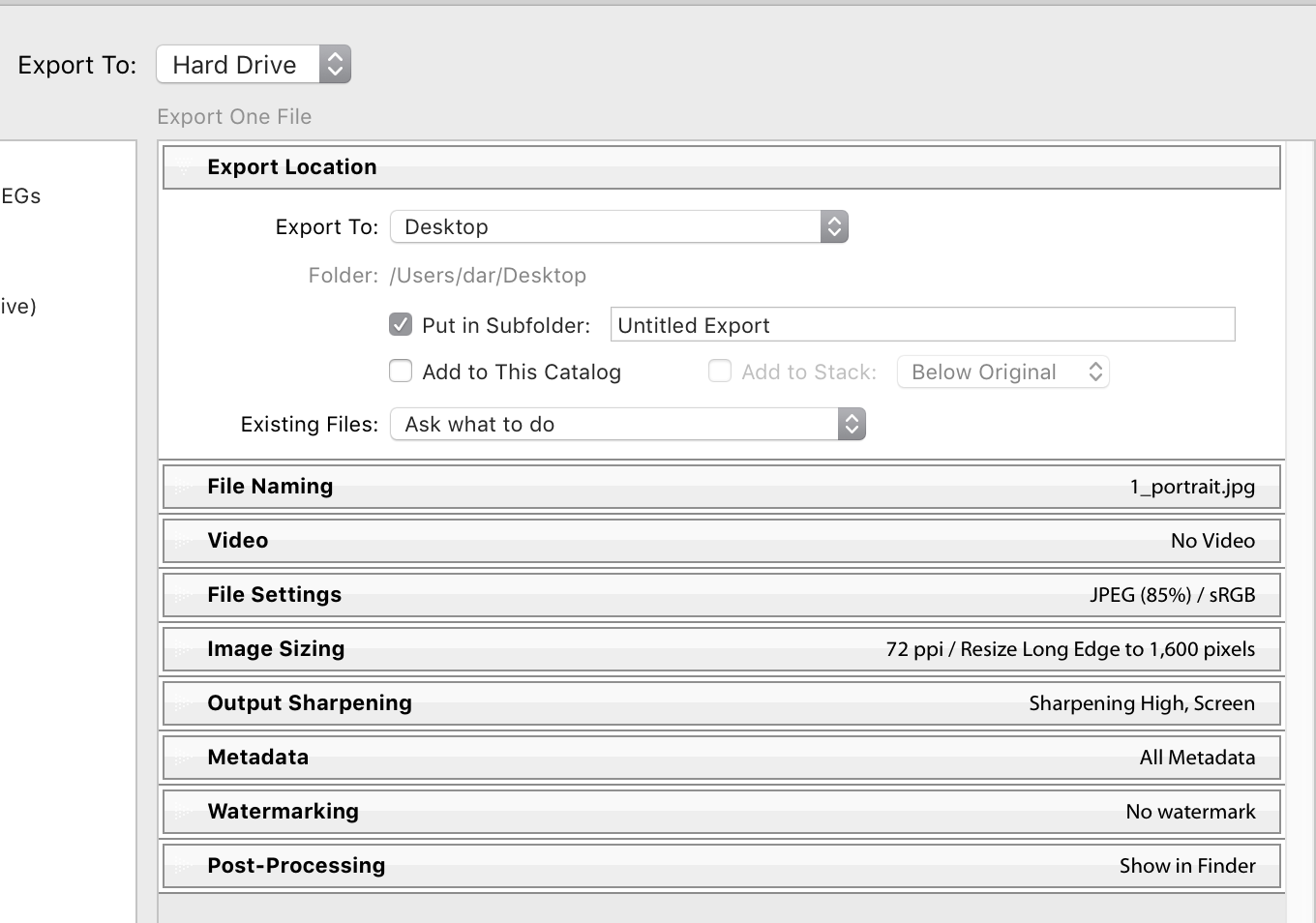
This will help to determine if you are using appropriate settings for your expectations. Specifically the Image sizing.
Copy link to clipboard
Copied
What export settings are you using, notably quality which controls the level of compression. Is further compression taking place when you email the images? Have you tried direct upload to the service where you sell your photos?
Copy link to clipboard
Copied
i'm just right clicking scrolling over to export and then choosing a folder to export to and then clicking export like i've always done. I haven't had a problem with it before
Copy link to clipboard
Copied
Show us a screen capture of the blurry export. Also show us a screen capture of the un-exported image in Lightroom. As 99jon said, we also need to know your export settings.
Copy link to clipboard
Copied
 The images are looking completely perfect in lightroom but after exporting they are blurry like the second image. Those are just images i took last night for my brother of his fish. this problem is really frustrating me, i'm not using any fancy export settings or know how to use any i just right click my mouse click export pick a file folder and export it.
The images are looking completely perfect in lightroom but after exporting they are blurry like the second image. Those are just images i took last night for my brother of his fish. this problem is really frustrating me, i'm not using any fancy export settings or know how to use any i just right click my mouse click export pick a file folder and export it.
Copy link to clipboard
Copied
Thank you for the screen captures. However, twice we have asked you for the settings used when you are exporting, and you have not replied. I don't see how we can make progress until we know that information.
Copy link to clipboard
Copied
The exported image looks perfectly sharp to me, but it's only 500 x 333 pixels, and if you have viewed it at a higher magnification than 1:1 (100%), it will look blurry.
If you want the image to be larger on screen without viewing it beyond 100%, export a larger image, like 1500 or 2000 pixels on the long side.
BTW, the original is not particularly sharp when viewed at 100%, and it needs some noise reduction.
Always view images at 100% when applying and evaluating sharpness and noise reduction.
Copy link to clipboard
Copied
i'm just right clicking scrolling over to export and then choosing a folder to export to and then clicking export like i've always done. I haven't had a problem with it before
The fact that you haven't had any problems before doesn't mean something hasn't changed.
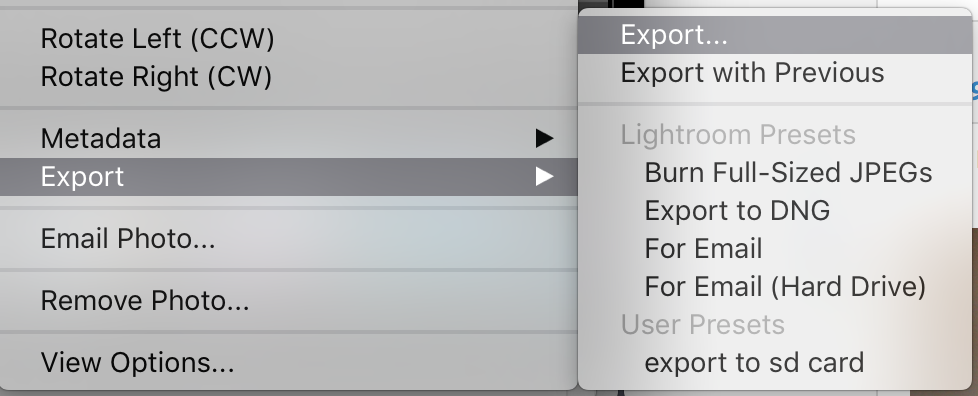
What the responders here are trying to ascertain from you is the specific settings below the folder location.
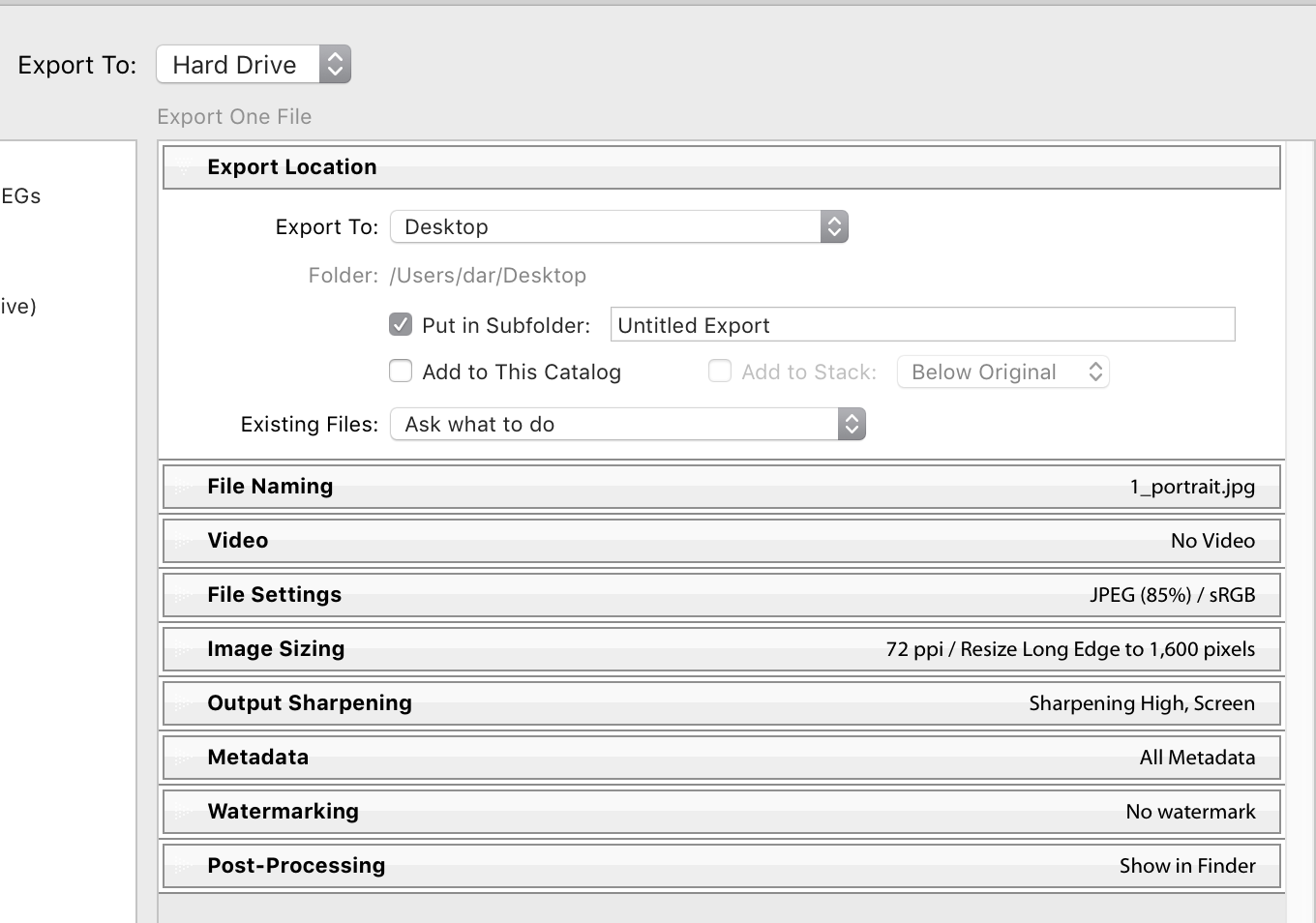
This will help to determine if you are using appropriate settings for your expectations. Specifically the Image sizing.
