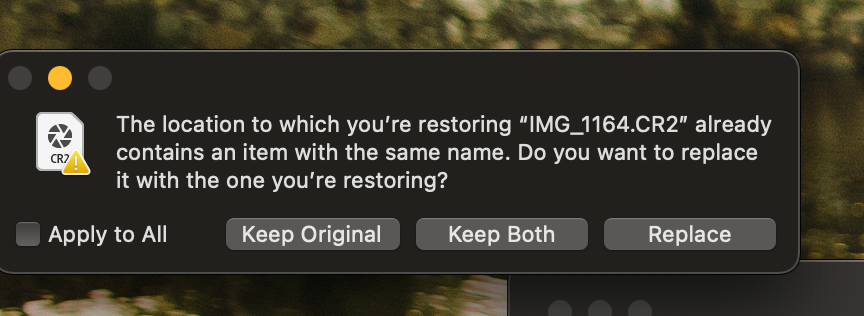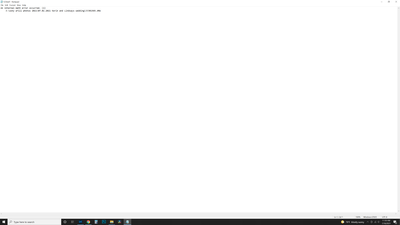- Home
- Lightroom Classic
- Discussions
- Re: Lightroom has encountered problems reading thi...
- Re: Lightroom has encountered problems reading thi...
Copy link to clipboard
Copied
Been editing wedding photos for 2 weeks with no problem...Now my lightroom v10.3 on windows 10 pro is showing an error saying Lightroom has encountered problems reading this photo. You will not be able to make adjustments to the photo. cant export and the software is lagging pretty hard. I can open up the files just fine on windows but i dont know whats wrong with lightroom.
 1 Correct answer
1 Correct answer
Thanks but the photos open up fine with other programss and was just working fine before Im using lightroom classic v10.3
on Windows 10 Pro
full text says Lightroom has encountered problems reading this photo. You will not be able to make adjustments when i click the black ! mark
and text when exporting states :
An internal math error occurred. (1)
J:\sony a7iii photos 2021\07.02.2021 Kerin and Lindsays wedding\JJJ01565.ARW
Thank god i do have it backed up but if i delete the photos and reload will t
...Copy link to clipboard
Copied
Been editing wedding photos for 2 weeks with no problem...Now my lightroom v10.3 on windows 10 pro is showing an error saying Lightroom has encountered problems reading this photo. You will not be able to make adjustments to the photo.
Photo file is corrupted somehow. Replace it with a backup (which hopefully is not corrupted).
You will not be able to make adjustments to the photo. cant export and the software is lagging pretty hard. I can open up the files just fine on windows but i dont know whats wrong with lightroom.
We are going to need a lot more details, such as:
Copy link to clipboard
Copied
Thanks but the photos open up fine with other programss and was just working fine before Im using lightroom classic v10.3
on Windows 10 Pro
full text says Lightroom has encountered problems reading this photo. You will not be able to make adjustments when i click the black ! mark
and text when exporting states :
An internal math error occurred. (1)
J:\sony a7iii photos 2021\07.02.2021 Kerin and Lindsays wedding\JJJ01565.ARW
Thank god i do have it backed up but if i delete the photos and reload will the edits still be there?
Copy link to clipboard
Copied
You could copy the backup files to a new location. Right click on the folder in the Folders panel and choose 'Update Folder Location'. Assuming the file names are the same, Lightroom should connect the edits to the new files.
Deleting the photos from Lightroom would delete the edits also.
Copy link to clipboard
Copied
The fact that other programs show the photo fine is irrelevant. The file is corrupted. Lightroom Classic tries to read the RAW part of the image, that's where the corruption is; other programs read the embedded JPG which apparently is not corrupted.
but if i delete the photos and reload will the edits still be there?
I did not instruct you to delete the photo and reload (re-import) it. That would be wrong. I said replace it with a backup (go to your backups, copy the backup of this exact photo file, and paste it over the corrupted "original" file)
Copy link to clipboard
Copied
hey i just replaced with the back ups (just transfered the back ups and overwrote the original) and im still getting the same error. Appreciate your help is there anything else i can try?
Copy link to clipboard
Copied
hey i just replaced with the back ups (just transfered the back ups and overwrote the original) and im still getting the same error. Appreciate your help is there anything else i can try?
By @Justin5DEA
My guess is that the original was corrupted on the camera card.
Copy link to clipboard
Copied
Is there a way to tell if it was corrupted on the camera card and how that happens? I'm having the same issue with lightroom with several photo sessions of mine. This is the 4th time I've had several if not all of the photos in the session saying that the file can't be edited, and when i edit it in photoshop it says "can't open file because file format module cannot parse the file"....Any ideas?
Copy link to clipboard
Copied
Copy link to clipboard
Copied
Is there a way to tell if it was corrupted on the camera card and how that happens? I'm having the same issue with lightroom with several photo sessions of mine. This is the 4th time I've had several if not all of the photos in the session saying that the file can't be edited, and when i edit it in photoshop it says "can't open file because file format module cannot parse the file"....Any ideas?
By @Kastle5D67
As stated above, this is a hardware error somewhere. It's not easy to diagnose where it happened, but if the photo is still on the camera card, you can try transferring the photo to your computer using different hardware and see if that makes the problem go away.
If you have backups of these photos files, please try using those as I instructed above. I can't view your file attachments; please include screen captures in your reply by clicking on the "Insert Photos" icon.
Copy link to clipboard
Copied
Got it! Here's the photo screenshots -
For reference, I'm using a Macbook pro 2016, MacOS version 11.6, and my lightroom is lightroom classic 10.4 release, and 11.4 camera raw.
I edited the first 52 photos of this session with no problem then 53 and on suddenly stopped working.
Copy link to clipboard
Copied
For backup, do i just use a backup copy and re-import? You mentioned not to do that, but I'm not sure how to re-import all the CR2 files and copy the backup of this exact photo file, and paste it over the corrupted "original" file. How do i paste it in lightroom?
Copy link to clipboard
Copied
No import. No re-import.
Using your operating system, copy (not move) the backup into the exact folder of the original, thereby overwriting the original with the backup.
Copy link to clipboard
Copied
Do you mean the backup of the lightroom catalog, or do you mean the backup of my CR2 files in the folder under my documents?
Copy link to clipboard
Copied
I am talking about the actual backup of the photo files. You need to copy them and paste them into the folder where the originals are. (You only need to do this for those photos with the black circle exclamation point icon)
Copy link to clipboard
Copied
Got it! I will try that tonight, and let you know! Thanks so much.
Copy link to clipboard
Copied
I tried copying and pasting over all the photos that were corrupted from my backup drive (an older copy), and I'm still seeing the same error. When i copied and pasted over the original files, i selected "replace", and it replaced them. But when I opened up Lightroom again, my edits on the corrupted files were still there (from yesterday) and still the same issue with being unable to edit. Is that normal?
Copy link to clipboard
Copied
This probably means the backups are corrupted as well, which most likely indicates the problem was the camera card or the transfer to the computer.
Copy link to clipboard
Copied
Yikes. So should I find those camera cards and just throw them out? Like i said, it's been on multiple sessions. Or can I re-format them again to start fresh?
I use a Canon Mark IV, there's no possibility it could be the actual camera, could it?
And if it's potentially not the camera card, is there a way to know if it's the actual transfer to my computer? I put in the SD card reader with my SD, and then insert it on my Mac and transfer. I've done the same method for transferring in the 3 years I've had this computer, and this is the first time I've been seeing these issues.
Copy link to clipboard
Copied
Yikes. So should I find those camera cards and just throw them out? Like i said, it's been on multiple sessions. Or can I re-format them again to start fresh?
I would do more debugging, if possible. The problem could be the card reader, or cable (if you use one), the USB port, or even the hard disk. Or it could be the camera card or camera itself.
If you decide the card is bad, get rid of it. Reformatting doesn't fix a bad card.
Copy link to clipboard
Copied
Do you have any steps on further debugging to determine the issue? I have no idea where to start, and i don't want this to happen to any of my other paying clients who i do a session for.
Copy link to clipboard
Copied
It's an experiment, you will have to try lots of things and then rule them out (or rule them in).
Go take lots of meaningless photos (like photos of the bottle of ketchup in your fridge), so if something happens to them and they get corrupted, no big deal.
Then try different camera cards, different connection hardware (card reader and cable that came with your camera) and different hard disks.
If you can find a combination where the problem does not happen, and other combinations where the problem does happen, that should also indicate where the problem is coming from.
Copy link to clipboard
Copied
when i click the black ! markPlease expand upon that, preferably with a screenshot of that situation.
Copy link to clipboard
Copied
I hope this helps
Copy link to clipboard
Copied
Can you post one in which the folder the photo is in shows up in the folders panel?
-
- 1
- 2
Find more inspiration, events, and resources on the new Adobe Community
Explore Now