- Home
- Lightroom Classic
- Discussions
- Re: Lightroom is not exporting my images with Nois...
- Re: Lightroom is not exporting my images with Nois...
Lightroom is not exporting my images with Noise Reduction (luminance). Why?
Copy link to clipboard
Copied
Lightroom is not exporting my images with Noise Reduction (luminance). Why?
Copy link to clipboard
Copied
You need to supply more info, what choices are you making in the export dialog??
Copy link to clipboard
Copied
I've used every setting. The lightroom presets, I've created my own. No matter what I do the luminance doesn't come with it. right now the settings are Jpeg,100, Adobe rgb, 300ppi, no sharpening. And I've changed all these things and the same thing happens
Copy link to clipboard
Copied
Are you saying that when you select the exported jpeg file in Lightroom you are not seeing the NR (luminance ) setting displayed in the develop module?
Or that the jpeg file does not look as if the NR settings have made the desired effect.
Copy link to clipboard
Copied
The picture does not have the effect
Copy link to clipboard
Copied
Can you post a screen shot of the file in the develop module with the NR applied and A screen shot of the exported jpeg to see what you are talking aboul.
Copy link to clipboard
Copied
And make sure you’re not using Export As Original on the Export panel, which just copies the original image to the Export folder without applying any adjustments.
If all other adjustments are being applied except NR then perhaps the NR is being cancelled out by the amount of export sharpening you're doing. A way to test this is to crank the NR sliders, both Lum and Color all the way to +100 and then do the export and see if it looks like no NR is applied, then.
Copy link to clipboard
Copied
I'm doing ZERO export sharpening. All other adjustment are coming through fine. And Insert image is not working!!!
Copy link to clipboard
Copied
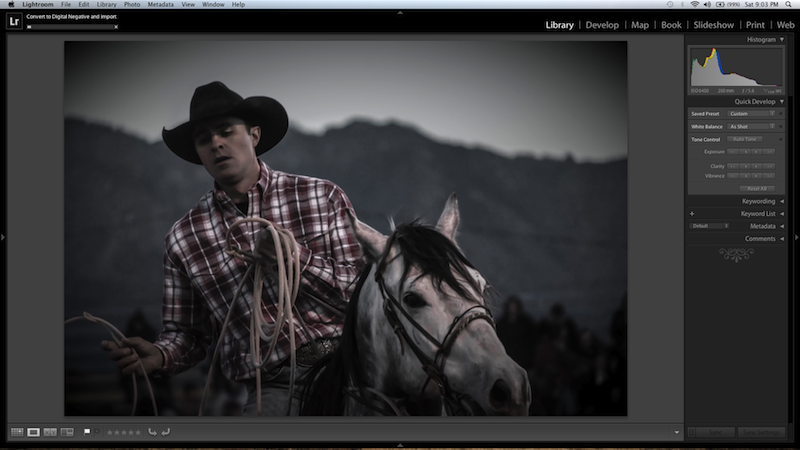

Copy link to clipboard
Copied

Copy link to clipboard
Copied
Looks like you've figured out how to insert images...you can also type text and insert the images inline to explain what each is. The last one that is larger, looks quite smooth, and theyr'e all PNGs so all screen-captures of something.
It would be useful to see a 100% zoom of a portion image with NR applied in LR along with the exported result, side-by-side in one screen-shot. You can do that by re-imported your exported result, then highlight the original image and the re-imported-export result image and switch to the X|Y view (zoom in to 100%, too), and show the same portion of each image at 100% and do a screen capture.
Also explain what Detail panel values you're using--maybe include a screen-capture of that, too, along with a screen capture of the Export panel, showing the output file-type and the export sharpening settings.
If you would like for others to try and duplicate your result, then write an XMP file for the current settings, zip up the original image and that XMP file and upload them to a temporary large-file-hosting service like www.dropbox.com or www.skydrive.com or similar, and post a public download link to the ZIP file for others to look at.
Copy link to clipboard
Copied
The same thing is happening to me.
I have a noisy DNG on LR5. I have applied 100% NR and it looked smooth on screen.
After exporting with the same settings I've been using for a whole year in LR4, the JPG that comes out is all noisy.
This is the picture with 100% NR applied

This is a 100% crop, again with full NR applied

This is what comes out after exporting.

This is a 100% crop of what comes out in the exported JPG

Copy link to clipboard
Copied
Lr5.0 bug - to be fixed soon - nobody knows how soon.

Copy link to clipboard
Copied
Fixed in Lr6.0 to be released next week for free to CC subscribers, so yes — soon.
![]()
Copy link to clipboard
Copied
Issue #1 on this list.
http://blogs.adobe.com/lightroomjournal/2013/06/lightroom-5-hot-issues.html
Waitig for fix... still waiting...
br,pawel
Copy link to clipboard
Copied
Copy link to clipboard
Copied
DdeGannes - do you know when the problem occurs, and when it doesn't, exactly?
I've heard <1/3 size, but I don't know if that means area, or long edge, or... and I don't know whether that really means <=1/3.
I can figure it out with enough testing, but I thought somebody might already know.
Thanks,
Rob
Copy link to clipboard
Copied
Sorry Rob I did an export yesterday at 900 pixels long side with sharpening and compared with using Mogrify and the exports showed no visible difference. Then the file had no nr applied so I do not know if the nr that creates the problem.
Copy link to clipboard
Copied
DdeGannes wrote:
Sorry Rob I did an export yesterday at 900 pixels long side with sharpening and compared with using Mogrify and the exports showed no visible difference. Then the file had no nr applied so I do not know if the nr that creates the problem.
Huh?
To eliminate problem using Lr/Mogrify:
1. Export at full size (Resize checkbox unchecked in Image Sizing section of export dialog box).
2. Resize *only* using mogrify:

Is that what you did?
Worth noting: resizing will be done after full-size export, and it may be better to leave Lr output sharpening off (or low), and use mogrify for most of the output sharpening instead (basic sharpening, e.g. .3 to .8). BUT Lr's Develop sharpening WILL have been applied, which is the sharpening piece being dropped due to this bug (not the output sharpening).
PS - PreviewExporter "borrows" Lr's resize values, and automatically uses mogrify for resizing, so you don't have to do anything special, just exporting with preview-exporter export filter inserted (post-process action) and you won't have the problem. Granted you'll be exporting (and optionally resizing) a lib preview, not a fresh raw rendering, so don't use it for full-rez and/or highest quality exports. But note: preview is nearly indistinguishable from fresh raw rendering at reduced resolutions, especially if you set preview rendering to high quality in Lr preferences.
Rob
Copy link to clipboard
Copied
"is that what you did"
Yes.
In the develop module I would have used the LR preset "Sharpen- Scenic".
Copy link to clipboard
Copied
DdeGannes wrote:
Yes.
Then I guess we're back to:
Huh?
I mean, are you saying that Nr and Lr sharpening were not applied when you exported a full size Lr photo, downscaled using Mogrify - that wouldn't make sense to me, so perhaps I'm misunderstanding.
![]()
R
Copy link to clipboard
Copied
The image I did the test with did not have any nr applied in the develop module. The sharpening applied in develop module was a LR Preset "Sharpen-Scenic"
Export: LR resize to 900 pix long side. Sharpening in LR-standard for screen.
Export with Mogrify: resize in LR off, Mogrify 900 Pix. Sharpening in LR off, Mogrify see screen shot.
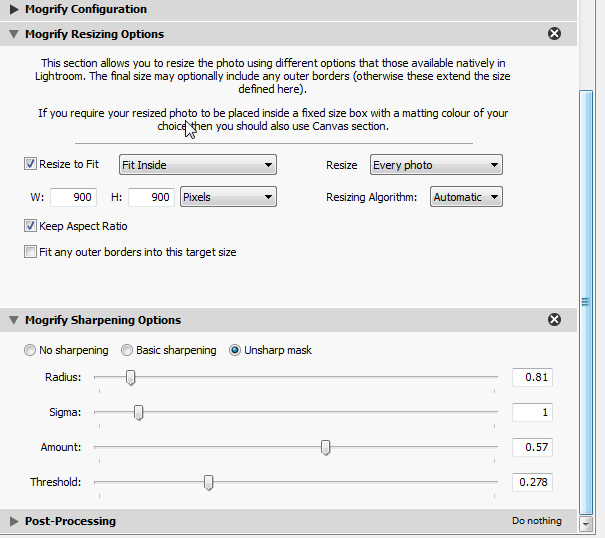
Copy link to clipboard
Copied
DdeGannes wrote:
LR resize to 900 pix long side.
That's the problem (see mine and ssprengels replies above).
Copy link to clipboard
Copied
Turning off LR-resize in Mogrify may merely leave whatever previous resize LR was using in effect, instead of actually turning off the resize in LR. I would explicity set the resize in LR to 100% and do an Export to make sure it’s sticky, before testing the Mogrify workaround.
Copy link to clipboard
Copied
DdeGannes:
The issue is not one of what Detail settings were specified via a preset. It is whether those settings are being applied during an Export function. LR5 final is ignoring (some) Detail panel settings when the LR Export resize dimensions are set to less than 1/3 of the original size.
What were your LR Export Dimensions when Mogrify was used on LR's exported output? Resizing should have been turned off or set to 100% in LR's Export for the Mogrify-workaround test to be valid. The only resizing should be happening in Mogrify, not in LR an then again in Mogrify.
Find more inspiration, events, and resources on the new Adobe Community
Explore Now